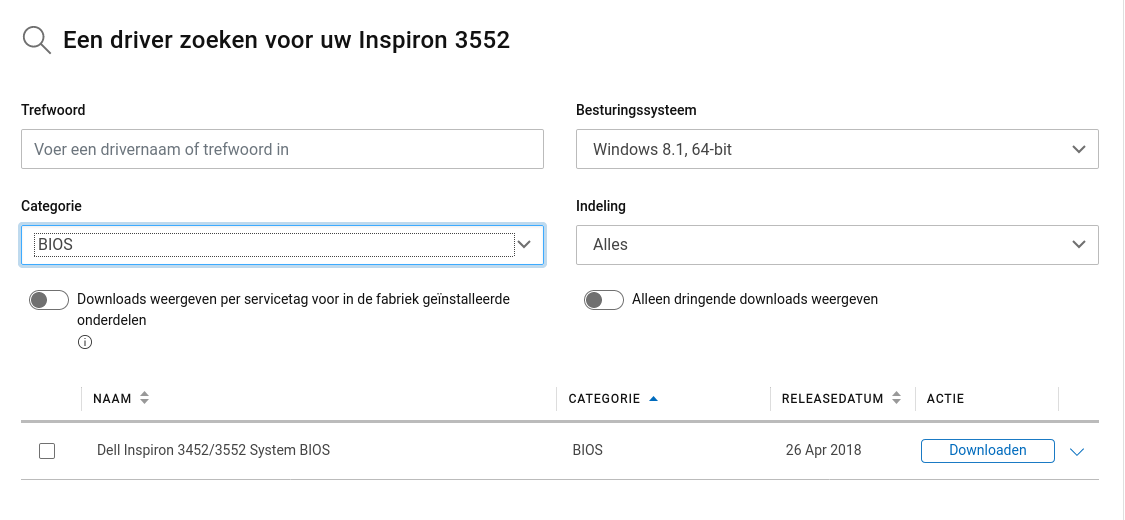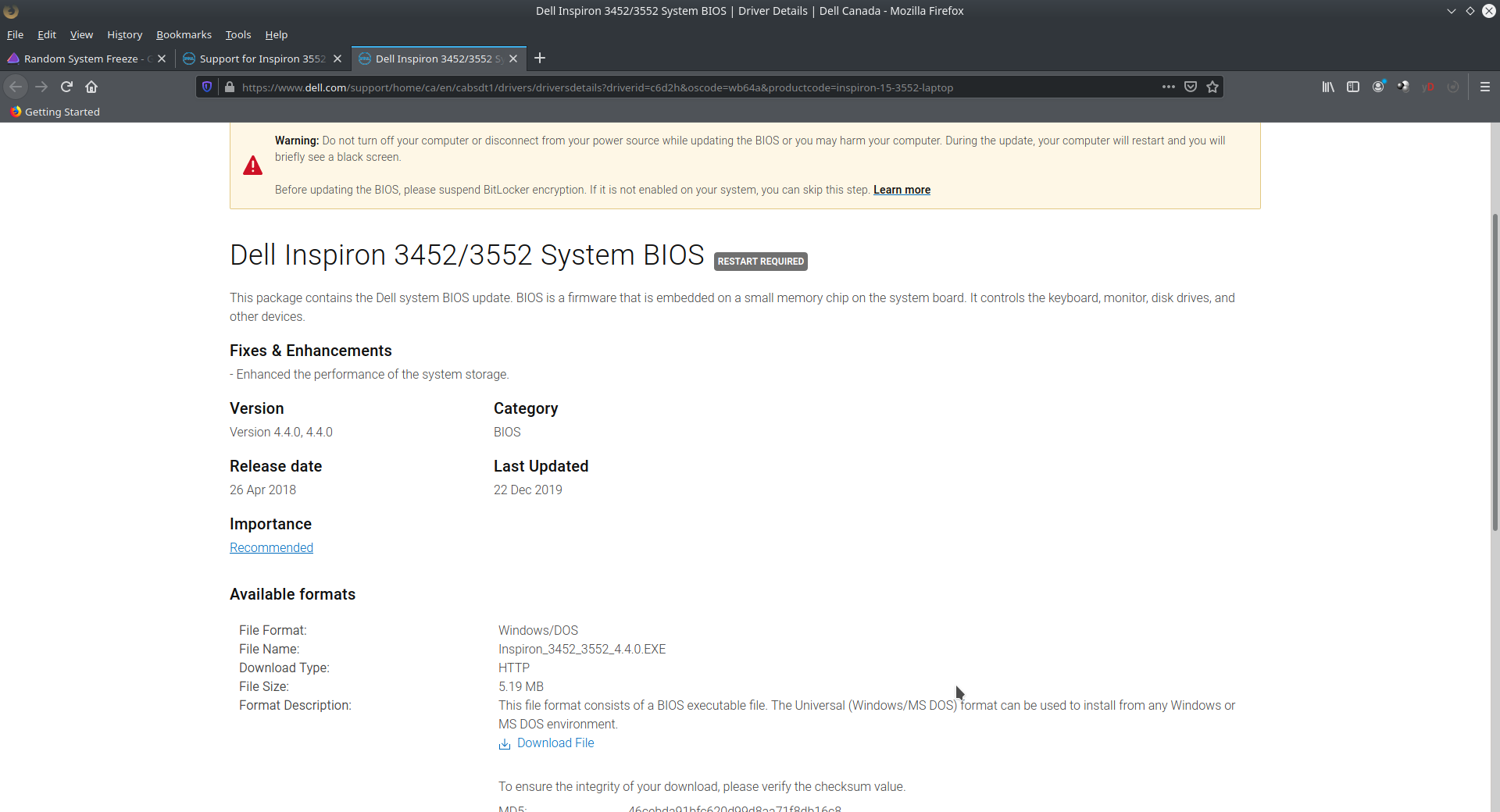It would be better if you use the paste bin service to post a link to the output. It’s hard to read and also see all of the information in this format as i think some of it is is cut off.
su
journalctl -b -1 > /tmp/journal.last
Then post the link from this command.
cat /tmp/journal.last | curl -F ‘f:1=<-’ ix.io
Edit:
https://endeavouros.com/docs/forum/how-to-include-systemlogs-in-your-post/
Lemon
January 26, 2020, 5:30pm
62
Hmm, the logfile refuses to be send to ix.io
cat /tmp/journal.last | curl -F ‘f:1=<-’ ix.io
bash: -’: File nor folder does exist
Any way, this works too: https://pastebin.com/vUVh8WmD
FLVAL
January 26, 2020, 6:29pm
63
Could you try with the good quotes ?
cat /tmp/journal.last | curl -F 'f:1=<-' ix.io
@Lemon I am not an expert on this but looking through the log it looks to me like it is hanging due to TLP. I know that TLP is installed but i’m not sure if it automatically is activated and using some of the configuration? Someone else is going to have to look at it and check. There are a few minor Bios errors but it deals with that on boot. I only see the hanging at TLP and power button is pressed to try to shutdown and restart. You could try uninstalling tlp and test it without because it seems that the freezing is not happening now? Just booting sometimes it gives a problem? You tell us because i’m not sure. Anyway you can also look at the default configuration settings for TLP in /etc/default/tlp I have looked at mine but it’s a desktop so there are a few things. Hope this helps a little?
Edit: Some further info.
Check Status
System information and TLP status
View current configuration
Display all power settings
Display battery info
Temps & Fan speed
Processor data
Display any warnings
Start TLP
Edit2: Looks like it’s not automatically running just loaded. So the service has to be started first.
[rick@mate-pc ~]$ sudo systemctl status tlp
● tlp.service - TLP system startup/shutdown
Loaded: loaded (/usr/lib/systemd/system/tlp.service; enabled; vendor preset: disabled)
Active: inactive (dead)
Docs: https://linrunner.de/tlp
[rick@mate-pc ~]$
journalctl -b -1 | curl -F 'f:1=<-' ix.io
will work also…
Lemon
January 27, 2020, 8:27am
66
Thanks Rick, I’ll work this through.
$ sudo systemctl status tlp
[sudo] wachtwoord voor richard:
● tlp.service - TLP system startup/shutdown
Loaded: loaded (/usr/lib/systemd/system/tlp.service; enabled; vendor prese>
Active: active (exited) since Mon 2020-01-27 09:17:10 CET; 8min ago
Docs: https://linrunner.de/tlp
Process: 646 ExecStart=/usr/bin/tlp init start (code=exited, status=0/SUCCE>
Main PID: 646 (code=exited, status=0/SUCCESS)
jan 27 09:17:08 richard-pc systemd[1]: Starting TLP system startup/shutdown...
jan 27 09:17:09 richard-pc tlp[646]: Applying power save settings...done.
jan 27 09:17:10 richard-pc tlp[646]: Setting battery charge thresholds...done.
jan 27 09:17:10 richard-pc systemd[1]: Started TLP system startup/shutdown.
ringo
January 27, 2020, 9:44am
67
systemctl status , dont need sudo , just use sudo when it ask to do
Looks like it is active on your system. I just gave you some info but you can go to the site also and has lots of pages of information.
https://linrunner.de/en/tlp/docs/tlp-linux-advanced-power-management.html
Lemon
January 27, 2020, 3:16pm
70
So it is active by default? I did not change anything.
Thanks for your info!
No it’s not activated on my desktop but is installed by default on EndeavourOS. In order to disabled TLP the proper way is to set the configuration. Currently it is set to TLP_ENABLE=1 This is in /etc/default/tlp
To turn Off
You could try this to see if TLP is causing the problem on boot. So after you change the setting in the file and save it then reboot.
According the author of TLP this is the recommended way to turn off TLP as opposed to masking or disabling the service for debugging purposes. Optionally i guess it could be uninstalled also.
Lemon
January 27, 2020, 3:53pm
72
My bad, you told me you have a desktop…
Lemon
March 1, 2020, 8:54am
73
I was so happy in februari but today it’s march and my laptop froze again.
http://ix.io/2d4N
kernel trace:
mrt 01 09:12:45 richard-pc kernel: ------------[ cut here ]------------
mrt 01 09:12:45 richard-pc kernel: timed out waiting for port C ready: got 0x20, expected 0xe0
mrt 01 09:12:45 richard-pc kernel: WARNING: CPU: 1 PID: 31 at drivers/gpu/drm/i915/display/intel_display.c:1615 vlv_wait_port_ready+0x99/0xe0 [i915]
mrt 01 09:12:45 richard-pc kernel: Modules linked in: videodev mc ath9k ath9k_common ath9k_hw intel_powerclamp ath coretemp mac80211 kvm_intel kvm joydev i915 mousedev intel_spi_platform intel_spi mei_hdcp spi_nor i2c_algo_bit snd_hda_intel mtd snd_intel_nhlt drm_kms_helper iTCO_wdt iTCO_vendor_support irqbypass intel_rapl_msr dell_wmi sparse_keymap crct10dif_pclmul cfg80211 snd_hda_codec wmi_bmof crc32_pclmul drm ghash_clmulni_intel snd_hda_core dell_laptop ledtrig_audio aesni_intel dell_smbios snd_hwdep snd_pcm dell_wmi_descriptor crypto_simd dcdbas psmouse dell_smm_hwmon cryptd glue_helper snd_timer input_leds intel_cstate snd intel_gtt mei_txe pcspkr mei agpgart lpc_ich soundcore i2c_i801 libarc4 processor_thermal_device syscopyarea intel_rapl_common sysfillrect sysimgblt intel_xhci_usb_role_switch roles int340x_thermal_zone fb_sys_fops tpm_crb intel_soc_dts_iosf wmi battery tpm_tis tpm_tis_core i2c_hid evdev tpm dell_rbtn hid int3400_thermal acpi_thermal_rel rfkill rng_core mac_hid ac pkcs8_key_parser
mrt 01 09:12:45 richard-pc kernel: crypto_user ip_tables x_tables ext4 crc32c_generic crc16 mbcache jbd2 sd_mod xhci_pci serio_raw sdhci_pci atkbd cqhci libps2 sdhci ahci libahci xhci_hcd libata crc32c_intel mmc_core scsi_mod i8042 serio
mrt 01 09:12:45 richard-pc kernel: CPU: 1 PID: 31 Comm: kworker/u4:1 Not tainted 5.4.22-1-lts #1
mrt 01 09:12:45 richard-pc kernel: [71B blob data]
mrt 01 09:12:45 richard-pc kernel: Workqueue: events_unbound async_run_entry_fn
mrt 01 09:12:45 richard-pc kernel: RIP: 0010:vlv_wait_port_ready+0x99/0xe0 [i915]
mrt 01 09:12:45 richard-pc kernel: Code: 01 00 00 00 49 8b 87 f0 07 00 00 e8 51 ee 68 ea 8b 73 74 44 89 ea 44 89 e1 21 c2 48 c7 c7 90 13 c4 c0 83 c6 41 e8 c5 aa b1 e9 <0f> 0b 5b 5d 41 5c 41 5d 41 5e 41 5f c3 8b 87 20 06 00 00 41 c1 e4
mrt 01 09:12:45 richard-pc kernel: RSP: 0000:ffffbbf4c01278b0 EFLAGS: 00010282
mrt 01 09:12:45 richard-pc kernel: RAX: 0000000000000000 RBX: ffffa26079299000 RCX: 0000000000000006
mrt 01 09:12:45 richard-pc kernel: RDX: 0000000000000007 RSI: 0000000000000002 RDI: ffffa2607bb17700
mrt 01 09:12:45 richard-pc kernel: RBP: 0000000000186014 R08: 00000002a8f9e76b R09: ffffffffabecf314
mrt 01 09:12:45 richard-pc kernel: R10: 00000000000002d5 R11: 0000000000011acc R12: 00000000000000e0
mrt 01 09:12:45 richard-pc kernel: R13: 00000000000000f0 R14: ffffa26071bb0778 R15: ffffa26071bb0000
mrt 01 09:12:45 richard-pc kernel: FS: 0000000000000000(0000) GS:ffffa2607bb00000(0000) knlGS:0000000000000000
mrt 01 09:12:45 richard-pc kernel: CS: 0010 DS: 0000 ES: 0000 CR0: 0000000080050033
mrt 01 09:12:45 richard-pc kernel: CR2: 0000559e20924338 CR3: 000000016bb6c000 CR4: 00000000001006e0
mrt 01 09:12:45 richard-pc kernel: Call Trace:
mrt 01 09:12:45 richard-pc kernel: intel_enable_dp+0x261/0x330 [i915]
mrt 01 09:12:45 richard-pc kernel: chv_pre_enable_dp+0x26/0x40 [i915]
mrt 01 09:12:45 richard-pc kernel: intel_encoders_pre_enable.isra.0+0x65/0x80 [i915]
mrt 01 09:12:45 richard-pc kernel: valleyview_crtc_enable+0xe8/0x210 [i915]
mrt 01 09:12:45 richard-pc kernel: intel_update_crtc+0x35d/0x3e0 [i915]
mrt 01 09:12:45 richard-pc kernel: intel_update_crtcs+0x4e/0x70 [i915]
mrt 01 09:12:45 richard-pc kernel: intel_atomic_commit_tail+0x3cf/0x1510 [i915]
mrt 01 09:12:45 richard-pc kernel: ? flush_workqueue_prep_pwqs+0x128/0x140
mrt 01 09:12:45 richard-pc kernel: ? flush_workqueue+0x1b8/0x450
mrt 01 09:12:45 richard-pc kernel: intel_atomic_commit+0x284/0x2b0 [i915]
mrt 01 09:12:45 richard-pc kernel: drm_client_modeset_commit_atomic+0x1e8/0x200 [drm]
mrt 01 09:12:45 richard-pc kernel: drm_client_modeset_commit_force+0x50/0x150 [drm]
mrt 01 09:12:45 richard-pc kernel: drm_fb_helper_restore_fbdev_mode_unlocked+0x49/0xa0 [drm_kms_helper]
mrt 01 09:12:45 richard-pc kernel: drm_fb_helper_set_par+0x2c/0x50 [drm_kms_helper]
mrt 01 09:12:45 richard-pc kernel: intel_fbdev_set_par+0x16/0x40 [i915]
mrt 01 09:12:45 richard-pc kernel: ? con_is_visible+0x27/0x40
mrt 01 09:12:45 richard-pc kernel: fbcon_init+0x2a9/0x5e0
mrt 01 09:12:45 richard-pc kernel: visual_init+0xce/0x130
mrt 01 09:12:45 richard-pc kernel: do_bind_con_driver+0x1b9/0x2a0
mrt 01 09:12:45 richard-pc kernel: do_take_over_console+0x115/0x180
mrt 01 09:12:45 richard-pc kernel: do_fbcon_takeover+0x58/0xb0
mrt 01 09:12:45 richard-pc kernel: register_framebuffer+0x1f6/0x310
mrt 01 09:12:45 richard-pc kernel: __drm_fb_helper_initial_config_and_unlock+0x30c/0x460 [drm_kms_helper]
mrt 01 09:12:45 richard-pc kernel: intel_fbdev_initial_config+0x14/0x30 [i915]
mrt 01 09:12:45 richard-pc kernel: async_run_entry_fn+0x37/0x140
mrt 01 09:12:45 richard-pc kernel: process_one_work+0x1ea/0x3a0
mrt 01 09:12:45 richard-pc kernel: worker_thread+0x4d/0x3f0
mrt 01 09:12:45 richard-pc kernel: kthread+0xfb/0x130
mrt 01 09:12:45 richard-pc kernel: ? process_one_work+0x3a0/0x3a0
mrt 01 09:12:45 richard-pc kernel: ? kthread_park+0x90/0x90
mrt 01 09:12:45 richard-pc kernel: ret_from_fork+0x35/0x40
mrt 01 09:12:45 richard-pc kernel: ---[ end trace d12610037606e3c9 ]---
not sure what this is causing…
FLVAL
March 1, 2020, 12:02pm
75
Could You give the model of your dell laptop ?
mrt 01 09:12:38 richard-pc kernel: ACPI BIOS Warning (bug): 32/64X length mismatch in FADT/Gpe0Block: 128/32 (20190816/tbfadt-564)
Lemon
March 1, 2020, 1:37pm
76
Sure.
type or pastType: Portable System: Dell product: Inspiron 15-3552 v: 4.4.0
serial: <root required> Chassis: type: 8 serial: <root required>
Mobo: Dell model: ������ v: ��� serial: <root required>
UEFI [Legacy]: Dell v: 4.4.0 date: 03/06/2018 e code here
FLVAL
March 2, 2020, 12:13am
77
Ok I. checked about your bios, it seems you have an update from the one you have on the 22 Dec 2019 ! Could you install this latest one and bring the result ?
Lemon
March 2, 2020, 8:23am
78
I think what @FLVAL is referring to is that that Bios was released on 26 Apr 2018 and the last update shows 22 Dec 2019. Even though it is the same version number i suppose maybe a change could have been made to it but i don’t know for sure. In my experience i don’t think it is a problem re-flashing a Bios even if it was the same file. The question is whether there was an actual change?
Lemon
March 2, 2020, 3:11pm
80
Hmm, I wonder why it didn’t say that it has been updated on the Dutch part of the Dell site…
Edit; my bad, didn’t have my eyes open I think.
Have to install my win-hdd again, dammit, only to update the bios.