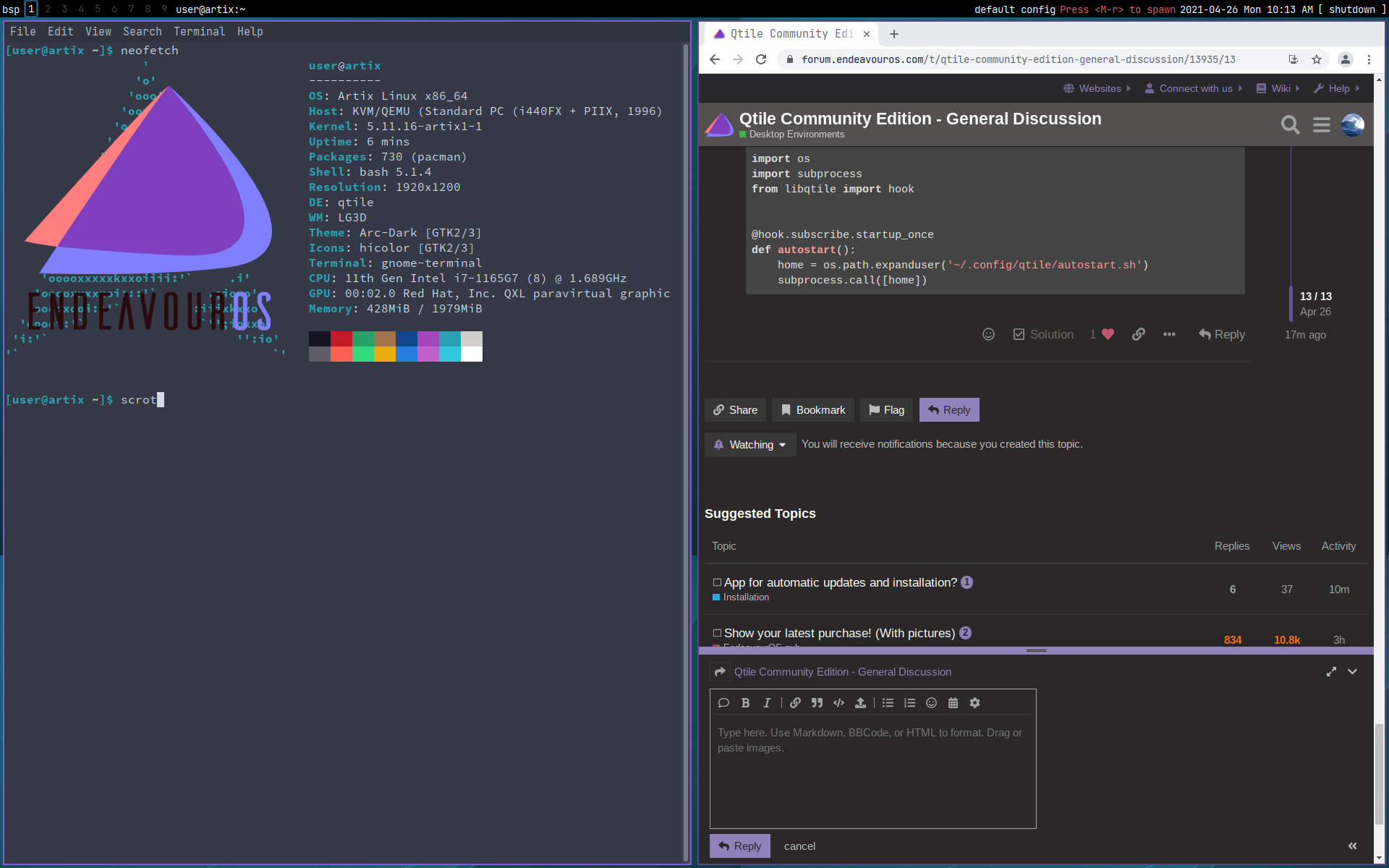This thread is for discussion on the Qtile community edition, because people seem to like the idea (Qtile edition?)
Here are some ideas I have. Please feel free to comment on anything!
Bar - I think we can use the inbuilt Qtile bar. It’s extremely powerful and should be more than good enough. Otherwise there are polybar with widgets or xfce4-panel. https://www.reddit.com/r/unixporn/comments/kzd6zt/qtile_genome/ this looks like a good bar setup that we might be able to adapt.
Terminal - xfce4-terminal has an Endaveour colorscheme and is pretty nice, so I’m thinking we can use that. Seems that there are some problems in ARM with Kitty/UXTerm/Alacritty according to @OdiousImp
File Manager - I’m thinking Nemo for this one. Not too many dependencies (although there is a bit of cinnamon stuff it pulls in), and has pretty much every feature most people would want. Alternatively, Thunar and PCManFM are good options.
Login Manager - I personally really like Gdm, but probably Lightdm because it’s what endaveour uses already
Settings - I’m thinking of something unique for this one. I can write a program that provides a GUI interface to do things like set gtk themes (probably the qt part can be redirected to qt5ct/qt6ct), manage displays, set some qtile settings, and more.
Compositor - I don’t know of anything that picom doesn’t have. Maybe set it up with blur. Not sure on that one.
Default Gtk/Qt theme - Qt5 theme probably will be gtk2 to be consistent. I really wish there was a gtk3 style. The gtk theme, I’m not sure. I really like Cinnamon’s Mint-Y-Dark-Purple, and it fits the enOS colors so perfectly. No compatibility issues I think
lock screen - Qtile’s awesome scriptability in Python (although I wish it was something else, maybe I should continue with writing my own wm!) lets us use anything. here is what might be a useful reference: https://gist.github.com/koehlma/3834957#file-config-py-L68 so I think I might use xfce4-screensaver. or gnome-screensaver. not sure.
wallpaper - http://docs.qtile.org/en/latest/_modules/libqtile/widget/wallpaper.html plus some eos art, maybe from community members or myself.
workspace setup - http://docs.qtile.org/en/latest/manual/config/groups.html, probably I’ll use numbers for the names.
font - As far as monospace goes, I love Mononoki Nerd Font ( I think we can vendor that in like sway edition vendors in Ioveska ). Post your suggestions on fonts here! not sure if I should use a monospace or sans-serif font for the rest of the UI tho. for sans-serif I vote for Ubuntu, Droid Sans, or Clear Sans.
launcher - rofi is great. stealing i3 spin’s config is probably the best thing to do.
text editor - micro is my personal preference in the CLI; I use it as a GUI one too. Whatever the community wants of course!
screenshot app - idk, gnome-screenshot? xfce4-screenshot? i’ve never had a preference, they all just work fine.
notifications - http://docs.qtile.org/en/latest/_modules/libqtile/widget/notify.html but maybe we can use Dunst.
polkit handler - gnome’s, xfce’s, lxde’s, mate’s, etc, or maybe a custom one. Mate’s in particular looks small and forkable: https://github.com/mate-desktop/mate-polkit/tree/master/src
default layout - I love the bsp one.
gaps - same amount as i3 edition probs
Contributing:
I have no idea how the build process works, like how I generate an ISO. I am looking at the sway code to try to adapt it, but please enlighten me!
If anyone has any comment or suggestion, or if there is anything I have missed, please post it. If you’d like to volunteer to work on any part, please go ahead!
Once there is a configuration done in a Git repository, it’d be great if people can clone and test (ideally not in production setups).
Here is the temporary Git repository: https://github.com/codic12/EosQtile