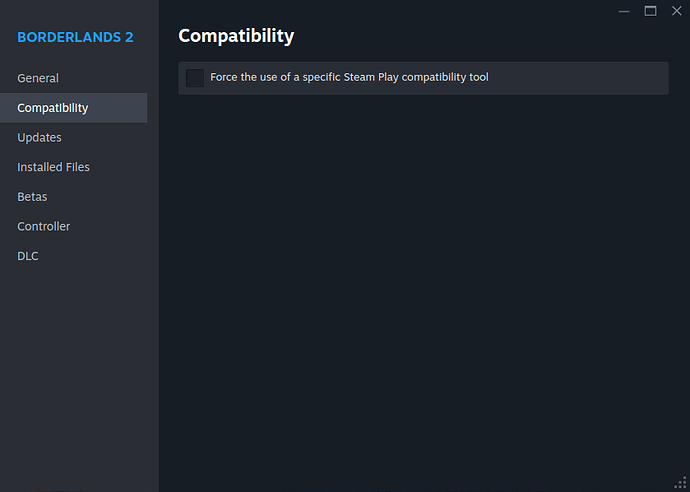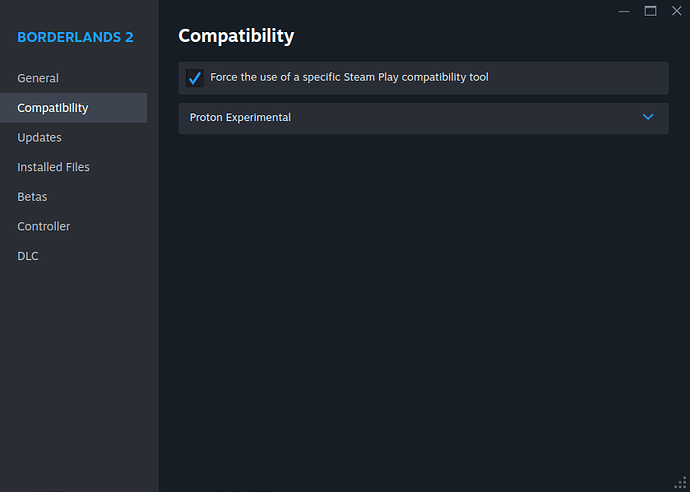Hello, my Civ5 keeps crashing, and I would like to know what the issue might be. How should I proceed? Which log files should I check? Where can I find them, etc.?
This part: You want to create log file to check if everything fine or file a bug, use Environment variable:
I would take a look at the protondb page, some users reported crashes and fixes they implemented to remedy them.
Which version have you installed native or using proton?
ich install via Steam. so i guess i am using proton ?
If there is a Native version available Steam will use that first, try setting a Proton version under compatibility for the game. It will then download an update to work with Proton, after that try running the game to see if is an improvement. In my experience most Steam games that have natives are behind the Windows version, so in most cases it is better to run the Proton version.
If you just hit install it is probably running nativily. You can check by right clicking on the game and properties (I think I’ve already forgoten).
Native
Proton
I have had the same experience and found Proton to be much better experience overall.
Borderlands 2 being one of them! ![]()
Yup and as one of my favortite games I really want it to play correctly. And I think Civ 5 too, I just can’t remember it’s been a good year since I’ve had it installed it.
ah … i am stupid. yes this was not activated. i choose proton 8.x.x and now it downloads 1,5 GB . I dont know what ? ![]()
It would be downloading that version of proton and any other things it needs to run you can check by clicking downloads at the bottom of the screen in steam
Now he has downloaded everything, but when I press play now, it briefly says ‘running’ and after about 30 seconds, it jumps back to the play button."
i did this in combination without Proton and its works for hours
" dited file located at ~/.local/share/Aspyr/Sid Meier’s Civilization 5/config.ini
Changed entry MaxSimultaneousThreads from 8 to 16.
In spite of the config file description to use the real existing core numbers(8Cores) changing this value to the total(16Threads) did the trick: no crash within 2 hours gameplay!"
(https://www.protondb.com/app/8930?device=pc ) User DHLF
thx @WiFiBills
no worries boss, glad it works! protondb is a nice resource to use as well.