I am trying to get a powerpoint presetation software to work on multi screen presentation on linux to work, so that i don’t have to go back to windows os.
I have tried
- Onlyoffice (no presentation mode at all),
- Libre office (when in multi screen presentation, it make projector screen full screen (
 ), but it occupied my laptop screen whole screen with a nonsense “control panel” as well (
), but it occupied my laptop screen whole screen with a nonsense “control panel” as well ( ).
).
I need my laptop screen for other softwares, like note software, like dolphin (to switch files), to have audio player …
I need my Laptop screen!
Why on earth does the developer of libre office make the controller of libre presentation to occupy the whole laptop screen as well as projector screen ?! I have no problem with it occuppying projector screen, but Not laptop screen!
I also tried to use shortcut key to undo fullscreen of libre presentation controller (the one that occupied my laptop screen), so that i can have other software on the same (laptop) monitor as well… but that will render control of libre office presentation on laptop screen to not able to control the slideshow on the projector.
Hence Libre office failed to work for me.
PlayOnLinux - Microsoft 2007
I saw someone using microsoft office on “playonlinux” virtual box. Hence gladly installed. Everything works great, just that i can’t drag the powerpoint window it kind of refused to be grab and move about by my mouse. 1st bug
The WORST problem is that it can’t do multi monitor presentation, which is what i am looking for !
I tried to register the playonlinux forum to ask for help and work around, i tried whole night, and the website just give me all kind of crap problem! can’t register, and can’t login, can’t reset password with “forget password” button… the whole website is nothing but crap! can’t login nor register in firefox laptop, can’t do it in android phone as well…
I have run out of idea! It appears that what i do can only be done on microsoft os… so sad!
Anybody have solution to my problem ? It seems that open source softwares are all not designed for multi screen presentation… first vlc is not up to it, now powerpoint packages is also not up to it.
I have tried my best to shift what i am using on windows os to linux, but it appears to be impossible. Hence, to totally replacing windows os with linux is not possible for what i am doing.
I’m willing to bet if I connect my other monitor to the system and choose any number of other apps including VLC to display separate instances on different screen I won’t have a issue.
@anon83136962
Can you elaborate more on this ? I don’t get you.
I think my previous post was pretty self explanatory. I did edit the wording a bit though.
Multi-monitor presentation mode is specifically designed to show your presentation notes on one output and the presentation on the other. This is the same with Powerpoint and Keynote.
It really does sound like you’re just trying to use software in a way it’s not designed to work, and instead you should either:
- Find software that works the way you want (e.g. a text editor and PDF viewer);
- Use the presentation software the way it’s designed.
2 Likes
Hii Johnathon,
I and many other have being using microsoft powerpoint (for lyric display on projector or other bigger screen) this way during church hymnal singing session for over 30 years all over the world.
You see, this is the way our church hymn singing was and is still being done, so, that’s how we use it. I since want to try to get rid of windows os, trying to achieve what we have being doing on linux system and i can’t overcome the hurdle… That’s why i am looking for help.
The solution you shows me above is … i just have to say, the work can’t be done.
Question: do you look at the application’s settings before deciding something isn’t possible?
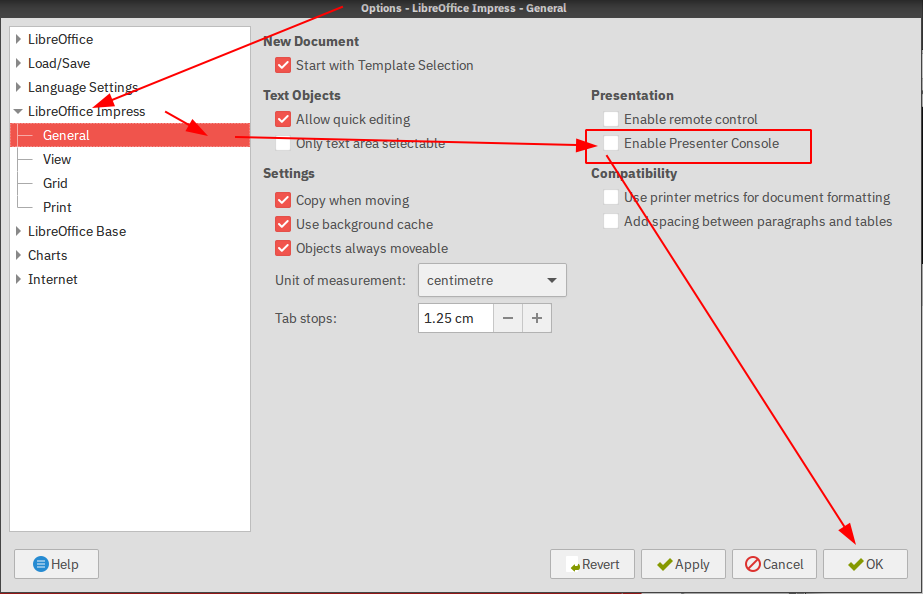
1 Like
The thing is the settings are already set on the install.
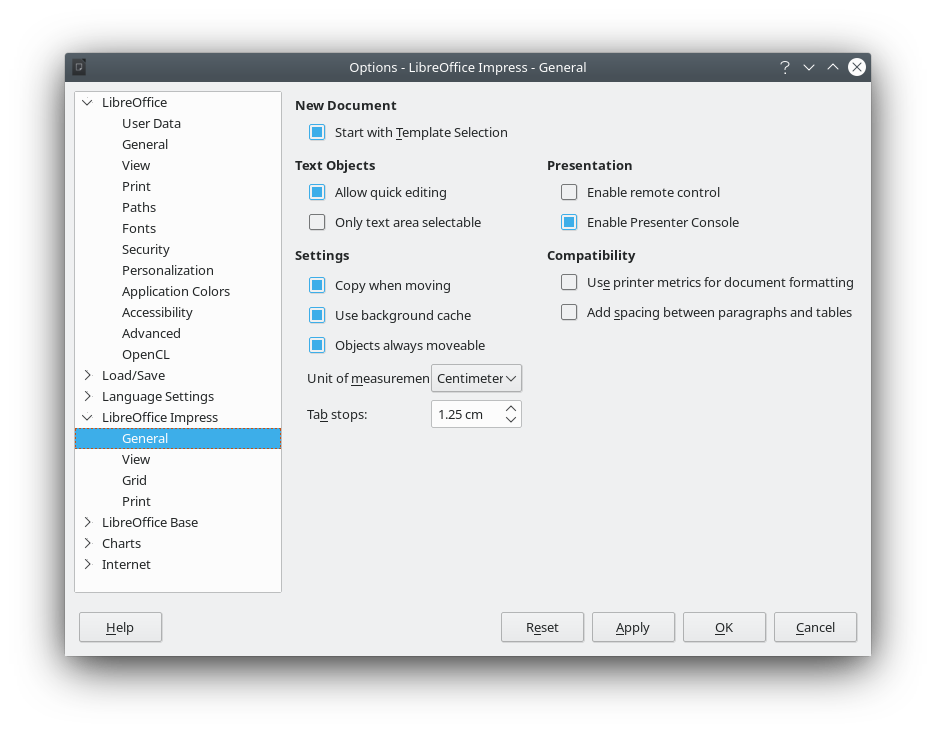
Right - so disable the Presenter Console and then you won’t get the Presenter Console. 
lol! Jonathon,
You have got a consolation price there!
Although what you suggested does not work as what microsoft powerpoint capable off (in refer to powerpoint presentation slide show), at least it does not hogged up my laptop screen!
After untick the “presenter console”, i have the “presentation” output in big screen and a idling power point on laptop screen which have got totally no inter relationship with each other (except i can’t close any one of it).
BUT the con about this is , i don’t know where i am in term of the Presentation… I don’t know am i nearing the end of the whole thing or 2nd verse or chorus… i can’t navigate any more. That is the big thumb down.
Btw, what does “Enable remote control” means ? I tried and tried without, makes no different
It’s to use an Android phone (running the LibreOffice Impress Remote app) to control the presentation. The phone is used as a remote control.
1 Like
Maybe i can use that to my advantage…
Look at the second screenshot. It looks like that may be what you’re looking for, maybe?
Yes, i have downloaded and i tried to use wifi to connect to my lan ip address of laptop with libre impress presentation …
Enabled remote control, and enabled experimental features, but it just does not connect.
I tried to use bluetooth, and i manage to 1 time work among many .
After tried the unstable feature… i realized it is not workable.
1st: unstable like crazy. i can’t have such thing happened when i am doing the presentation.
2nd: i need this feature to know where i am in the tens of pages of ppt… and the “slide sorter” pages on android page is so tiny… i can’t see tiny detail of it.
so, it is not working for me.
If it is stable and the slide sorter is big enough so that it can be used to know what are the next coming pages are…(example, chorus, or which verses of hymn subtitble… is it nearing end of verse 1 or 2 …)
So much for a high tech feature that is not practical  … which microsoft powerpoint can be done without having to use an extra device.
… which microsoft powerpoint can be done without having to use an extra device.
Perhaps you should simply use the right tool for the job.
If Windows provides you with something that is important to you, and Linux does not, then maybe you should use Windows. Linux is not Windows.
“Never attempt to teach a pig to sing; it wastes your time and annoys the pig.”
– Robert Heinlein
 No, Libre office is no pig. I won’t dare to agree with it. lol… they spent so much effort to give us usable software for nothing.
No, Libre office is no pig. I won’t dare to agree with it. lol… they spent so much effort to give us usable software for nothing. 
So much for replacing microsoft os… I wish FOSS will absorb all wonderful features that microsoft office has… maybe in 10 years to come… if the earth still spinning then … lol
1 Like
Not everything works the way you think it should. It works the way it was designed to. 
1 Like
Yes, apparently the designer need to be assigned to brain retrain concentration camp organized by bill gates. lol
 ), but it occupied my laptop screen whole screen with a nonsense “control panel” as well (
), but it occupied my laptop screen whole screen with a nonsense “control panel” as well ( ).
).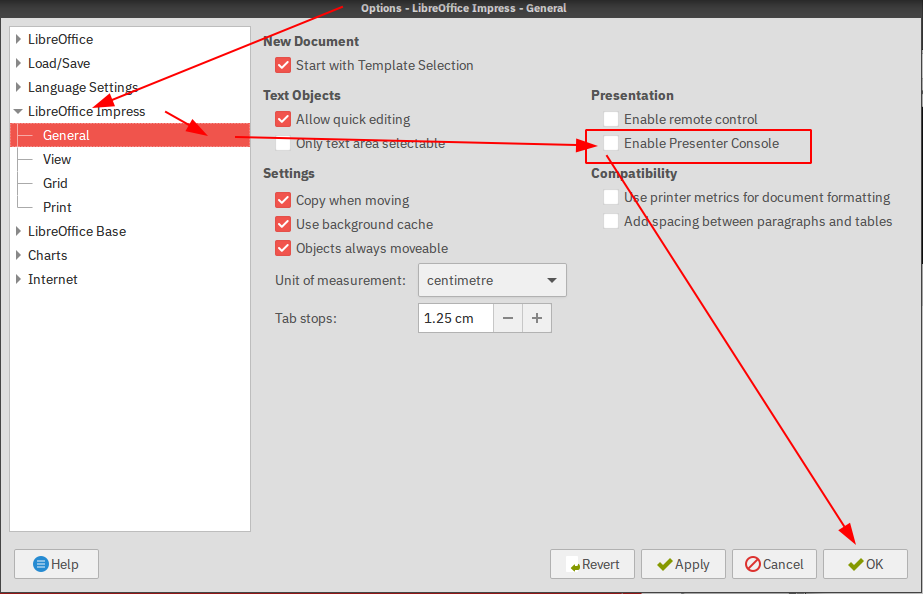
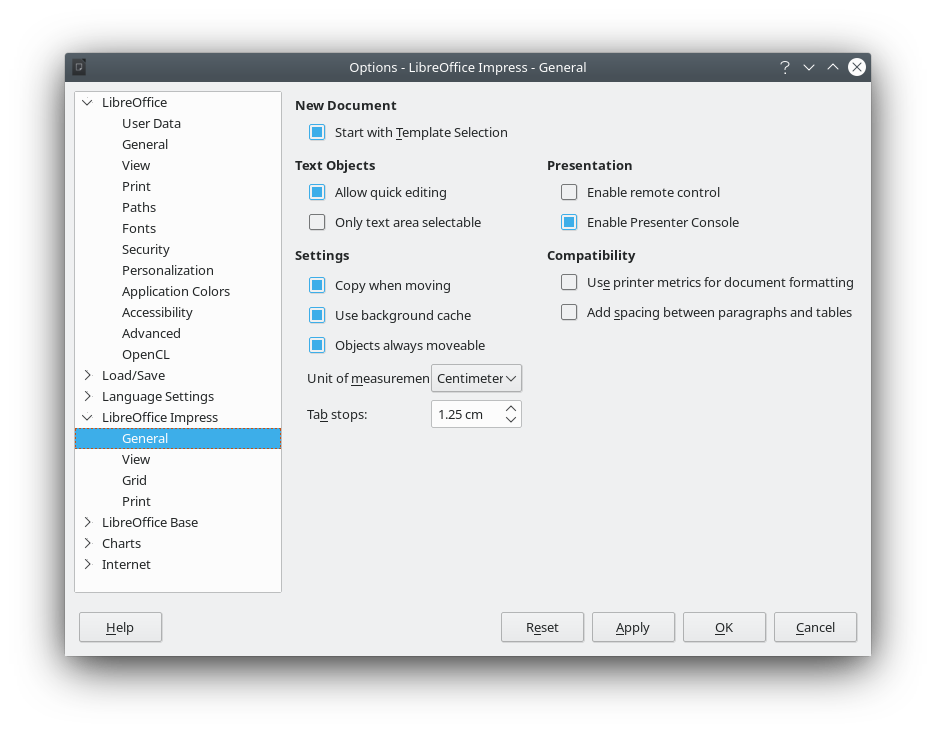


 … which microsoft powerpoint can be done without having to use an extra device.
… which microsoft powerpoint can be done without having to use an extra device.