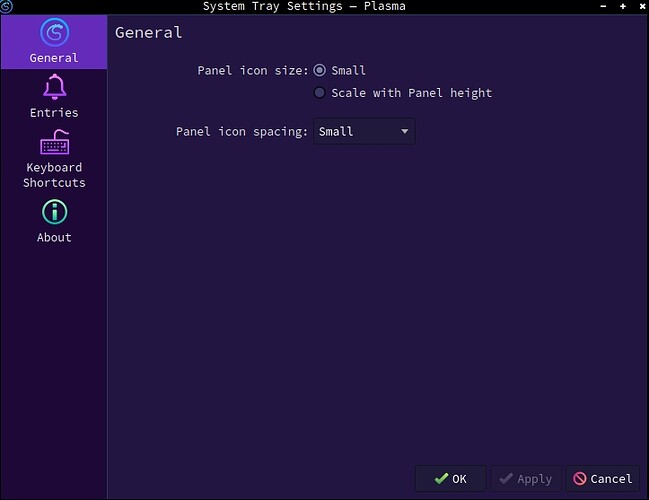For years I have been trying to figure out how to reduce the spacing between the system tray icons, it always bugged me, (Apparently this feature was recently added in Plasma) I finally figured it out and it’s beyond simple, I don’t know why but no matter how much I searched google all I could find is old guides for older versions of plasma where you have to edit some qml file which apparently does not work anymore in newer versions of plasma. Not sure why I never noticed this before but this is how you change it:
If you are wanting to change your system tray Icon spacing from this:

to this:
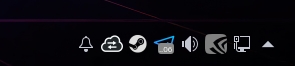
-
First right click on your panel and click ‘Enter Edit Mode’
-
Then hover over your system tray icons and a little menu will popup, click ‘Configure’
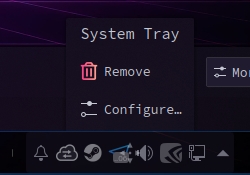
-
A new window will pop up:
-
Then change Panel icon spacing from Normal to Small and click apply
There you have it your system tray icons will have much less space between them, or if you prefer you could change it to Large and have even more space between them. Whatever you prefer.
Enjoy.