So I am chunking this in newbie since I am new to Endeavor…and before starting I will say I have searched here for an answer…that I may be too stupid to recognize a solution is a distinct possibility…
I live in Ecuador in the northern highlands. Fiber to the house(small snicker) . Supposedly 10 MB up/down(choking sound)… now…I wont go into speed issues during peak times, wont go into lost packets, bufferbloat and latency only to say well it can be pretty bad. (looks for cup and string). Doing traceroutes many times find part of the problem here locally and part of the problem is where Ecuador sort of drools data into a wider web…so fine.
With Manjo I used to as a matter of course do something like pacman-mirrors --api --fasttrack 10 and occasionally get more creative with it to look for mirrors by country. Now I dont know how many mirrors we have here… but for me fasttrack was/is a valuable tool. I even attempted to try to find and install it with pacman here but no sugar(heyy its all good) so…is there a way to look for the faster(est) mirrors from pacman??? Otherwise it means traceroute or ping which is a lotta keystrokes…or can one install pacman-mirrors…or is there a command here to find the faster mirror…
Suggestions please AND
Happy New Year…
You should open the welcome app that came with your installation. It has an update mirrors option there. That will probably be your easiest option for you.
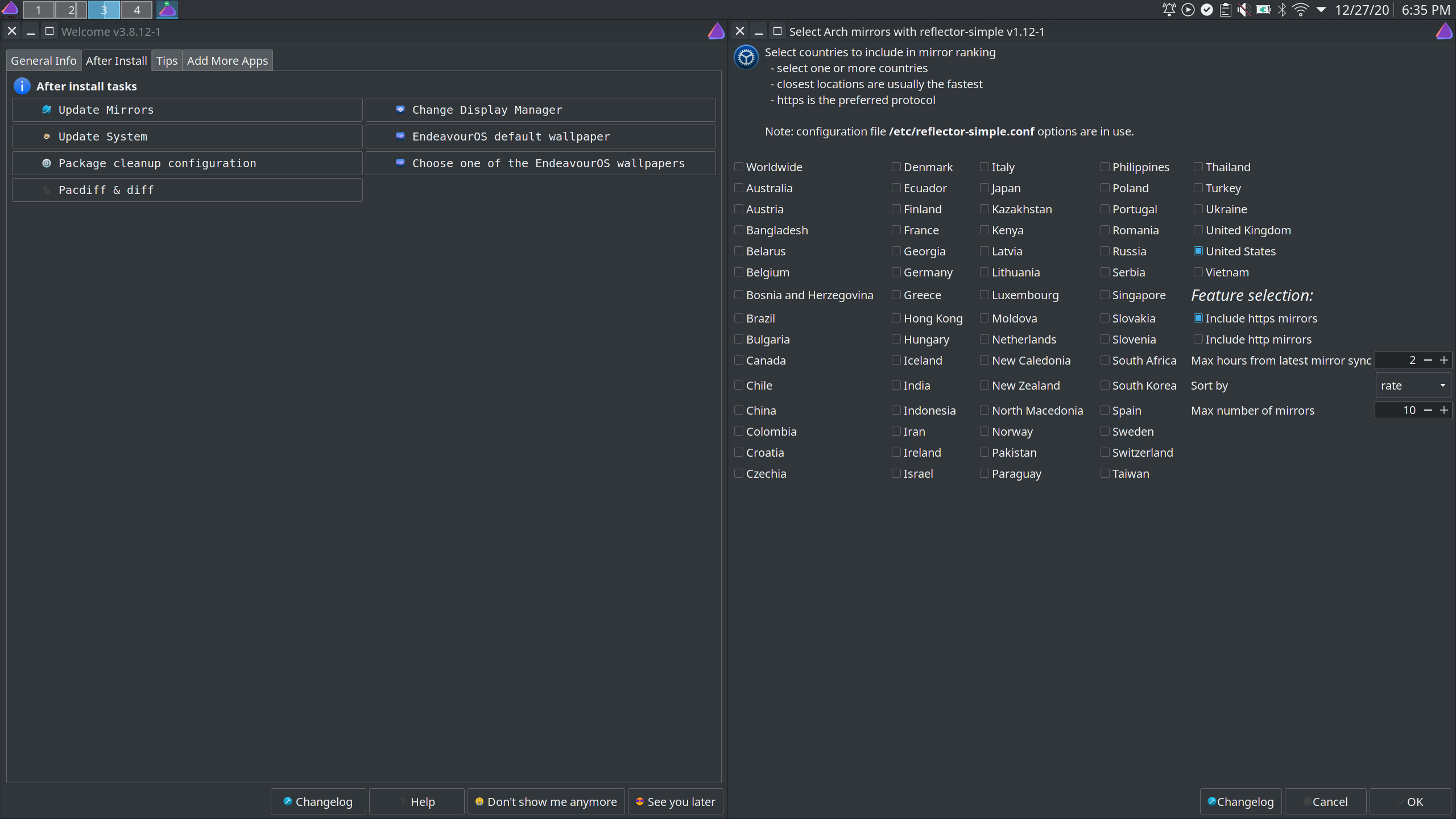
If you installed EndeavourOS, the welcome screen should have been included.
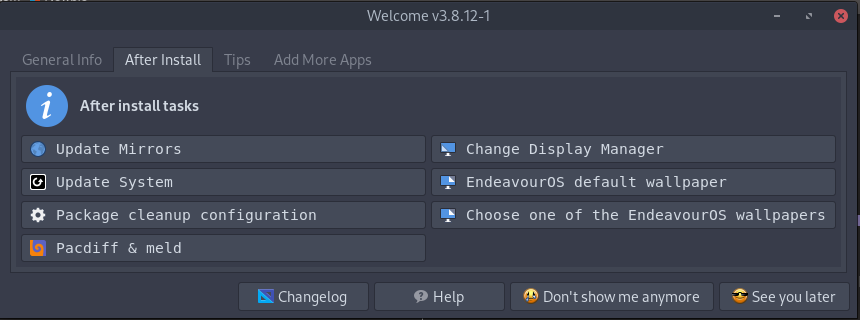
The “Update Mirrors” will do what you want.
If the Welcome screen doesn’t appear at log-in, then in a terminal window type
$ eos-welcome --enable
This function on the welcome screen uses reflector and reflector-simple. These can also be run at the command line.
Edit: darn you @fbodymechanic, you beat me!
Pudge
fbodymechanic !
Thanks for this. Ready for 2021??
I have seen that button but being old and weird the way I am I am prone to default to the CLI…after all I am the type of person who will upon noticing disk thrashing on boot, ps -elf and find that Baloo is doing it in Plasma… and go in and rm -r anything Baloo to eliminate the problem so…
Thanks !!
Isnt there a more fun (read system wrecking) way??
Hey Pudge Happy New Year to you as well… thanks very much for the eos welcome command!
On CLI—reflector yields"failed to retrieve mirrorstatus data and says basically “network unreachable” where ping 8.8.8.8 still yields results (although 70.7 ms for 20 pings with no packet loss)
Reflector-simple yields "fetching information from (archlinux https url) failed. Interesting no??
going back to pacman -Syyu, core syncs at a blinding 111KiB/s, extra at 15.4 KiB/s, community at 14.9, multilib 14.9 and endeavouros at 0. Calling Welcome and punching update mirrors gives "fetching information from (arch https URL) failed. so its got to be my internet. Doing a ping for archlinux.org gives a whopping 232 ms time with no packet loss. Jesus but aint life grand in tha wilderness… why I need to quit procrastinating and get some amateur radio equipment down here because this is fiber at peak but at a good time. No earthquakes… Morse code, a cup and a string are all faster than this is…
Thanks to you both. Happy New Year.
I suggest you experiment a bit with reflector to get the best results.
Some example commands:
reflector --country Ecuador --sort rate reflector --country Ecuador,Colombia --sort country
Add more countries (preferably near by) to the list if needed. Note that you can use the country name or country code in the list.
Countries supported by reflector can be seen with command
reflector --list-countries
manuel
Most excellent. Thanks very much for this info!!
reflector --sort rate does what I want. Getting a lot of timeouts. After 11PM here those will disappear probably.
Regards & Happy New Year
When you have the best mirrorlist tested, remember to save the list by adding option
--save /etc/pacman.d/mirrorlist
to the end of command.
And for saving you need to use sudo because it changes a system file.
Thanks very much!