Hello, just started using the Deepin DDE.
Up and running in no time.
I’m curious where to go for package management/installs now?
I read through the AUR but I feel like I am maybe coming into it wrong?
It seems like I don’t have the necessary package managers installed?
I keep trying commands from AUR posts and they don’t exist beyond pacman generic command and that command fails with anything I downloaded for Arch so far.
I’m an Arch based newbie coming over from Ubuntu based Distro’s.
Hello…
Endeavour uses yay…Already installed…
Just follow install instructions…
Good luck…
Peace and health
I also use Deepin…Works beautifully
Thank you, I was missing git installation lol!
Just curious, when I use the git command, where is the file I grabbed?
I had one that doesn’t show up anywhere that was named corky instead of conky and I can’t find it? Is there a purge command for files or a temp working directory for these? I can ls and see it listed. But I don’t see it even when I show hidden with the file browser?..
edit: Nevermind I forgot to refresh the file browser ![]()
Anyways, thanks for teaching me how to fish ![]()
Git commands not needed…(yay is already installed per default)
For packages Arch is using commandline pacman tool:
https://wiki.archlinux.org/index.php/Pacman/Rosetta
If you want to install something not available as a package you need to build a package on your own most likely with a so callad AUR helper, the AUR is a user repository where users provide scripts you can use to build a package and install it (PKGBUILD) for this you cab use yay:
yay <package-name-here> will look if there is a buildinstruction on AUR and will ask you if you want to build (plus other stuff)
Baby steps for me here. I just started Arch bash yesterday and had a storm shear trees all over the county. Coming up day 2 no power. I cut u p 3 trees off power lines here but the main ground was sheared. Another day before I can use internet beyond 1 bar on this phone I charged with my car ![]()
Arch Bashing is dangerous ![]()
For those that want a nice gui installer Pamac-aur-git works quite well and is actively maintained. I recommend it over the older plain “Pamac” because I know the aur-git version is getting updated more and it allows users to edit the pkgbuild before install when necessary when I believe the older pamac does not. One thing I preferred about pamac-aur-git was in settings you can tell it to uninstall dependencies not needed by any other packages when removing packages. I didn’t easily see that with pacman and yay although it may be an option.
pacman -Rs [package] does that ![]()
man pacman
Ok, it’s lot of text ![]() but you find out how it work.
but you find out how it work.

It even makes some cryptic sense ![]() Well, sometimes…
Well, sometimes…
Ok in an effort to clean things up I did a pamac remove -o which removes orphans. The list was larger than expected and included xorg-server-xvfb so I thought I better get a second opinion. My list is at https://pastebin.com/fEwPiQPk and my device uses the intel video chipset but I’m unsure if the framebuffer is a fallback driver nor if any of the rest are actually important yet standalone hence orphans but required ones.
I think you are getting mixed up with pamac and pacman. That is not how to remove orphans.
Edit: sudo pacman -Rns $(pacman -Qtdq)
Edit2: If you are using pamac GUI you can remove orphans there also.
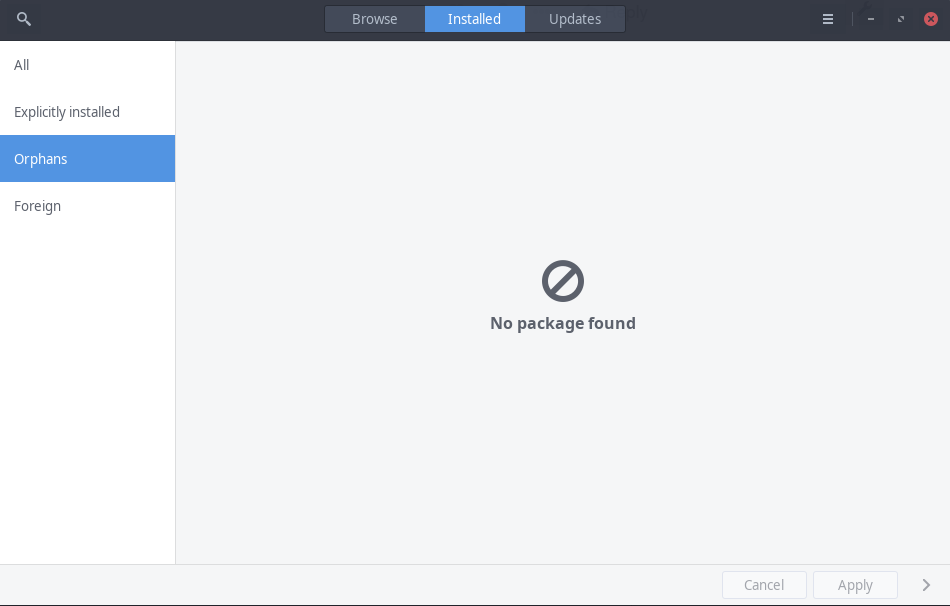
In the end is anyone really worried about orphaned packages right now? ![]()
pamac has cli options (which are actually simple and making sense). -o means (no surprises here ![]() ) orphans. With pacman you need to do all the stuff you wrote. Find all the unneeded packages, but make sure they were installed as dependencies, output only necessary stuff and then take that stuff and remove everything recursively (including it’s not explicitly installed or required deps), and don’t bother with any backup files btw. Half of it in letters that are making sense only for those who came up with them (double letters sometimes changing the meaning of the command). For, example, why it’s
) orphans. With pacman you need to do all the stuff you wrote. Find all the unneeded packages, but make sure they were installed as dependencies, output only necessary stuff and then take that stuff and remove everything recursively (including it’s not explicitly installed or required deps), and don’t bother with any backup files btw. Half of it in letters that are making sense only for those who came up with them (double letters sometimes changing the meaning of the command). For, example, why it’s -t for unrequired? ![]() . Ok, there are long options, but it’s already long enough as is, just to remove orphans! I like pacman, but I can totally get why someone can be not very willing to use it
. Ok, there are long options, but it’s already long enough as is, just to remove orphans! I like pacman, but I can totally get why someone can be not very willing to use it ![]() Just semi-off topic rant
Just semi-off topic rant ![]()
Well i learn something everyday. I just thought it was a mix up of the two. Seemed like the pastebin list was quite large. Thank’s for the insight. It just seems weird to me to have a GUI and use cli commands with it? I have always just used the GUI or the pacman command not that i have had to do it often. ![]()
The pamac cli command set was designed to provide a set of cli commands that would be more familiar/simple. It doesn’t depend on the GUI and can be installed without the GUI. It is package in the AUR as pamac-cli.
And isn’t it included most other new-ish pamac-* packages?
I would think it would be also in the GUI packages as well but there are so many different pamac related packages in the AUR it is hard for me to keep track. ![]()
Why there are so many overlapping pamac packages in AUR is quite the mystery to me.
As far as I can tell, these all build from the same source. Some are from a split package and some individual.
pamac-gtk
pamac-aur
pamac-tray-appindicator
pamac-tray-appindicator-src
pamac-cli
pamac-cli-src
As you can see there are two versions of each.
Then there is also a vcs package which gets regular pkgver bumps named pamac-aur-git
The pamac-aur-git is maintained by @FredBezies and he’s doing a great job with it! ![]()
Different pamac-* GUI packages are snapshots of different development phases, and they may have somewhat different tools included. And of course, they are maintained by different people.
So they have a slightly different purposes AFAIK.
Probably Fred could tell you much more about the differences, if you are willing to know.