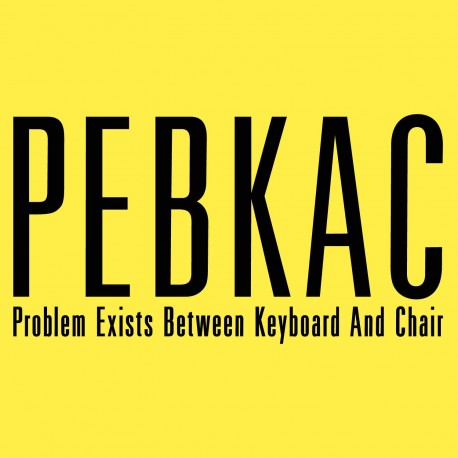I just attempted to use the online installer so I could select Plasma as my EOS desktop to install along side Garuda and all I get is the below. The offline seems to work just fine. I get through the entire setup stopping short of doing the actual install. Help resolving this would really be appreciated. Thanks
STARTUP: initModuleManager: module init started
17:18:41 [6]: void Calamares::ModuleManager::doInit()
Found 51 modules 51 names
17:18:41 [6]: void CalamaresApplication::initView()
STARTUP: initModuleManager: all modules init done
17:18:41 [6]: void CalamaresApplication::initView()
STARTUP: initJobQueue done
17:18:41 [6]: CalamaresWindow::CalamaresWindow(QWidget*)
Available desktop QSize(2560, 1046) minimum size QSize(1024, 520)
17:18:41 [6]: .. Proposed window size: 1200 700
17:18:41 [6]: void CalamaresApplication::initView()
STARTUP: CalamaresWindow created; loadModules started
17:18:41 [6]: void Calamares::Module::loadConfigurationFile(const QString&)
Loaded module configuration "/usr/share/calamares/modules/welcome.conf"
17:18:41 [6]: void Config::initLanguages()
Matching locale QLocale(English, Latin, United States)
17:18:41 [6]: .. Matched with index 10 "en_US"
17:18:41 [6]: .. Branding using default, system locale not found: "en_US"
17:18:41 [6]: .. Loaded QRC translation "tz_" "en_US"
17:18:41 [6]: .. Loaded QRC translation "calamares_" "en_US"
17:18:41 [6]: void Config::setLocaleIndex(int)
Index 10 Selected locale QLocale(English, Latin, United States)
17:18:41 [6]: .. Branding using default, system locale not found: "en_US"
17:18:41 [6]: .. Loaded QRC translation "tz_" "en_US"
17:18:41 [6]: .. Loaded QRC translation "calamares_" "en_US"
17:18:41 [6]: virtual void Calamares::ViewModule::loadSelf()
ViewModule "welcome@welcome" loading complete.
17:18:41 [6]: void Calamares::Module::loadConfigurationFile(const QString&)
Loaded module configuration "/usr/share/calamares/modules/locale.conf"
17:18:41 [6]: virtual void Calamares::ViewModule::loadSelf()
ViewModule "locale@locale" loading complete.
17:18:41 [6]: void Calamares::Module::loadConfigurationFile(const QString&)
Loaded module configuration "/usr/share/calamares/modules/keyboard.conf"
17:18:41 [6]: virtual void Calamares::ViewModule::loadSelf()
ViewModule "keyboard@keyboard" loading complete.
17:18:41 [6]: void Calamares::Module::loadConfigurationFile(const QString&)
Loaded module configuration "/usr/share/calamares/modules/partition.conf"
17:18:41 [6]: CalamaresUtils::Partition::InternalManager::InternalManager()
KPMCore backend starting ..
17:18:41 [8]: Loaded backend plugin: "pmsfdiskbackendplugin"
17:18:41 [6]: .. Backend @ 0x5611fe3f2b70 "pmsfdiskbackendplugin" "1"
17:18:41 [6]: CalamaresUtils::Partition::KPMManager::KPMManager()
KPMManager 1 created.
17:18:41 [6]: virtual void PartitionViewStep::setConfigurationMap(const QVariantMap&)
Setting firmwareType to "efi"
17:18:41 [2]: virtual void PartitionViewStep::setConfigurationMap(const QVariantMap&)
WARNING:Partition-module does not support *userSwapChoices* setting "file"
17:18:41 [2]: virtual void PartitionViewStep::setConfigurationMap(const QVariantMap&)
WARNING:Partition-module does not support *userSwapChoices* setting "reuse"
17:18:41 [6]: QString PartUtils::findFS(QString, FileSystem::Type*)
Found filesystem "ext4"
17:18:41 [6]: virtual void PartitionViewStep::setConfigurationMap(const QVariantMap&)
Partition-module setting *defaultFileSystemType* "ext4"
17:18:41 [6]: QString PartUtils::findFS(QString, FileSystem::Type*)
Found filesystem "ext4"
17:18:41 [6]: virtual void Calamares::ViewModule::loadSelf()
ViewModule "partition@partition" loading complete.
17:18:41 [6]: void Calamares::Module::loadConfigurationFile(const QString&)
Loaded module configuration "/usr/share/calamares/modules/netinstall.conf"
17:18:41 [0]: QObject::~QObject: Timers cannot be stopped from another thread
############## Install finished (UTC): 2020-09-05 00:18
Garuda Linux 5.8.5-zen1-1-zen x86_64
13:46:52 alienprober@TheMothership ~ ⬡ v14.9.0
$ inxi -Fza
System: Kernel: 5.8.5-zen1-1-zen x86_64 bits: 64 compiler: N/A
parameters: BOOT_IMAGE=/@/boot/vmlinuz-linux-zen
root=UUID=70792e81-488b-45ca-9bfb-794308996c9f rw rootflags=subvol=@ quiet
splash loglevel=3
Desktop: KDE Plasma 5.19.5 tk: Qt 5.15.0 wm: kwin_x11 dm: SDDM
Distro: Garuda Linux
Machine: Type: Desktop Mobo: ASUSTeK model: ROG STRIX B450-F GAMING v: Rev 1.xx
serial: <filter> UEFI: American Megatrends v: 3103 date: 06/17/2020
Battery: Device-1: hidpp_battery_0 model: Logitech Wireless Mouse serial: <filter>
charge: 55% (should be ignored) rechargeable: yes status: Discharging
Device-2: hidpp_battery_1 model: Logitech Wireless Keyboard K360
serial: <filter> charge: 100% (should be ignored) rechargeable: yes
status: Discharging
CPU: Info: Quad Core model: AMD Ryzen 3 3200G with Radeon Vega Graphics bits: 64
type: MCP arch: Zen+ family: 17 (23) model-id: 18 (24) stepping: 1
microcode: 8108109 L2 cache: 2048 KiB
flags: avx avx2 lm nx pae sse sse2 sse3 sse4_1 sse4_2 sse4a ssse3 svm
bogomips: 28747
Speed: 3954 MHz min/max: 1400/3600 MHz boost: enabled Core speeds (MHz):
1: 3943 2: 3930 3: 2628 4: 3913
Vulnerabilities: Type: itlb_multihit status: Not affected
Type: l1tf status: Not affected
Type: mds status: Not affected
Type: meltdown status: Not affected
Type: spec_store_bypass
mitigation: Speculative Store Bypass disabled via prctl and seccomp
Type: spectre_v1
mitigation: usercopy/swapgs barriers and __user pointer sanitization
Type: spectre_v2
mitigation: Full AMD retpoline, IBPB: conditional, STIBP: disabled, RSB filling
Type: srbds status: Not affected
Type: tsx_async_abort status: Not affected
Graphics: Device-1: NVIDIA TU116 [GeForce GTX 1650 SUPER] vendor: eVga.com.
driver: nvidia v: 450.66 alternate: nouveau,nvidia_drm bus ID: 01:00.0
chip ID: 10de:2187
Display: x11 server: X.Org 1.20.9 compositor: kwin_x11 driver: nvidia
display ID: :0 screens: 1
Screen-1: 0 s-res: 2560x1080 s-dpi: 97 s-size: 670x283mm (26.4x11.1")
s-diag: 727mm (28.6")
Monitor-1: HDMI-0 res: 2560x1080 hz: 60 dpi: 97 size: 673x284mm (26.5x11.2")
diag: 730mm (28.8")
OpenGL: renderer: GeForce GTX 1650 SUPER/PCIe/SSE2 v: 4.6.0 NVIDIA 450.66
direct render: Yes
Audio: Device-1: NVIDIA TU116 High Definition Audio vendor: eVga.com.
driver: snd_hda_intel v: kernel bus ID: 01:00.1 chip ID: 10de:1aeb
Device-2: AMD Family 17h HD Audio vendor: ASUSTeK driver: snd_hda_intel
v: kernel bus ID: 0a:00.6 chip ID: 1022:15e3
Sound Server: ALSA v: k5.8.5-zen1-1-zen
Network: Device-1: Intel I211 Gigabit Network vendor: ASUSTeK driver: igb v: 5.6.0-k
port: d000 bus ID: 04:00.0 chip ID: 8086:1539
IF: enp4s0 state: up speed: 1000 Mbps duplex: full mac: <filter>
Drives: Local Storage: total: 9.10 TiB used: 3.70 TiB (40.7%)
SMART Message: Unable to run smartctl. Root privileges required.
ID-1: /dev/nvme0n1 model: Viper M.2 VPN100 size: 238.47 GiB block size:
physical: 512 B logical: 512 B speed: 31.6 Gb/s lanes: 4 serial: <filter>
rev: ECFM22.6 scheme: GPT
ID-2: /dev/sda vendor: Western Digital model: WD10EARS-00Y5B1 size: 931.51 GiB
block size: physical: 512 B logical: 512 B speed: 3.0 Gb/s serial: <filter>
rev: 0A80 scheme: GPT
ID-3: /dev/sdb vendor: Samsung model: ST3000DM001-1E6166 size: 2.73 TiB
block size: physical: 4096 B logical: 512 B speed: 6.0 Gb/s rotation: 7200 rpm
serial: <filter> rev: SC48 scheme: GPT
ID-4: /dev/sdc type: USB vendor: Samsung model: Seagate Expansion
size: 1.82 TiB block size: physical: 4096 B logical: 512 B serial: <filter>
rev: 9300 scheme: GPT
ID-5: /dev/sdd type: USB vendor: MediaMax model: WL3000GSA6454 size: 3.41 TiB
block size: physical: 4096 B logical: 512 B rotation: 5400 rpm serial: <filter>
scheme: GPT
Partition: ID-1: / raw size: 238.18 GiB size: 88.13 GiB (37.00%) used: 66.63 GiB (75.6%)
fs: btrfs dev: /dev/nvme0n1p2
ID-2: /home raw size: 238.18 GiB size: 88.13 GiB (37.00%)
used: 66.63 GiB (75.6%) fs: btrfs dev: /dev/nvme0n1p2
Swap: Kernel: swappiness: 5 (default 60) cache pressure: 50 (default 100)
ID-1: swap-1 type: zram size: 496.7 MiB used: 93.3 MiB (18.8%) priority: 32767
dev: /dev/zram0
ID-2: swap-2 type: zram size: 496.7 MiB used: 93.7 MiB (18.9%) priority: 32767
dev: /dev/zram1
ID-3: swap-3 type: zram size: 496.7 MiB used: 97.6 MiB (19.6%) priority: 32767
dev: /dev/zram2
ID-4: swap-4 type: zram size: 496.7 MiB used: 92.7 MiB (18.7%) priority: 32767
dev: /dev/zram3
Sensors: System Temperatures: cpu: 51.1 C mobo: N/A gpu: nvidia temp: 43 C
Fan Speeds (RPM): N/A gpu: nvidia fan: 0%
Info: Processes: 346 Uptime: 5h 10m Memory: 7.76 GiB used: 3.68 GiB (47.4%)
Init: systemd v: 246 Compilers: gcc: 10.2.0 clang: 10.0.1 Packages: 2039
pacman: 2008 lib: 562 flatpak: 31 snap: 0 Shell: Zsh v: 5.8 running in: konsole
inxi: 3.1.06
13:46:57 alienprober@TheMothership ~ ⬡ v14.9.0
$
 it will make sure the file is not corrupted.
it will make sure the file is not corrupted.