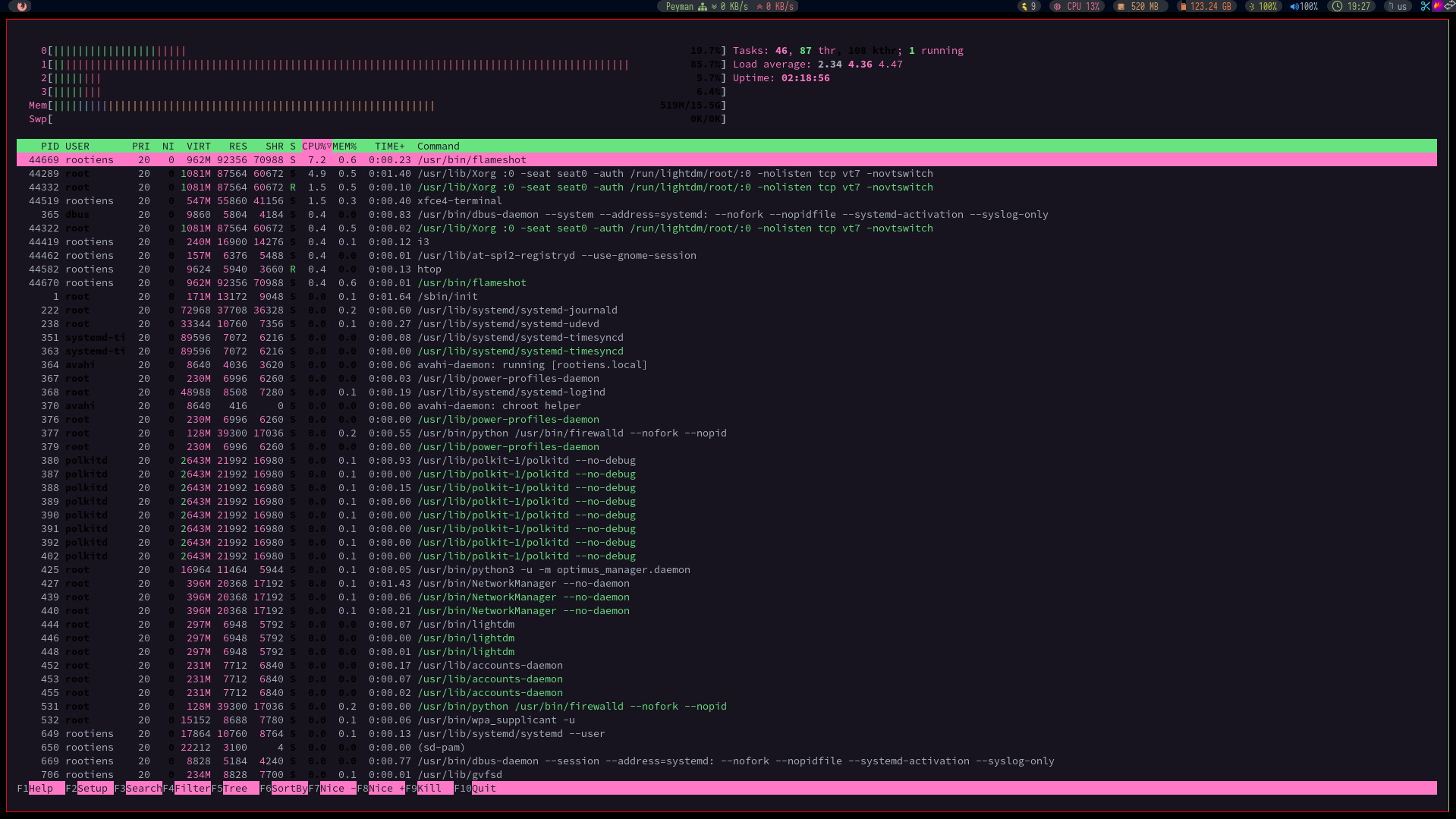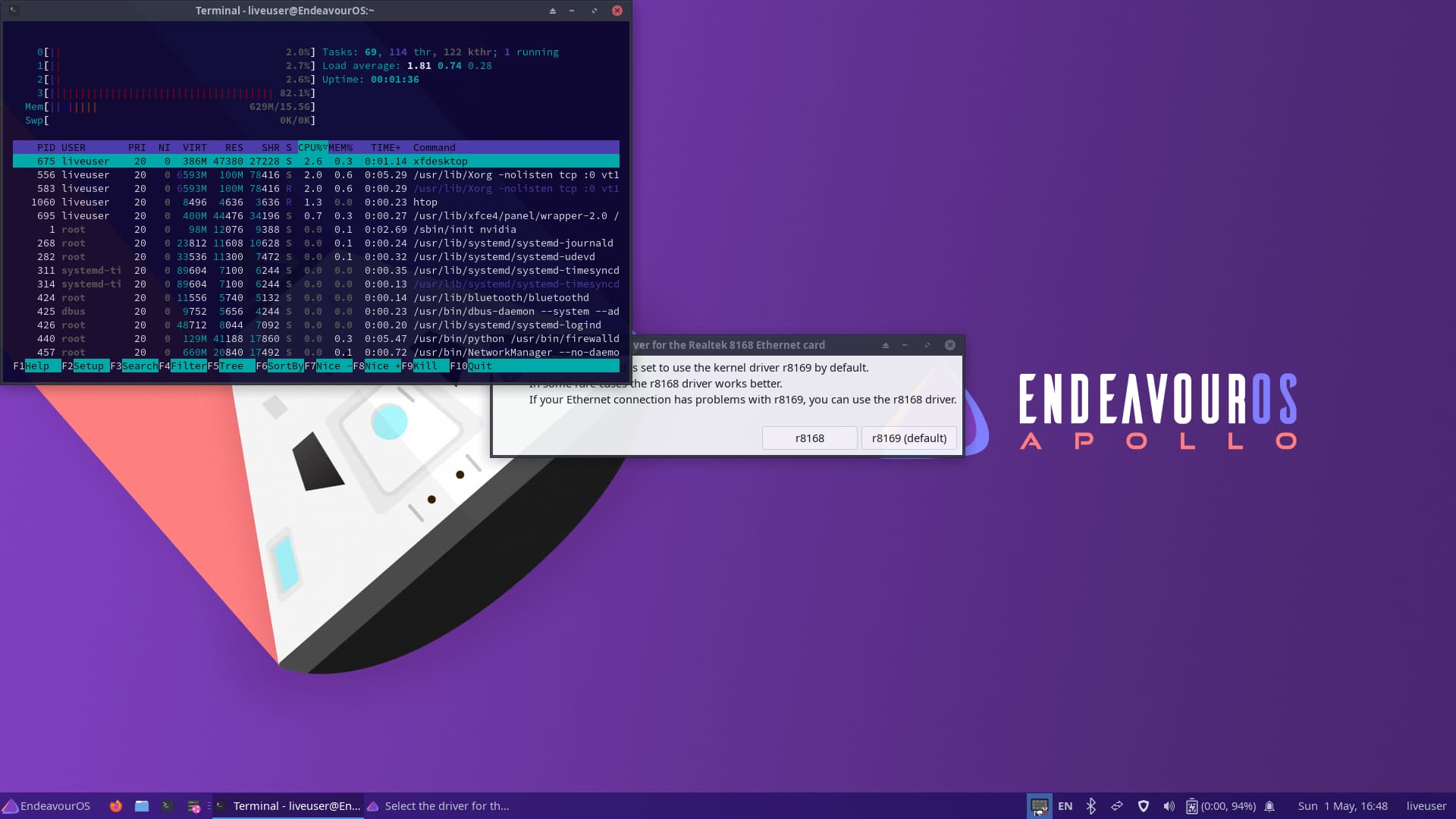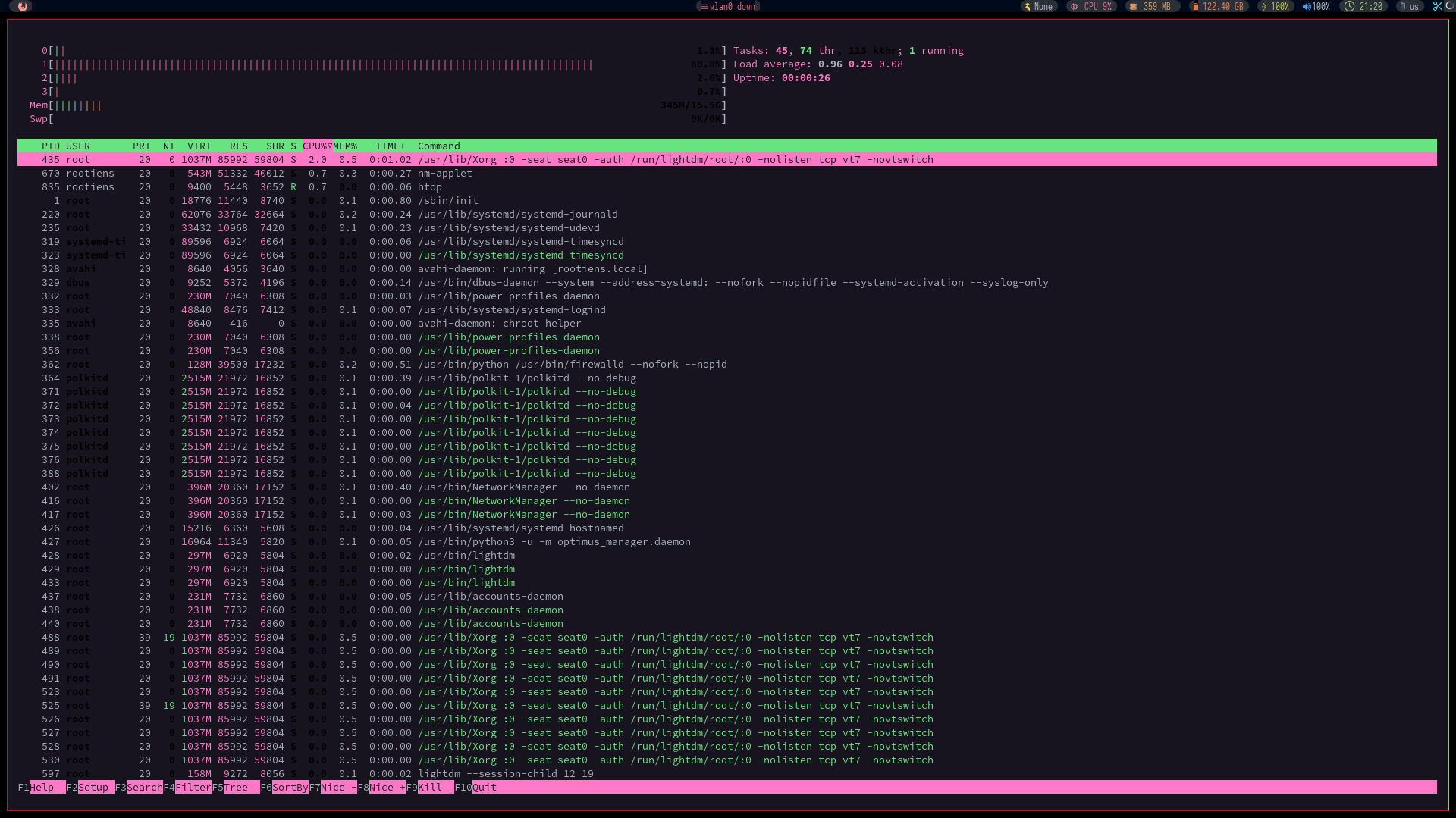hi, in new installation of EOS(just before reinstalling OS, everything was fine), one of CPU cores always have high usage even in idle after turning on laptop and i feel my laptop got much slower + i have very low fps in games due to cpu usage. tbh have no idea how to trace issue or what log/outputs should i post here
htop screenshot:
Your screenshot application flameshot is using a lot of CPU according to your screenshot. Does it happen always?? Replacing that application might help you.
Also, your laptop is currently not idle, CPU is almost at 20%. At this CPU usage, just one core is used and others are idle to optimize power consumption.
1 Like
flameshot got like that just when i pressed hotkeys to take screenshot, so no its not hapenning always
also, i just rebooted laptop and let it sit for awhile, didnt open any applications etc.
#autostart
#exec --no-startup-id hsetroot -center ~/.wallpaper.png
#exec --no-startup-id xsettingsd &
exec --no-startup-id nm-applet &
#exec --no-startup-id picom -b --e --blur-method dual_kawase --blur-strength 7
exec --no-startup-id /usr/lib/polkit-gnome/polkit-gnome-authentication-agent-1 &
#exec_always "feh --bg-scale ~/Pictures/wal_6.jpg"
exec_always "setxkbmap -layout us,ir"
exec_always "setxkbmap -option 'grp:alt_shift_toggle'"
#exec "./home/rootiens/cfw/cfw"
exec_always "xrandr --output DP-1-1 --right-of eDP-1-1 --auto"
exec_always "~/.config/polybar/launch.sh --forest"
There should be an app that uses CPU at idle, find out what that app is and why it is consuming CPU.
This is true for any OS and computer.
1 Like
htop doesnt show anything (according to my knowledge atleast)
anyway to trace and find that app?
I’m not sure, but I use btop instead of htop. If you post a screenshot, I can take a look.
Someone else might know other methods.
1 Like
ok let me reboot laptop since i’ve opened lots of applications right now and results might not be correct
idk if its worth mentioning or not
Can you post a btop screenshot, it shows total CPU usage along with graphs, that makes it easier to interpret for me.
sudo pacman -S btop
1 Like
there you go
also for anyone else if interested in htop
yes, this is definitely strange for sure, can you keep this on for 1-2 mins and then post the screenshot again? We can see the CPU graph and how it changes.
1 Like
in live iso? or my actual OS?
Your OS where you are posting screenshots from. Just keep btop running for 2-3 mins, it will show trends in form of graph.
1 Like
ok, i’ll reboot and run it again for better “raw” results
no need to reboot, just keep btop running for a while and post screenshot
1 Like
there you go, 4 min uptime
so weird that i even have this in live ISO
EOS
May 1, 2022, 5:14pm
17
Have you tried with LTS kernel?
2 Likes
no i havent tbh5.17.5-arch1-1
dont know how i can load nvidia correctly on LTS kernel!
EOS
May 1, 2022, 5:18pm
19
sudo pacman -Syu linux-lts linux-lts-headers nvidia-lts
sudo grub-mkconfig -o /boot/grub/grub.cfg
Then reboot & select LTS kernel from grub menu.
1 Like