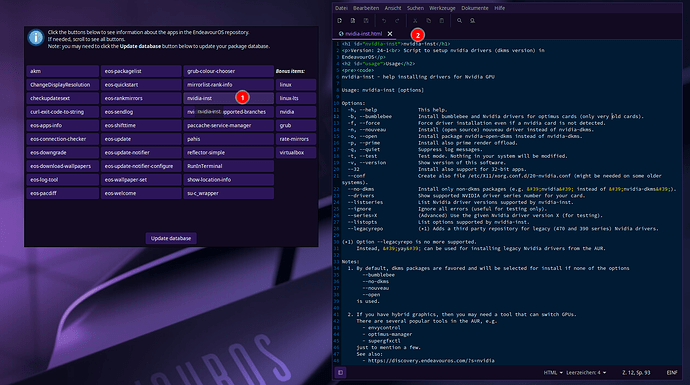Hi guys,
I am about to get a new laptop.
I am thinking of getting one with Ultra processor and NVIDIA graphic card (which I was always avoiding for Linux).
Reading the forum and searching I found this thread How to correctly install my NVIDIA drivers with nvidia-inst? suggesting to (as far as I understand) install EndeavourOS normally then do:
nvidia-inst
Another thread Nvidia-installer no longer in AUR - #3 by ricklinux suggested:
nvidia-installer-dkms
as @manuel said that nvidia-installer became outdated.
So, I understand from what I read here that there are several ways/commands to install NVIDIA, and some might be in AUR which I do not want to use or enable.
In the same thread it was said that
"You install ‘nvidia-lts’ if you’re only using the LTS kernel (the ‘linux-lts’ package).
I am not sure I full understand the whole thing about NVIDIA and how to install it.
My system will be always KDE, BTRFS, Grub, Snapper, BTRFS Assistant, LTS Kernel, only main repos no AUR.
I want to be sure and know, what should I do once I get this laptop, during installation, after installation, upon updates. I want to be sure updates wont break NVIDIA installation and it will just keep updating and working normally with updates.
I care about just installing and updating and it just keeps working.
(Sorry, I do not know why NVIDIA has a bad reputation of not being Linux friendly, but I think it shouldn;t be that if done correctly)
I will highly appreciate hearing from the experts especially @s4ndm4n and @manuel whom I read their posts.
I will appreciate hearing expereiences of users with NVIDIA, KDE (and Grub if possible) how is it with them and if they have any issues.
I will highly appreciate feedback from all.