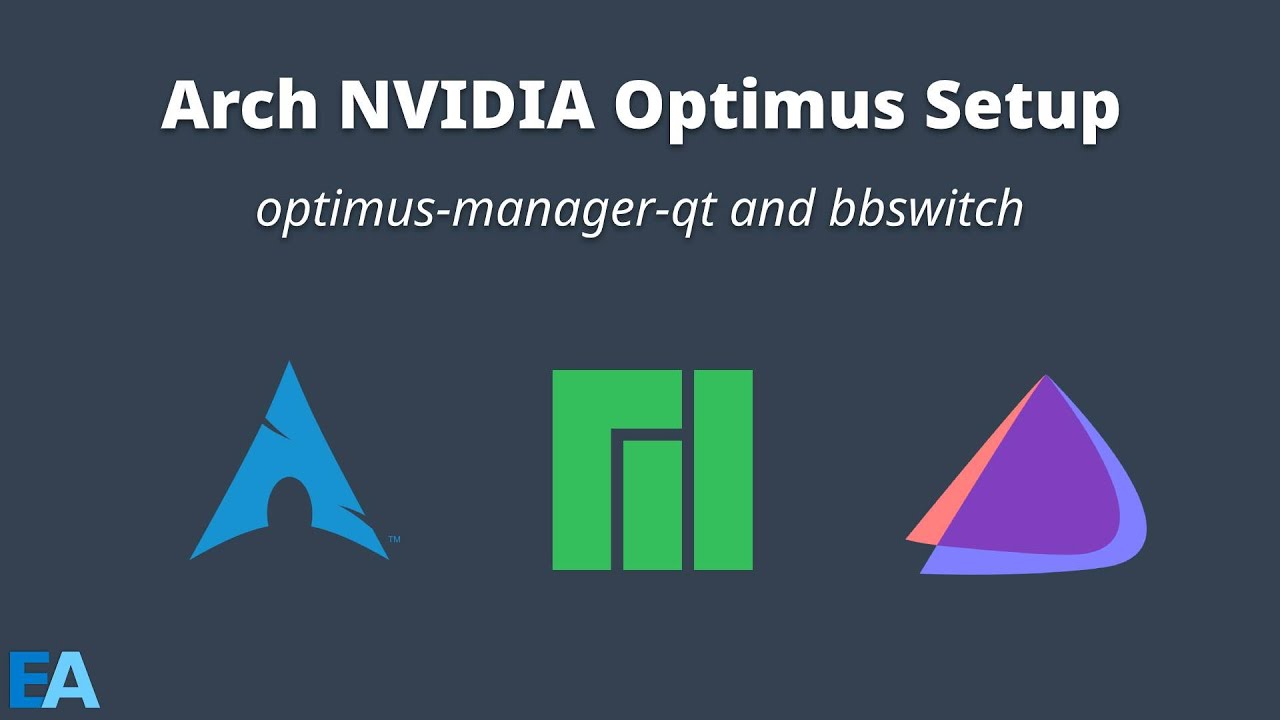As @joekamprad has stated in the above post you need to set certain parameters to make it work. It needs to enable Nvidia Modesetting DRM to work! Or or you can put the modules inside initramfs image.
Above still results in halt on reboot, same as before
What is the link to this?
cat /etc/mkinitcpio.conf | eos-sendlog
nvidia-installer-dkms should put the drm modesetting in grub kernel line … we added this.
But without the output of the script …
What do you mean? Without force early kms?
we do not know if anything is installed if we do not see that nvidia-installer-dkms was running good 
issue could be that as without a switcher it will load on intel graphics and iris intel could need settings to work properly… but not sure
i915.enable_psr=0
added as kernel bootline parameter
i just reinstalled scratch Atlantis system on external nvme to keep current laptop OS installs (win11+pop) from getting destroyed on trial/error, I’ll work on it today and send logs. Something is still not being setup correctly as it’s same as months ago. Happy holidays!
Here’s WORKING fresh logs https://clbin.com/oXUug
Edit: installed Optimus manager, reboot to text/halt as before, anything related to installing NVIDIA fails 100%. Followed exact directions, no deviation.
If you installed from the latest ISO you should have used the Nvidia option. The only thing you would have had to do is install optimus-manager after.
Edit: Can you post a link for
cat /etc/default/grub | eos-sendlog
here’s about (MESA?) and lspci
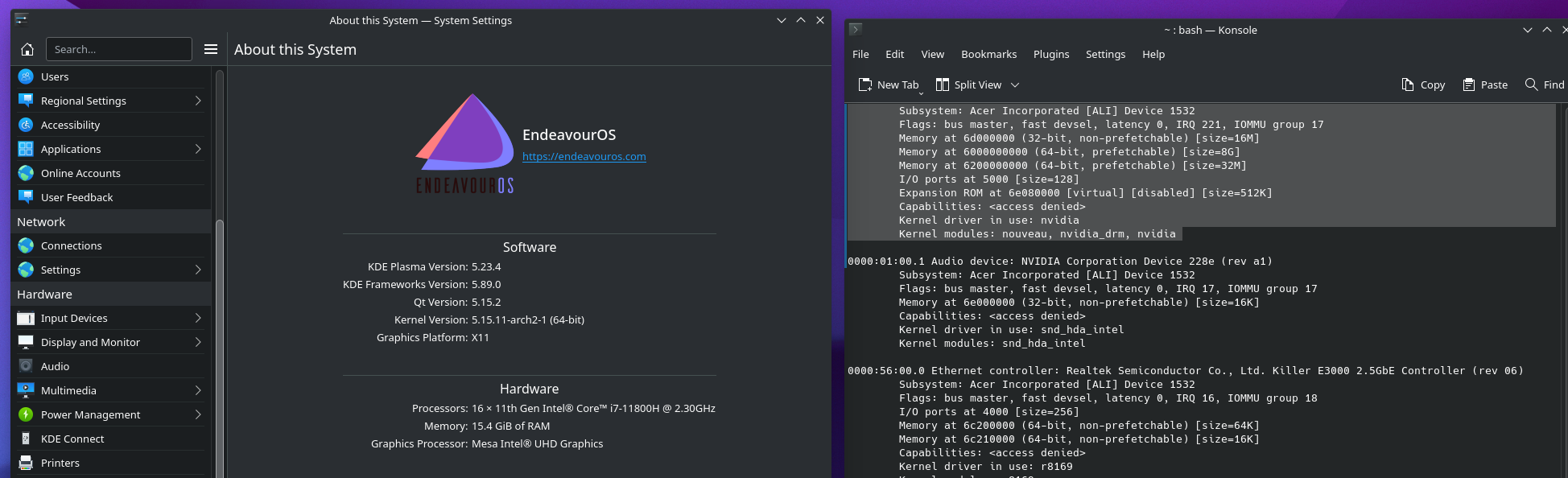
here’s log requested
https://clbin.com/A1hPD
I gave up before, I probably will again, it don’t work with this hardware
I tried ONE game, ran at 4 fps, so nvidia’s not being used
You’re sending me info but is it booting up and loading the desktop or not? On one hand you’re telling me you played a game on it and on another you are giving info about it not booting on Nvidia? Is it working? Booting and loading to the desktop?
Edit: Is it booting to a black screen?
Edit2: Can you try adding nouveau.modeset=0 to the default grub command line and update grub with
sudo grub-mkconfig -o /boot/grub/grub.cfg
Edit: Obviously it’s booted up on KDE from your image. Did you try to switch it from Intel to Nvidia? Because it’s running on Intel! That’s the whole point of optimus-manager to switch to Nvidia.
If that doesn’t work we can try it without using the nvidia-dkms and set it up with optimus-manager.
Thanks a lot I will try today, also these guys are onto something…
That’s takes a minute or so to try that so you should know if it works for you or not.
@d3viant6
The /etc/X11/xorg.conf.d/20-nvidia.conf isn’t required so you can just remove it. Not sure if you have tried it yet and whether it makes any difference to your installation on that laptop. I had this file on my desktop card and removing it made no difference for me. You have a hybrid setup so not sure. If it were me i would look at how it’s configured on PopOS. That may give you an answer to how it needs to be configured to work on an Arch.
5 posts were split to a new topic: Nvidia PCIE Card and iGPU on CPU used together