The ISO that had kernel 5.8 was from September 2020:
https://endeavouros.com/news/the-september-release-and-endeavouros-arm-arrived/
The next ISO, from February 2021, had kernel 5.10:
This is where you can get the latest ISO:
The ISO that had kernel 5.8 was from September 2020:
https://endeavouros.com/news/the-september-release-and-endeavouros-arm-arrived/
The next ISO, from February 2021, had kernel 5.10:
This is where you can get the latest ISO:
And again the iso burned onto the dvd is from sept 2020. Download the latest from the website, grab a usb stick, and start over.
What system? I didn’t even know they still did DVDs in the magazines!
What Linux-magazine? Would be interesting to see the issue number and if they actually deployed and old ISO on the DVD.
I am not sure we have a full enough picture of what the OP is attempting. I didn’t go through the entire journal linked earlier … I actually stopped when I saw this:
disk:
/dev/sda WDC WD7500BPVT-2
partition:
/dev/sda1 Partition
/dev/sda2 Partition
/dev/sda3 Partition
/dev/sda4 Partition
/dev/sda5 Partition
/dev/sda6 Partition
/dev/sda7 Partition
/dev/sda8 Partition
/dev/sda9 Partition
/dev/sda10 Partition
/dev/sda11 Partition
/dev/sda12 Partition
/dev/sda13 Partition
/dev/sda14 Partition
/dev/sda15 Partition
/dev/sda16 Partition
/dev/sda17 Partition
Using an outdated ISO image and apparently having a lot of different multibooted OSs can both introduce a lot of issues … with that many partitions I’d be worried about having things correct in /etc/fstab
G’day from DownUnder.
Hope I am not treading on too many toes being only new here 24 hours, but Linux user for 11 years, no Windows for 7 years and multi-multi-multi-booting Linux for 7 years.
I currently have 70 or so Linux running on this Dell Inspiron rig.
Here’s a pic taken just now, while Grub reconfigures itself
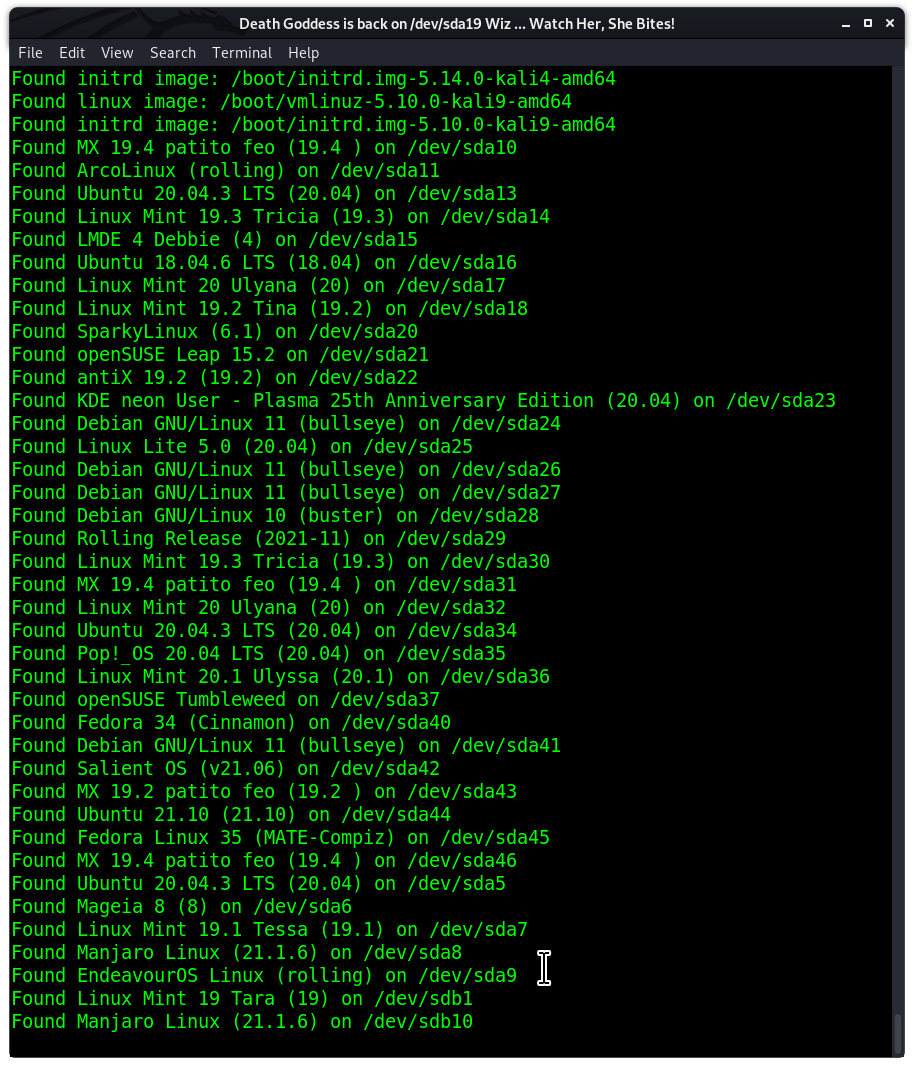
… you’ll see Endeavour near the bottom, I have 8 or 9 Arch-based Linux in my stable.
Mention has been made that if you wish to multiboot Debian-based with Arch, you must have Endeavour’s Grub in charge.
That is not so.
You can set up a file, I call mine custom.cfg , which you can place in /boot/grub which will tag lines onto your Grub Menu that allow you to boot with impunity into any Arch-based distro, from a Grub controlled by the others.
Have to go for my evening meal in Oz, but I can expand on this here or as directed by Der Doktor or other staffer.
Cheers
Wizard
@wizardfromoz
Just out of curiosity, are you actually using all these distribution on a regular basis (switching)? Or more precisely, what is it you do with all of these installations?
It’s just easier than to do it that way than trying to explain how to set it up and create custom configs. If you want o create a tutorial or post the procedure. I’m sure it would be beneficial to some. Even me! I’m using rEFInd because grub is annoying.  I only have triple boot EOS now. I can’t imagine having and using and keeping 70 distros. I don’t feel the need!
I only have triple boot EOS now. I can’t imagine having and using and keeping 70 distros. I don’t feel the need!
@ricklinux nice to meet a fellow Commonwealth Member. It’s actually a simple procedure, taking only moments with Nano or favourite text editor, and the number of Arch-based entries to be accommodated can be easily expanded or contracted by circumstances, and without having to reconfigure Grub or fstab.
I’ll write up a Thread this weekend, if you can fast-track me where to place it that would be cool.
@I0F - valid question, off topic here, but I will either address in the new Thread or elsewhere soon. Just kick my butt if I don’t mention you - 5,000 year old Wizards move slowly at times, and the memory has been a little patchy the last millennium.
Cheers
Wizard
Edit - BTW - @ricklinux , Rod Smith’s rEFInd gets a lot of good reviews, I have yet to take it for a spin myself.
Thanks, it sounds like a solution. I had given up, because Eos-grub doesn’t work for my multibooting issue, there are too many entries because of no submenues. And usual non-arch grub start EOS without intel-code only, so both are no real ways to use.
ren
Started work on the thread yesterday, probably have it up in 24. Just have to bone up on my site navigation to find where to best place it.
Friday here in Oz, so
Avagudweegend
Wizard
Hi thanks it is working. First time with *"EndeavourOS ; no - configfile, after then same only without asterix, *is at first position. edited: in mint it is only ‘xyz’ now showing all
I have a start also with removing the intel-ucode from grub30. Where or how I can see, that this intel-ucode is now loaded?
-Oh, have to set it back, because custom.cfg recalls it, right? edited: done started also! Forgotten: It seems to start EnOS-grub because of 100 entries, but this time doesn’t matter EnOS is on top and starts quickly.
ren
That’s great news @ren , glad it’s helped you. 