Hello everyone, i have just installed endevourOS again on my new notebook, but the system does not seem to be picking up the built in sound system or devices i plug into it.
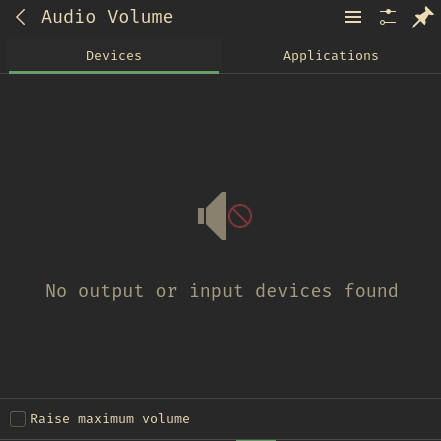
Hello everyone, i have just installed endevourOS again on my new notebook, but the system does not seem to be picking up the built in sound system or devices i plug into it.
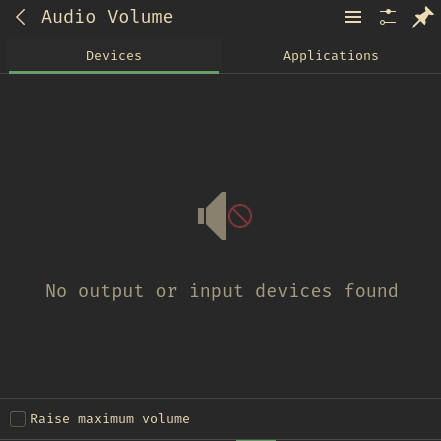
Can you output some system infos?
$ inxi -F
So we know which kernel, DE, soundcard driver etc.
Welcome back ![]()
thanks friend i have run this and this was the output
System:
Kernel: 6.0.2-zen1-1-zen arch: x86_64 bits: 64 compiler: gcc v: 12.2.0
Desktop: KDE Plasma v: 5.26.0 tk: Qt v: 5.15.6 wm: kwin_x11 dm: SDDM
Distro: EndeavourOS base: Arch Linux
Machine:
Type: Laptop System: Razer product: Blade Stealth 13 (Late 2020) -
RZ09-0327 v: 5.04 serial: <superuser required> Chassis: type: 10
serial: <superuser required>
Mobo: Razer model: LY350 v: 4 serial: <superuser required> UEFI: Razer
v: 2.03 date: 03/29/2021
Battery:
ID-1: BAT0 charge: 51.4 Wh (100.0%) condition: 51.4/53.4 Wh (96.3%)
volts: 12.9 min: 11.6 model: Razer Blade serial: <filter>
status: discharging
CPU:
Info: quad core model: 11th Gen Intel Core i7-1165G7 bits: 64 type: MT MCP
arch: Tiger Lake rev: 1 cache: L1: 320 KiB L2: 5 MiB L3: 12 MiB
Speed (MHz): avg: 896 high: 1298 min/max: 400/4700 cores: 1: 400 2: 523
3: 1023 4: 1153 5: 1010 6: 513 7: 1298 8: 1255 bogomips: 44851
Flags: avx avx2 ht lm nx pae sse sse2 sse3 sse4_1 sse4_2 ssse3 vmx
Graphics:
Device-1: Intel TigerLake-LP GT2 [Iris Xe Graphics] vendor: Razer USA
driver: i915 v: kernel arch: Gen-12.1 ports: active: eDP-1 empty: DP-1,
DP-2, DP-3, DP-4 bus-ID: 00:02.0 chip-ID: 8086:9a49
Device-2: NVIDIA TU117M [GeForce GTX 1650 Ti Mobile] vendor: Razer USA
driver: N/A arch: Turing pcie: speed: 2.5 GT/s lanes: 4 bus-ID: 59:00.0
chip-ID: 10de:1f95
Device-3: IMC Networks Integrated Camera type: USB driver: uvcvideo
bus-ID: 3-6:2 chip-ID: 13d3:56d5
Display: x11 server: X.Org v: 21.1.4 compositor: kwin_x11 driver: X:
loaded: intel unloaded: modesetting alternate: fbdev,vesa dri: i965
gpu: i915 display-ID: :0 screens: 1
Screen-1: 0 s-res: 1920x1080 s-dpi: 96
Monitor-1: eDP-1 mapped: eDP1 model: Sharp LQ133M1JW46 res: 1920x1080
dpi: 168 diag: 337mm (13.3")
OpenGL: renderer: Mesa Intel Xe Graphics (TGL GT2) v: 4.6 Mesa 22.2.1
direct render: Yes
Audio:
Device-1: Intel Tiger Lake-LP Smart Sound Audio vendor: Razer USA
driver: sof-audio-pci-intel-tgl bus-ID: 3-3:7 chip-ID: 0ecb:203a
Device-2: JBL Quantum One type: USB
driver: hid-generic,snd-usb-audio,usbhid
Sound API: ALSA v: k6.0.2-zen1-1-zen running: yes
Sound Server-1: PulseAudio v: 16.1 running: no
Sound Server-2: PipeWire v: 0.3.59 running: yes
Network:
Device-1: Intel Wi-Fi 6 AX201 driver: iwlwifi v: kernel bus-ID: 00:14.3
chip-ID: 8086:a0f0
IF: wlan0 state: down mac: <filter>
Device-2: ASIX AX88179 Gigabit Ethernet type: USB driver: cdc_ncm
bus-ID: 2-1.1:3 chip-ID: 0b95:1790
IF: enp0s13f0u1u1c2 state: up speed: 100 Mbps duplex: half mac: <filter>
Bluetooth:
Device-1: Intel AX201 Bluetooth type: USB driver: btusb v: 0.8
bus-ID: 3-10:4 chip-ID: 8087:0026
Report: rfkill ID: hci0 rfk-id: 1 state: up address: see --recommends
Drives:
Local Storage: total: 931.51 GiB used: 148.15 GiB (15.9%)
ID-1: /dev/nvme0n1 vendor: Samsung model: SSD 980 1TB size: 931.51 GiB
speed: 31.6 Gb/s lanes: 4 serial: <filter> temp: 32.9 C
Partition:
ID-1: / size: 204.69 GiB used: 16.69 GiB (8.2%) fs: btrfs
dev: /dev/nvme0n1p1
ID-2: /boot/efi size: 96 MiB used: 29.4 MiB (30.6%) fs: vfat
dev: /dev/nvme0n1p6
ID-3: /home size: 204.69 GiB used: 16.69 GiB (8.2%) fs: btrfs
dev: /dev/nvme0n1p1
ID-4: /var/log size: 204.69 GiB used: 16.69 GiB (8.2%) fs: btrfs
dev: /dev/nvme0n1p1
Swap:
Alert: No swap data was found.
Sensors:
System Temperatures: cpu: 50.0 C mobo: N/A
Fan Speeds (RPM): N/A
Info:
Processes: 263 Uptime: 10m Memory: 15.39 GiB used: 4.04 GiB (26.2%)
Init: systemd v: 251 default: graphical Compilers: gcc: 12.2.0 Packages:
pm: pacman pkgs: 1074 Shell: Zsh v: 5.9 running-in: konsole inxi: 3.3.22
Would also have to do some search. Have been dealing with audio issues lately, my knowledge is little in that area. But found on arch wiki that on other razer laptops it requires the following package for built in Intel audio.
https://archlinux.org/packages/extra/x86_64/sof-firmware/
Maybe worth a shot? If not already installed.
sudo pacman -S sof-firmware
i just tried that made didn’t do anything, i remember i sorted it once but i cant remember i just remember adding some lines in a config file but that was ages ago
Just make sure to reboot if you try that. I also note that you didn’t install yet the Nvidia driver. Let me know if you need any help with that…
i did, when i said i tried everything i really did try everything.
Looks like additional steps are need after install of that frimware.
Perhaps do it step by step, first blacklist other audio modules. They list many steps and not sure it is all necessary.
thank you, ill give this a shot and see if it works internet is slow so it will be awhile before i get back to you.
Why in the hell you’ve asked inxi without -z flag?! ![]()
nobody needs to see their personal info or hardware mac address flying around.
Should be:
inxi -Fz
@InternetHateMachine
you might want to redact your post…
Some people just don’t know what they’re putting into the terminal - maybe something someone could write up a guide on (not me though - I’ve been trying to put together a simple tutorial for months now on how to customise plasma splash screens and everytime I re-read & try following what I write it’s just no good)
better to use something like:
inxi -Fxxc0z --no-host
for not showing Private data please ![]()
I’m way to drunk & have had to deal with buliman and all today to read anymore than a few lines - but all in all if you don’t explore what the command you are inputting it’s on you - basically though just look at what info the command has grabbed & if it’s anything that’s identifying or you arent sure ask. If I wasn’t so off my head I’d give a better example - I’m not even sure if this makes sense more worried about my brother right now & the buliman
Exactly lol, the first command posted stops this issue happening - if I was sober I’d post more but I can barely make sens of anything let alone the keyboard strobing lights as me now
--no-host seems redundant:
--no-host Turn off hostname for -S. Useful if showing output from servers
etc. Activated by -z as well.
Not on purpose… Will have to edit my recent posts, didn’t pay attention ![]()
apologies.
yes i saw this also already ![]() but forget about it again… its in the wiki… because a user recommended the command one day in the far past…
but forget about it again… its in the wiki… because a user recommended the command one day in the far past…
Nah not of that worked. dunno what else to try. my USB headset and Bluetooth headset still work at least, but the built in speakers don’t work and anything i plug into the sound card wont be recolonized
I have also updates my inxi post
and sorry for not replying sooner uni had me on my feet all day