It shows 

Edit: Time to go tests some ISO’s 
It shows 

Edit: Time to go tests some ISO’s 
OP’s Audio: driver: sof-audio-pci-intel-cnl
Audio:
Device-1: Intel Comet Lake PCH cAVS vendor: Dell
driver: sof-audio-pci-intel-cnl
alternate: snd_hda_intel,snd_soc_skl,snd_sof_pci_intel_cnl
bus-ID: 00:1f.3 chip-ID: 8086:06c8 class-ID: 0401
Sound Server-1: ALSA v: k5.15.8-arch1-1 running: yes
Sound Server-2: JACK v: 1.9.19 running: no
Sound Server-3: PulseAudio v: 15.0 running: no
Sound Server-4: PipeWire v: 0.3.42 running: yes
My own Audio: driver: snd_hda_intel
Audio:
Device-1: Intel Sunrise Point-LP HD Audio vendor: Acer Incorporated ALI
driver: snd_hda_intel v: kernel alternate: snd_soc_skl bus-ID: 00:1f.3
chip-ID: 8086:9d71 class-ID: 0403
Sound Server-1: ALSA v: k5.15.8-arch1-1 running: yes
Sound Server-2: JACK v: 1.9.19 running: no
Sound Server-3: PulseAudio v: 15.0 running: no
Sound Server-4: PipeWire v: 0.3.42 running: yes
We’re using different drivers by default. I wonder if that’s just because our hardware is different?
Do you have sof-firmware installed?
Edit: I was under the impression that these Intel sound chips that required sof-firmware automatically used that as the driver?
I’ll do what you do sometimes and post a pamac screenie ![]()
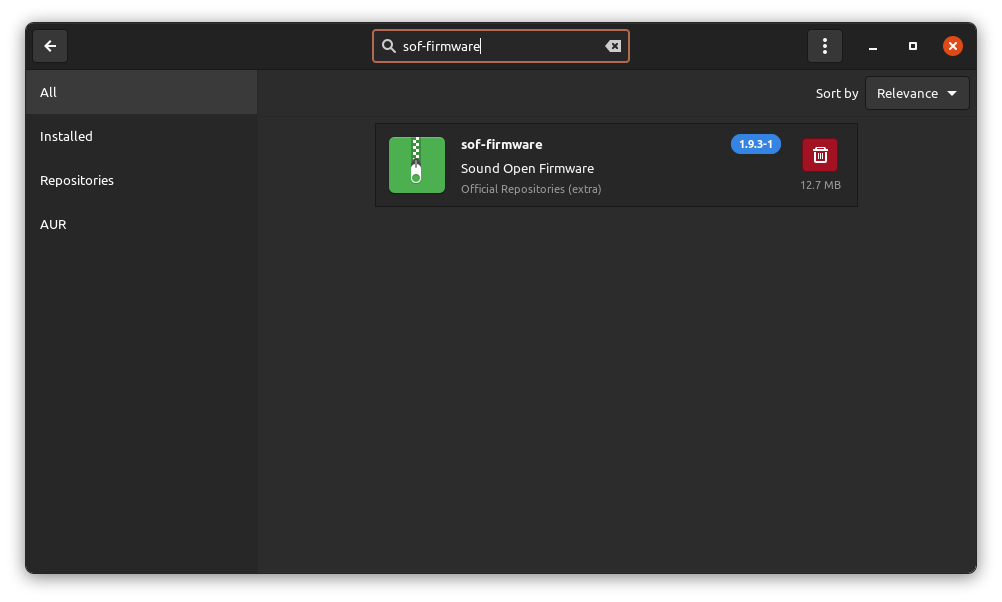
Click on the pail! 
Edit: You use pamac? 
My post history will show I use pacman, I’m no pamac advocate (“it’s complicated”), but I do find it useful when searching for things. I do not update/install/remove with pamac, that’s asking for trouble 
Can I change the sof-audio-pci-intel-cnl?
I use it occasionally but typically i use welcome tools or pacman or yay. I use yay a lot!
The easiest ‘solution’ first would be to test the LTS and/or ZEN kernels and see if the issue persists.
I agree as installing akm and then install lts & zen kernel is 2 minute or less.
Do you have a dummy output in your sound devices?
Sorry for late replies. No, it shows up as it should, and whenever I play sound, it displays sound going out
I can’t seem to find akm, where can I find it?
It’s on the Welcome app. Or you can use pacman.
sudo pacman -S akm
Just found out, installed the lts kernar and headers, can probaly find it out myself, but how do I use them instead of the standard kernal?
When you use akm it installs the kernel and headers required for the kernel you are installing. If you install them manually with pacman you have to install them both. When you boot they will be in the grub menu. You just select which kernel to boot into.
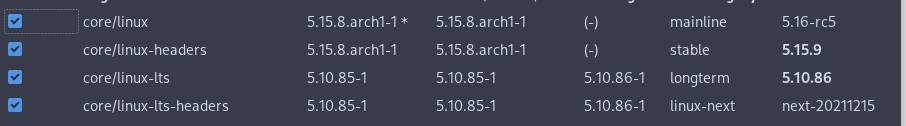
booted into lts, no change 
What does your audio ouput show? Do you have the volume icon? Can you click on the volume icon and go into configure audio devices? What does it show? Can you post a screenshot?
How new is the DEll XPS 17? You may also need installed with sof-firmware
alsa-ucm-conf