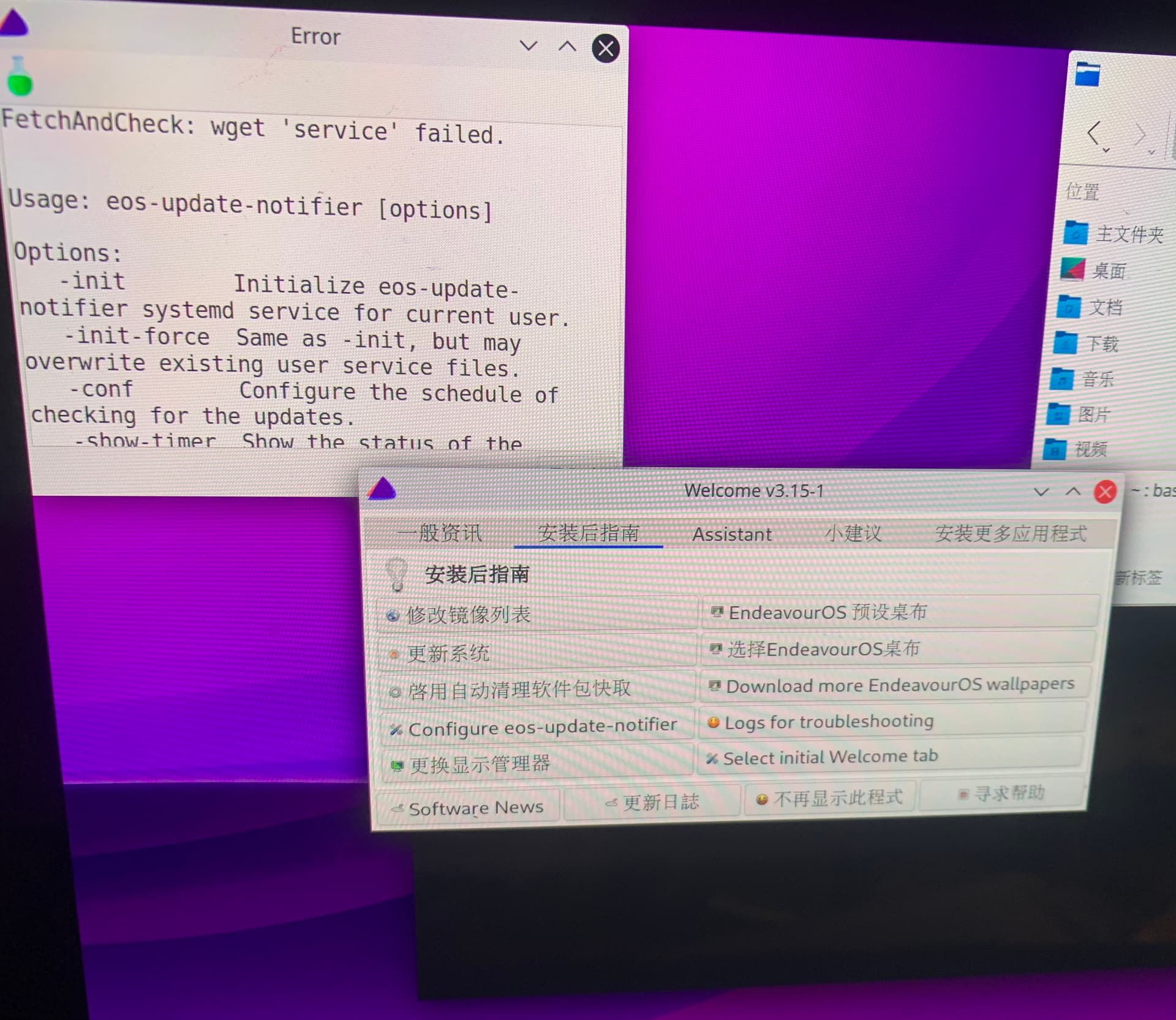Thanks, I’ll try
I don’t know which of my actions made you think I was showing disrespect to others and I am very sorry if I gave you the wrong idea! That emoji just expresses my helplessness about the issue. To Mr. manuel and others who have helped me, I am very grateful for their help and respect them. I have browsed the forum and found no similar problems, which is why I am asking for help.
I can access this site and receive feedback
<Response>
<Ip>114.98.***.19</Ip>
<Status>OK</Status>
<CountryCode>CN</CountryCode>
<CountryCode3/>
<CountryName>China</CountryName>
<RegionCode>SH</RegionCode>
<RegionName>Shanghai</RegionName>
<City>Shanghai</City>
<ZipPostalCode/>
<Latitude>32.8696</Latitude>
<Longitude>118.293</Longitude>
<AreaCode>0</AreaCode>
<TimeZone>Asia/Shanghai</TimeZone>
</Response>
Unfortunately, a vpn is still required, and without one you will have the following message.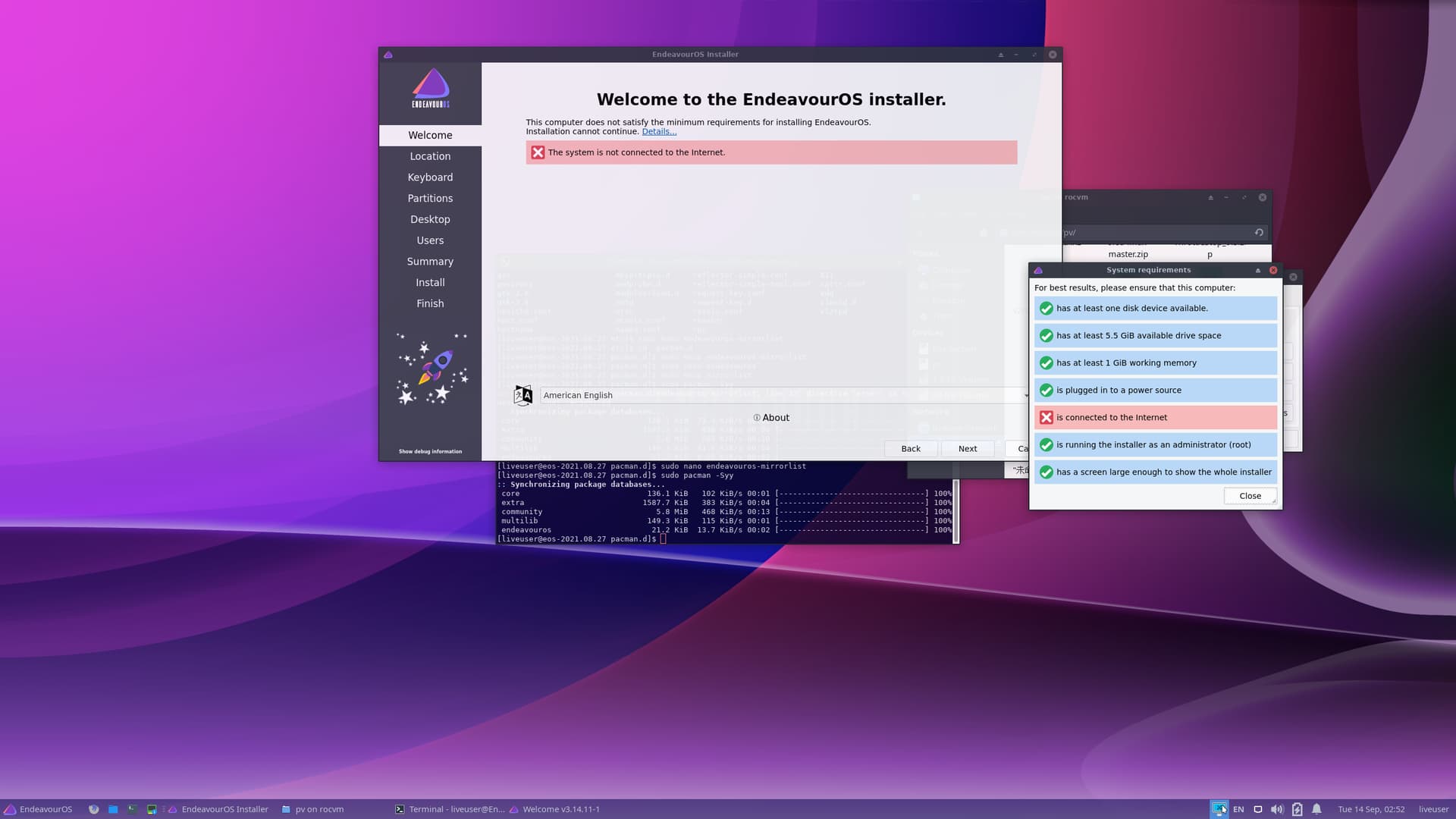
I think I may have found the problem, in the Welcome page configuration I can access https://geoip.kde.org/v1/ubiquity, but I can’t access the internetCheckUrl: https://duckduckgo.com
Thanks to @manuel and @shivanandvp and the people who helped me, I solved the problem. The problem was in the internetCheckUrl: https://duckduckgo.com in welcome_online.conf. Since duckduckgo.com and google.com are not accessible in China, I changed the internetCheckUrl to bing. com, then I can install it online
Also I would like to know if internetCheckUrl can be changed at will? Does it only work to check if the network is working or not?
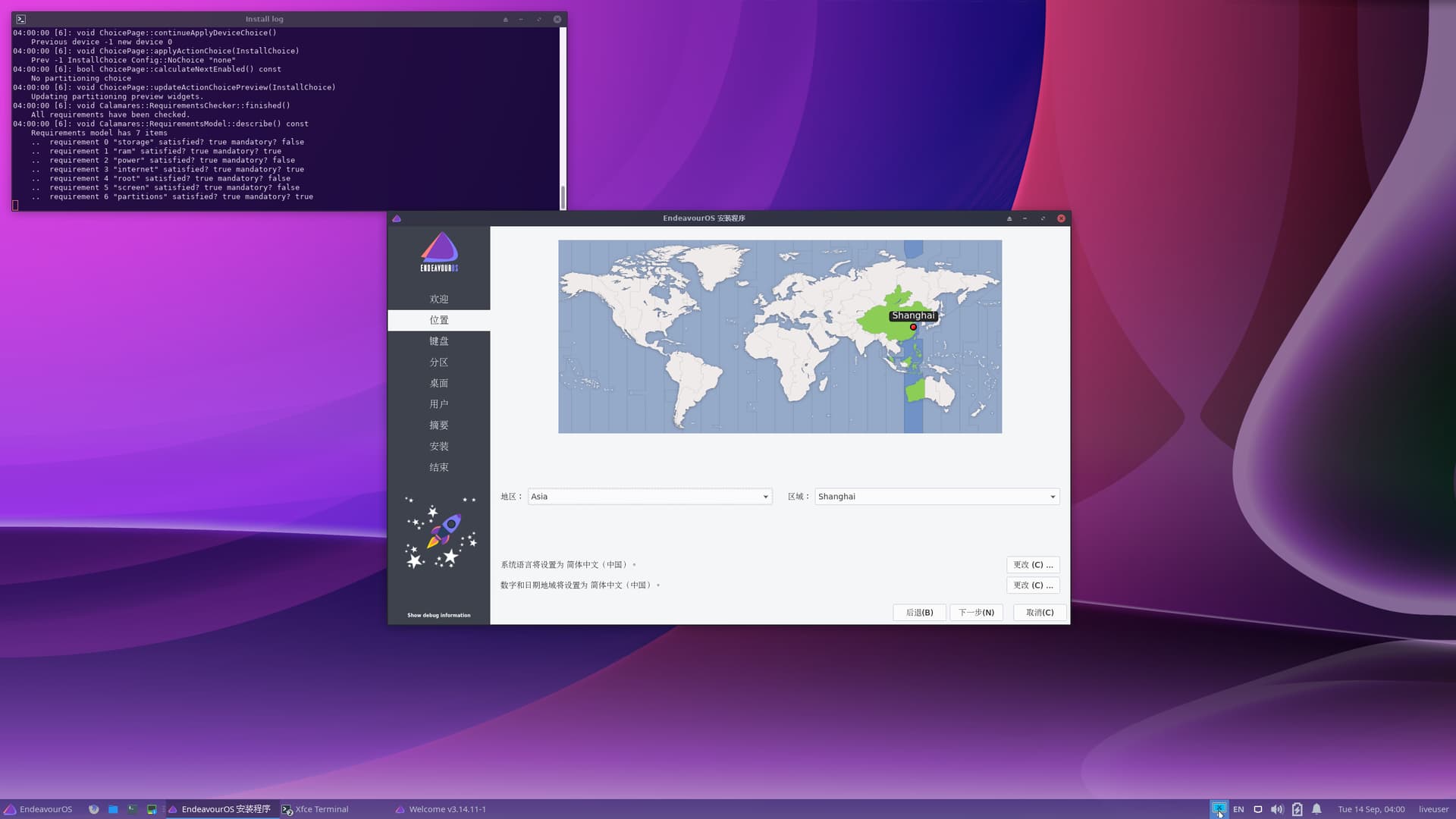
![]()
![]()
![]()
![]()
![]()
![]()
![]()
Everything is fine with the installation, but after entering the system, eos-update-notifier still reminds me that there is no network, WELCOME because I changed the internetCheckUrl and there is no error message at the moment.
If you change the internetCheckUrl to install so does the installed system access the internet after? You should be okay then.
Internet access is fine, but eos-update-notifier still occasionally alerts me that I don’t have internet. I’m still looking for a specific reason.
I think you could uninstall it then. It checks Arch news so Arch site and other things so it may not be accessible then.
I hope I can solve this problem, I’m still trying to solve other methods, if all fail I think I’ll uninstall it, but until then I’d like to give it a try. 
Does the command sudo pacman -Syyu work? If it doesn’t, then there still is a mirror issue.
EDIT: You could also try and contact the maintainers of the tuna mirror, perhaps there’s a connection issue from their server to your region?
I changed eos-connection-checker to not use duckduckgo.com. The updated package is eos-bash-shared, version 1.10.3-1. It will come to the Chinese mirror after a while. Some European mirrors already have it.
Please check that eos-update-notifier does not give these false alarms anymore, and report the result here.
@scvg009 Just a note, the Chinese mirror only syncs twice a day with ours, so it can take several hours before it is available.
sudo pacman -Syyu No problem
I’ll test it tonight.
That’s great to hear.
Me too, now after booting my system I only get one error, also I found that my system can’t access nas on the LAN, I’m browsing the forum for a solution