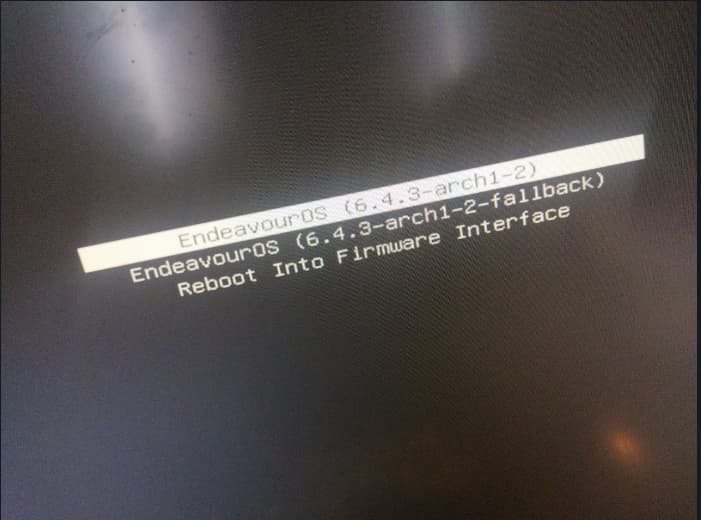So, nothing serious actually. Just cosmetic.
Well, I do not want to be pro or con anything, but I will tell you my experience. (you can verify and search the forum)
- Grub “sometimes” need that if there is an update to Grub, that you install it again, though it is there already. The problem is if you did not review and watch carefully and miss it you might end with an unbootable system.
- Though I have to admit, If you are using BTRFS file system, Snapper,… etc, having Grub allows you to boot to an earlier snapshot that is working. (I used to break my system with my own hands while playing with EndeavourOS, but no more)
In regards to systemd-boot:
- it is much simpler in design, very stable and reliable, absolutely nothing to worry about.
- it boots much faster.
- you just update and don’t care.
If I am on Grub and was not focusing 150% on the updates, tired. sleepy, distracted… I might end with an unbootable system, so why take the risk of me not paying attention! Any human can do this.
Well, I personally trust the Endeavour Developers (On Linux since 2000, on EndeavourOS for a full year now.), so out of my trust in them if they chose systemd-boot to be the default then it is the best option! As simple as that.
Simply, with systemd-boot, simply your system works, boots, updates, no hassles
In addition to distrohopping till I settled on EndeavourOs, I did a lot of bootloader hopping several times between both on EndeavourOS till I found systemd-boot is the most convenient for me for having a boot loader that just works. I don’t really need to boot to earlier versions of system, though as far as I know even with systemd-boot there is some way(s) to make you boot to a previous snapshot.
Putting myself in your shoes and given you have no specific practical need for Grub, I would stick to systemd-boot.
EDIT:
I would like to quote:
and
But it is up to you. Linux is about freedom.
Maybe someone more expert than me can give us perhaps in a separate thread some clues on how to “decorate” systemd-boot, have a background… etc.