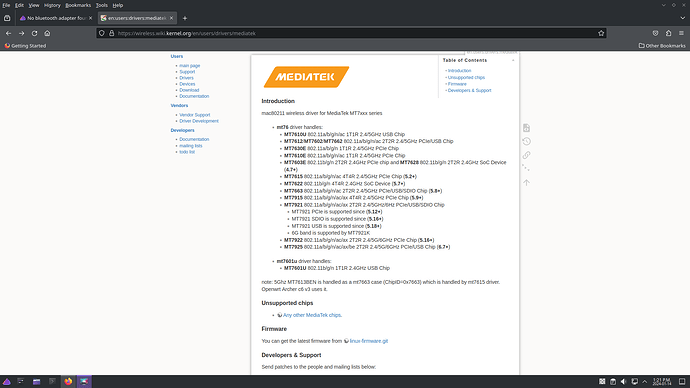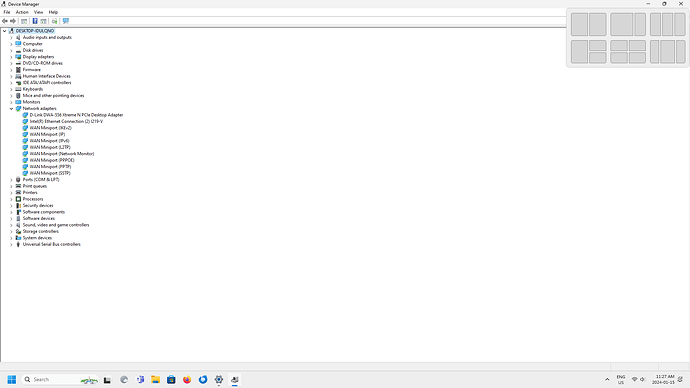Hi, long term Windows user, I regularly (every couple of years) try Linux for on my gaming rig. I’m amazed how far its come in the last 2 years. I did some distro hopping until I found EndeavourOS, really like it, been running it for a couple of weeks.
But this morning after doing my daily yay updates my system says no bluetooth adapter found, I’m using the module built in my motherboard, some system specs
cpu: Ryzen 7900X3D
mobo: Asus Strix b650e-i
gpu: RTX 4090
lspci below
sry for the noob Q but whats the best way to debug?
$ lspci
00:00.0 Host bridge: Advanced Micro Devices, Inc. [AMD] Device 14d8
00:00.2 IOMMU: Advanced Micro Devices, Inc. [AMD] Device 14d9
00:01.0 Host bridge: Advanced Micro Devices, Inc. [AMD] Device 14da
00:01.1 PCI bridge: Advanced Micro Devices, Inc. [AMD] Device 14db
00:01.2 PCI bridge: Advanced Micro Devices, Inc. [AMD] Device 14db
00:02.0 Host bridge: Advanced Micro Devices, Inc. [AMD] Device 14da
00:02.1 PCI bridge: Advanced Micro Devices, Inc. [AMD] Device 14db
00:02.2 PCI bridge: Advanced Micro Devices, Inc. [AMD] Device 14db
00:03.0 Host bridge: Advanced Micro Devices, Inc. [AMD] Device 14da
00:04.0 Host bridge: Advanced Micro Devices, Inc. [AMD] Device 14da
00:08.0 Host bridge: Advanced Micro Devices, Inc. [AMD] Device 14da
00:08.1 PCI bridge: Advanced Micro Devices, Inc. [AMD] Device 14dd
00:08.3 PCI bridge: Advanced Micro Devices, Inc. [AMD] Device 14dd
00:14.0 SMBus: Advanced Micro Devices, Inc. [AMD] FCH SMBus Controller (rev 71)
00:14.3 ISA bridge: Advanced Micro Devices, Inc. [AMD] FCH LPC Bridge (rev 51)
00:18.0 Host bridge: Advanced Micro Devices, Inc. [AMD] Device 14e0
00:18.1 Host bridge: Advanced Micro Devices, Inc. [AMD] Device 14e1
00:18.2 Host bridge: Advanced Micro Devices, Inc. [AMD] Device 14e2
00:18.3 Host bridge: Advanced Micro Devices, Inc. [AMD] Device 14e3
00:18.4 Host bridge: Advanced Micro Devices, Inc. [AMD] Device 14e4
00:18.5 Host bridge: Advanced Micro Devices, Inc. [AMD] Device 14e5
00:18.6 Host bridge: Advanced Micro Devices, Inc. [AMD] Device 14e6
00:18.7 Host bridge: Advanced Micro Devices, Inc. [AMD] Device 14e7
01:00.0 VGA compatible controller: NVIDIA Corporation AD102 [GeForce RTX 4090] (rev a1)
01:00.1 Audio device: NVIDIA Corporation AD102 High Definition Audio Controller (rev a1)
02:00.0 Non-Volatile memory controller: Phison Electronics Corporation E18 PCIe4 NVMe Controller (rev 01)
03:00.0 PCI bridge: Advanced Micro Devices, Inc. [AMD] Device 43f4 (rev 01)
04:00.0 PCI bridge: Advanced Micro Devices, Inc. [AMD] Device 43f5 (rev 01)
04:08.0 PCI bridge: Advanced Micro Devices, Inc. [AMD] Device 43f5 (rev 01)
04:09.0 PCI bridge: Advanced Micro Devices, Inc. [AMD] Device 43f5 (rev 01)
04:0a.0 PCI bridge: Advanced Micro Devices, Inc. [AMD] Device 43f5 (rev 01)
04:0b.0 PCI bridge: Advanced Micro Devices, Inc. [AMD] Device 43f5 (rev 01)
04:0c.0 PCI bridge: Advanced Micro Devices, Inc. [AMD] Device 43f5 (rev 01)
04:0d.0 PCI bridge: Advanced Micro Devices, Inc. [AMD] Device 43f5 (rev 01)
08:00.0 Ethernet controller: Intel Corporation Ethernet Controller I225-V (rev 03)
09:00.0 Network controller: MEDIATEK Corp. MT7922 802.11ax PCI Express Wireless Network Adapter
0a:00.0 USB controller: Advanced Micro Devices, Inc. [AMD] Device 43f7 (rev 01)
0b:00.0 SATA controller: Advanced Micro Devices, Inc. [AMD] Device 43f6 (rev 01)
0c:00.0 Non-Volatile memory controller: Samsung Electronics Co Ltd NVMe SSD Controller PM9A1/PM9A3/980PRO
0d:00.0 VGA compatible controller: Advanced Micro Devices, Inc. [AMD/ATI] Raphael (rev ca)
0d:00.1 Audio device: Advanced Micro Devices, Inc. [AMD/ATI] Rembrandt Radeon High Definition Audio Controller
0d:00.2 Encryption controller: Advanced Micro Devices, Inc. [AMD] Family 19h PSP/CCP
0d:00.3 USB controller: Advanced Micro Devices, Inc. [AMD] Device 15b6
0d:00.4 USB controller: Advanced Micro Devices, Inc. [AMD] Device 15b7
0e:00.0 USB controller: Advanced Micro Devices, Inc. [AMD] Device 15b8