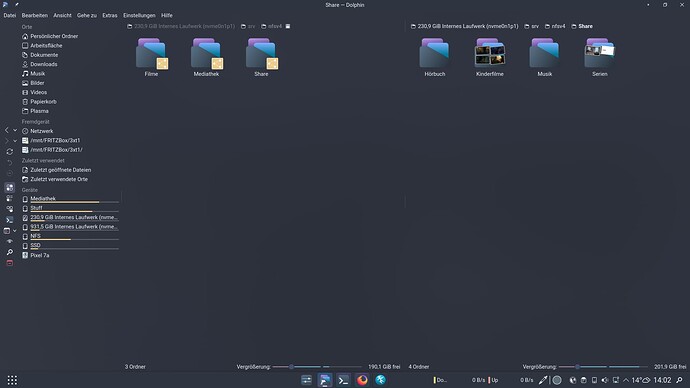I have set up nfs to be able to access files (movies/music) with my LinuxTVBox. But somehow the client does not see any subdirectories. What have I done wrong?
This is what I have done so far
lsblk
NAME MAJ:MIN RM SIZE RO TYPE MOUNTPOINTS
sda 8:0 0 931,5G 0 disk
└─sda1 8:1 0 931,5G 0 part /srv/nfsv4/Share
/run/media/swh/Mediathek
sdb 8:16 0 931,5G 0 disk /srv/nfsv4/Filme
/run/media/swh/Stuff
sdc 8:32 0 223,6G 0 disk
└─sdc1 8:33 0 223,6G 0 part /run/media/swh/SSD
sdd 8:48 0 3,6T 0 disk
└─sdd1 8:49 0 3,6T 0 part /srv/nfsv4/Mediathek
/run/media/swh/NFS
nvme0n1 259:0 0 232,9G 0 disk
├─nvme0n1p1 259:1 0 230,9G 0 part /
└─nvme0n1p2 259:2 0 2G 0 part /efi
nvme1n1 259:3 0 931,5G 0 disk
└─nvme1n1p1 259:4 0 931,5G 0 part /home
`
mkdir and --bind
`
sudo mkdir -p /srv/nfsv4/
sudo mkdir /srv/nfsv4/Share
sudo mkdir /srv/nfsv4/Filme
sudo mkdir /srv/nfsv4/Mediathek
sudo mount --bind /run/media/swh/Mediathek/Share /srv/nfsv4/Share
sudo mount --bind /run/media/swh/Stuff/Filme /srv/nfsv4/Filme
sudo mount --bind /run/media/swh/NFS/Mediathek/ /srv/nfsv4/Mediathek
`
add to fstab
`/run/media/swh/Mediathek/Share/ /srv/nfsv4/Share/ none bind 0 0
/run/media/swh/Stuff/Filme/ /srv/nfsv4/Filme/ none bind 0 0
/run/media/swh/NFS/Mediathek/ /srv/nfsv4/Mediathek/ none bind 0 0`
/etc/exports
`
/srv/nfsv4 192.168.178.0/24(rw,fsid=root)
/srv/nfsv4/Filme 192.168.178.0/24(rw,sync)
/srv/nfsv4/Share 192.168.178.0/24(rw,sync)
/srv/nfsv4/Mediathek 192.168.178.0/24(rw,sync)
`
enable and start nfsv4-server
sudo systemctl enable nfsv4-server.service
sudo systemctl start nfsv4-server.service
status nfsv4-server.service
● nfsv4-server.service - NFSv4 server and services
Loaded: loaded (/usr/lib/systemd/system/nfsv4-server.service; enabled; preset: disabled)
Active: active (exited) since Tue 2025-04-08 13:41:57 CEST; 1h 8min ago
Invocation: b8a3b46dd9f644149f556c0c3164bebe
Process: 1010 ExecStartPre=/usr/sbin/exportfs -r (code=exited, status=0/SUCCESS)
Process: 1012 ExecStart=/usr/sbin/rpc.nfsd -N 3 (code=exited, status=0/SUCCESS)
Main PID: 1012 (code=exited, status=0/SUCCESS)
Mem peak: 1.9M
CPU: 10ms
Apr 08 13:41:57 starship systemd[1]: Starting NFSv4 server and services...
Apr 08 13:41:57 starship systemd[1]: Finished NFSv4 server and services.
check with exports -v
sudo exportfs -v
/srv/nfsv4 192.168.178.0/24(sync,wdelay,hide,no_subtree_check,fsid=0,sec=sys,rw,secure,root_squash,no_all_squash)
/srv/nfsv4/Filme
192.168.178.0/24(sync,wdelay,hide,no_subtree_check,sec=sys,rw,secure,root_squash,no_all_squash)
/srv/nfsv4/Share
192.168.178.0/24(sync,wdelay,hide,no_subtree_check,sec=sys,rw,secure,root_squash,no_all_squash)
/srv/nfsv4/Mediathek
192.168.178.0/24(sync,wdelay,hide,no_subtree_check,sec=sys,rw,secure,root_squash,no_all_squash)
I dont see any share sign in my subdirectories
I have reinstalled eos but this configuration worked with my previous installation.
I must have missed something. Maybe someone can take a look at this and help me figure out where my logical mistake lies