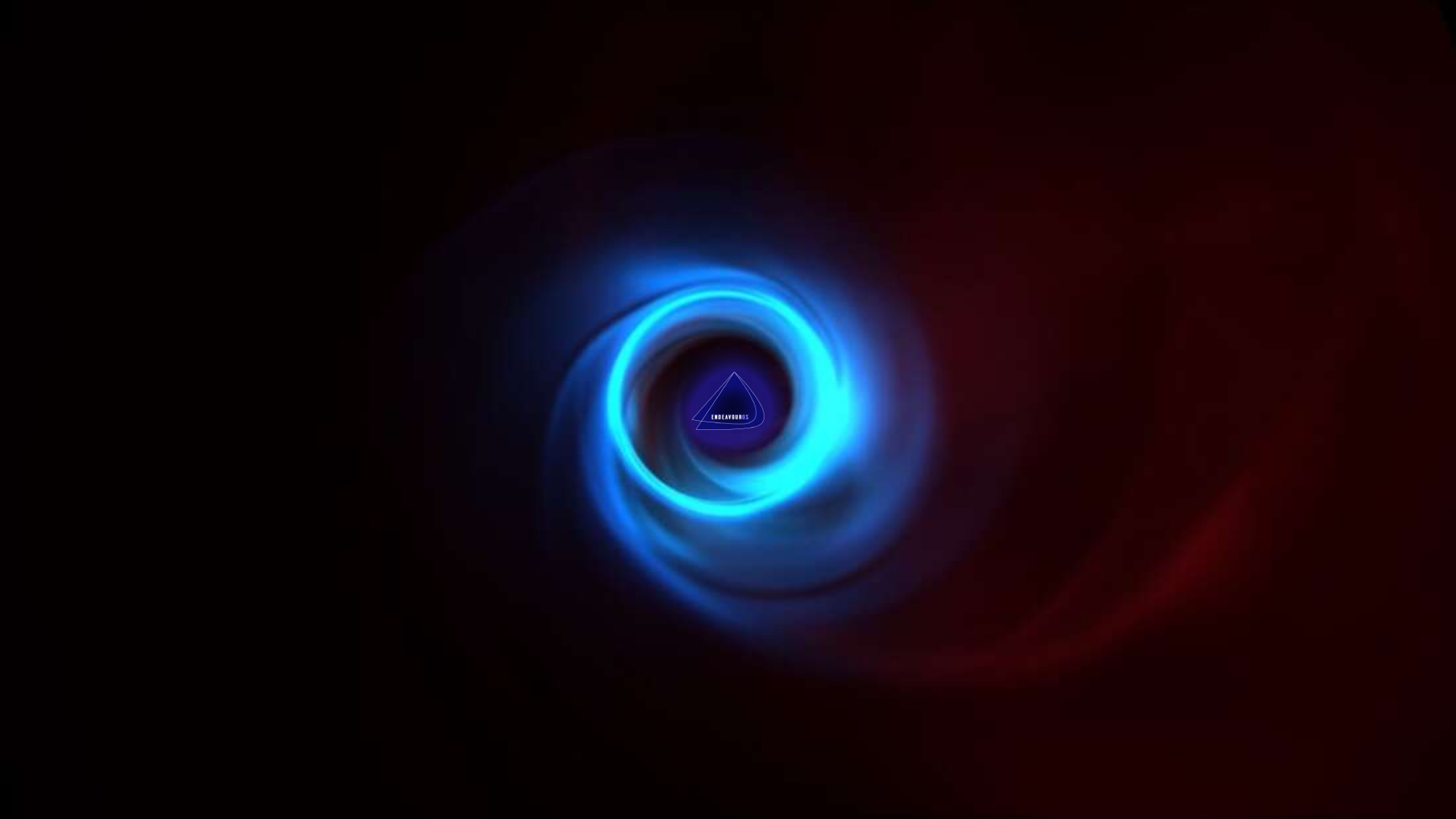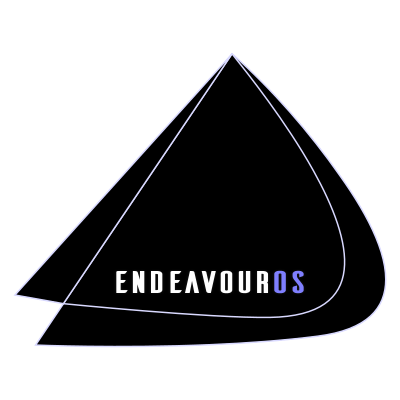
Does this help?
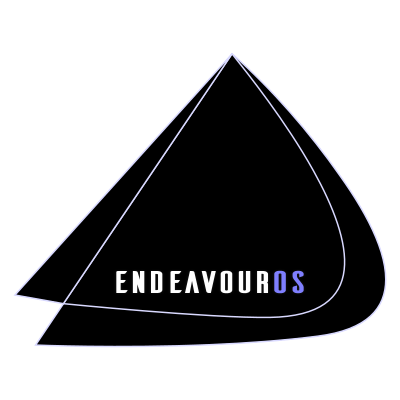
Does this help?
That is what I saw in my head 
Thank you @SGS and yes I still have that logo 
Thank you! @BONK

Thank you! @Shjim




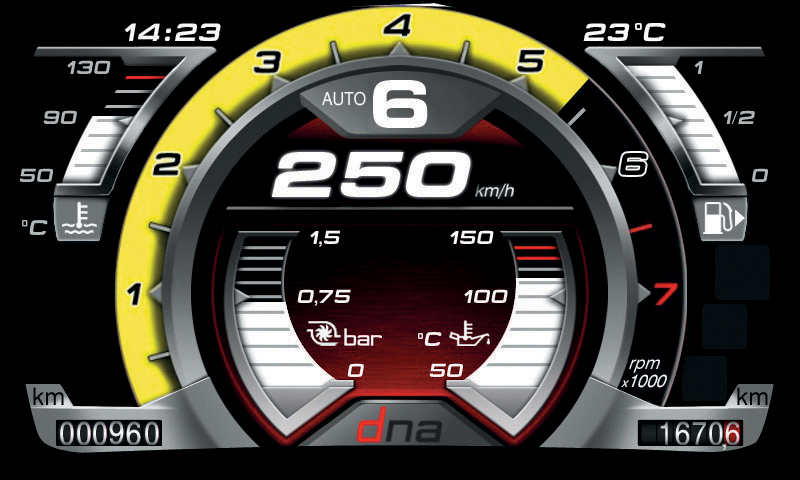

![]()
![]()
Even Bugatti is pushing it a bit with 500k showing - that’s over 310 mph! Some of those do look pretty though 
I’ll settle for a Shelby Cobra GT

When you can drive max 50km/h in a city and up to 100 outside one then it must be pretty bad resolution on that display. But what do I know. I don’t even have a car. 
What a mate  are you my Argentinian friend ?
are you my Argentinian friend ?
@FLVAL
Yes friend, I am the ex-judd, now resiliencia.
Original


wait, did you paint in those dots yourself? ![]()
I downloaded the vector logo of i3WM, and changed the colors in there,
apparently the forum doesn’t allow me to upload svg files, put you can just as easily open this PDF in Inkscape and edit it to your liking ![]()
I3_EOS.pdf (67.1 KB)
It started as an orange i3 logo in a black background. I just made a new 1080p wallpaper with arc dark as a base clipped the logo from the original and then changed the colors in the logo.
Don’t take this as criticism, but more as a friendly word of advice 
It’s often easier / faster / cleaner to do those things in vector based programs.
Especially when it are all flat colors (no gradients).
Just search for brandlogo.svg on google / DDG
If it’s a brand logo, there’s always https://www.brandsoftheworld.com/ where you can search and download vector based logo’s from lot’s of known brands.
In inkscape you can select and colorize each separate object/path in your logo instantly.
Just select it, and pick a color, instead of having to brush it over in gimp, and hoping you got every stray pixel covered.
Just have a got at it with that pdf 
Afterwards you could of course import your svg file into gimp to do some more editing
I am not at a linux boxen. I was just playing around in photopea.
Hadn’t heard of that one…
Had to look it up… at first glance it seems rather impressive for an online tool!
And here I thought I was the one teaching you something new 
So there was an image of a black hole on a site I frequent…