When I start LO after installing it through welcome, the icon appears in the taskbar. There is brief tiny graphical information above it. (Appendix) That’s all. No window opens for Writer.
When I try to start LO in the console, the result is: command not found.
Yesterday I installed EOS and LO on another PC, and it worked.
it is very strange. I would be very happy about help
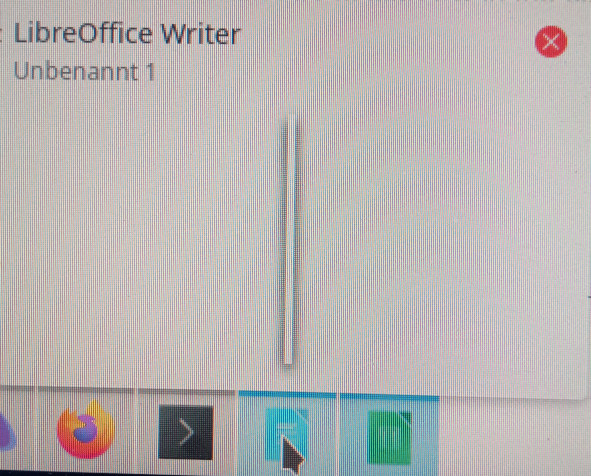
After a restart the console command works, but there is no window for LO
libre-office-fresh or still?
And do you add it to the panel or does it appear on its own?
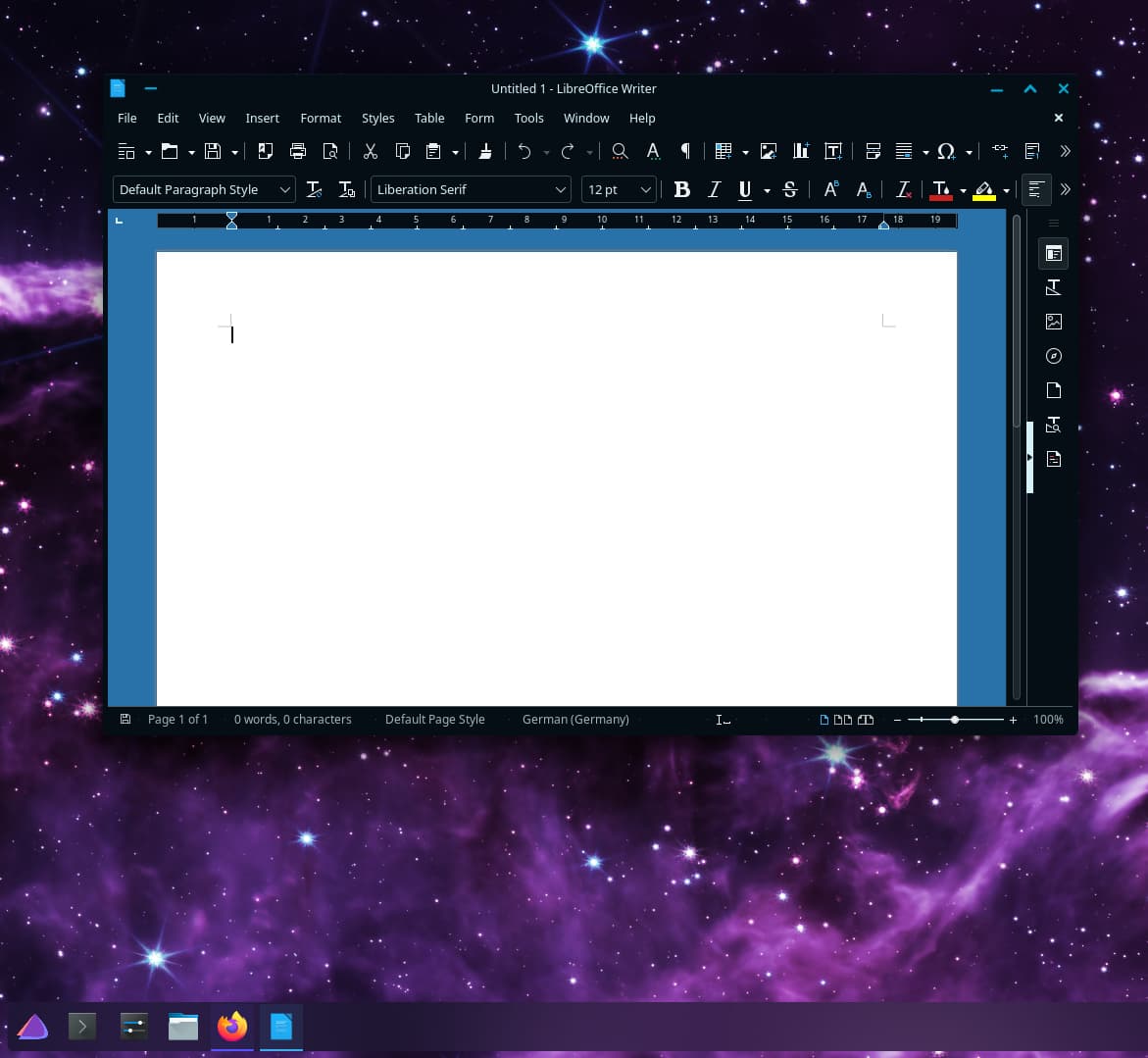
libre-office-fresh on plasma
so it is not a general issue…
You are running plasma on wayland?
What shows it as installed:
yay -Qs office
- yes
- on its own
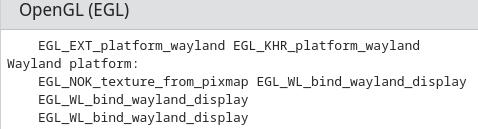
2.
~]$ yay -Qs office
local/libcdr 0.1.7-4
CorelDraw file format importer library for LibreOffice
local/libreoffice-fresh 7.4.1-2
LibreOffice branch which contains new features and program enhancements
local/libreoffice-fresh-de 7.4.1-1
German language pack for LibreOffice Fresh
local/libstaroffice 0.0.7-2
filter for old StarOffice documents(.sdc, .sdw, ...) based on librevenge
It gives an empty output.
But this command from ArchWiki was helpfull
LD_PRELOAD=/usr/lib/libfreetype.so libreoffice
javaldx: Could not find a Java Runtime Environment! Warning: failed to read path from javaldx
LO started in the console, and after closing it, not from starter
Should I install this?
aket (4) Neue Version Netto-Veränderung Größe des Downloads
extra/java-runtime-common 3-3 0,01 MiB 0,00 MiB
extra/jre-openjdk-headless 18.0.2.1.u0-1 168,35 MiB 37,16 MiB
extra/libnet 1:1.1.6-1 0,30 MiB 0,09 MiB
extra/jre-openjdk 18.0.2.1.u0-1 0,49 MiB 0,18 MiB
Gesamtgröße des Downloads: 37,44 MiB
Gesamtgröße der installierten Pakete: 169,15 MiB
My install/update action above did not help. LO does not start either with
LD_PRELOAD=/usr/lib/libfreetype.so libreoffice
Installiere bitte das dt. Sprachpaket nach:
yay -S libreoffice-fresh-i18n
Danach sollte es eigentlich gehen, lt. Doku im ArchWiki:
- In the past, the installation of at least 1 language pack was required. Currently, LibreOffice detects your system defaults and sets as locale setting; manual installation of a language pack is no longer mandatory, required only for localized user interface. See help.libreoffice.org for additional information.
Und auch:
Check the optional dependencies pacman displays. If you use HSQLDB Embedded in LibreOffice Base, you must install a Java Runtime Environment. You may need hsqldb2-javaAUR to use some modules in LibreOffice Base.
Last, not least:
Troubleshooting
A general way to track down problems is the safe mode in LibreOffice:
$ libreoffice --safe-mode
It is optional. Not related to your issue.
Then do as wiki says to enable and set this to gtk3
I can confirm i get the same when logging in under Wayland in plasma. I am also unable to load an image in the post as Firefox crashes.
Perhaps a way:
I did erase ~/.config/libreoffice
but you must do that every time
libreoffice --safe-mode
Check the output from terminal, when running the command with user-config in place.
[ricklinux@kde-pc ~]$ libreoffice --safe-mode
javaldx: Could not find a Java Runtime Environment!
Warning: failed to read path from javaldx
qt.qpa.wayland: Wayland does not support QWindow::requestActivate()
qt.qpa.wayland: Wayland does not support QWindow::requestActivate()
qt.qpa.wayland: Wayland does not support QWindow::requestActivate()
[ricklinux@kde-pc ~]$
Libreoffice does open
Edit: I tried earlier to set this but didn’t help. Firefox still crashed.
MOZ_ENABLE_WAYLAND=1
Check the optional dependencies pacman displays. If you use HSQLDB Embedded in LibreOffice Base, you must install a Java Runtime Environment. You may need hsqldb2-javaAUR to use some modules in LibreOffice Base.
![]()
This is why i don’t bother with Wayland.
Understandable. It simply doesn’t play well with many hardware environments. When using it, be prepared for system-freezes and -breakdowns:
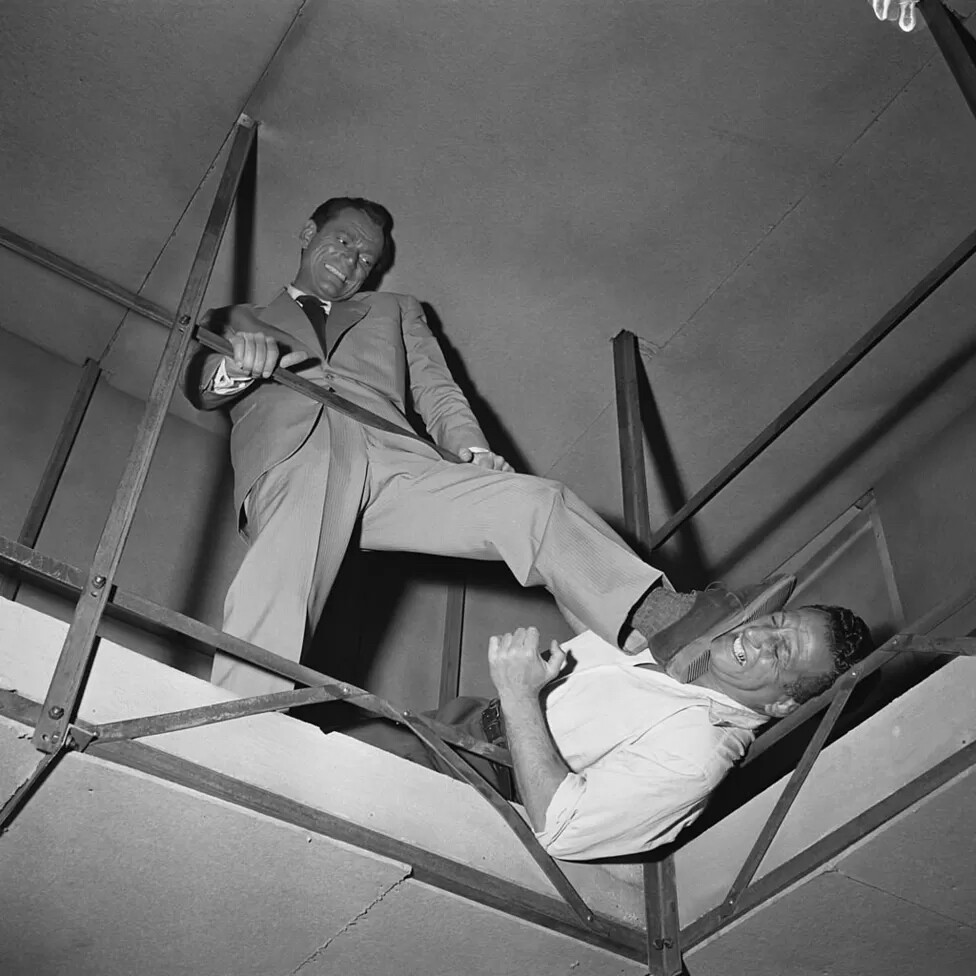
I can confirm i get the same when logging in under Wayland in plasma.
Can you check this as well?
Try this advice from Archwiki.
Then do as wiki says to enable and set this to gtk3
I already removed plasma-wayland-session. ![]()