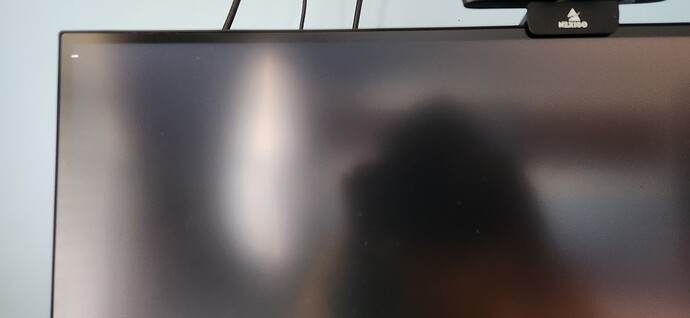Hi everyone,
I just installed EndeavourOS to my desktop and have been having trouble getting it to boot properly. From grub, I’m met with a black screen that I can’t ctrl+alt+f2 to get out of (image below).
I do run an RTX 3080 ti, so that may be where the issue stems from. I did make sure to run the NVIDIA setting in the live USB during the install process, though.
Trying to chroot into the system also doesn’t work because it returns a “mount point does not exist” error even after I mount my root partition to /mnt.
Any help would be appreciated! For further detail, each potentially relevant option I chose in Calamares is below:
Desktop:
-KDE Plasma desktop
Packages:
-All the defaults checked, plus
-LTS kernel in addition
-Printing support
Bootloader:
-Grub Bootloader
Partitions:
-2GB EFI system
-8 GB swap
-btrfs for my root partition