Since my current 25" monitor is no longer sufficient for me (also) due to the too low display quality (it therefore goes to my girlfriend’s computer), I decided to save up a new 27" monitor. It will be powered by an AMD Sapphire RX 580 with amdgpu driver. It is mainly for media consumption and internet. Games rather rarely to no longer.
My thoughts are now for a long time, whether I should take 2K (1440 p) or better equal to 4K (2180 p) with this 27". Internetrecherchn on this subject have left me so far rather more confused.
With 2K, the necessary scaling would be very low, but the typeface would not be as sharp. What experience do you have? Is 4K worth it at all with only 27"?
Honestly, 4k at 27" isn’t that great. I got a 27" 4k monitor and it’s definitely crisper than my 1080p gaming monitors… but, nowhere near as satisfying as my 4k TVs. I’m thinking with the pixel density it makes more sense to just go 1440p at that size. You also get some extra features usually on the 1440p monitors that are available right now.
I am a gamer and wear glasses but this one suits my needs just fine on my 5800x 6700xt machine. It is really inexpensive but I haven’t had any problems with it.
https://www.newegg.com/acer-31-5-wqhd/p/N82E16824011306?item=N82E16824011306&nm_mc=knc-googleadwords&cm_mmc=knc-googleadwords--monitors%20-%20lcd%20flat%20panel--acer%20america-_-24011306&source=region
In my shortlist I have these two:
or
I value af 10 bit, even if it is only achieved with FRC.
thanks @khaneliman , @BONK for your thoughts
You play in a different place than I do (price wise) - I have been happy with a BenQ 28 inch 4K at about half the prices you show! It can take some tweaking to handle the scale issues, but things do look better - and I don’t scale things in one go (though 1.5 would be good). Mostly I choose DE themes with thick borders, and kick the font sizes up a bunch, and they render nicely that way. I think I made a wiki entry way back for xfce hi-res setup - if you want and can’t see it, let me know.
BTW - the specs probably don’t match up, but no gaming here so no need for fancy sync options… and half price is half price! See attached pic for 2 examples - I have the EL2870U.
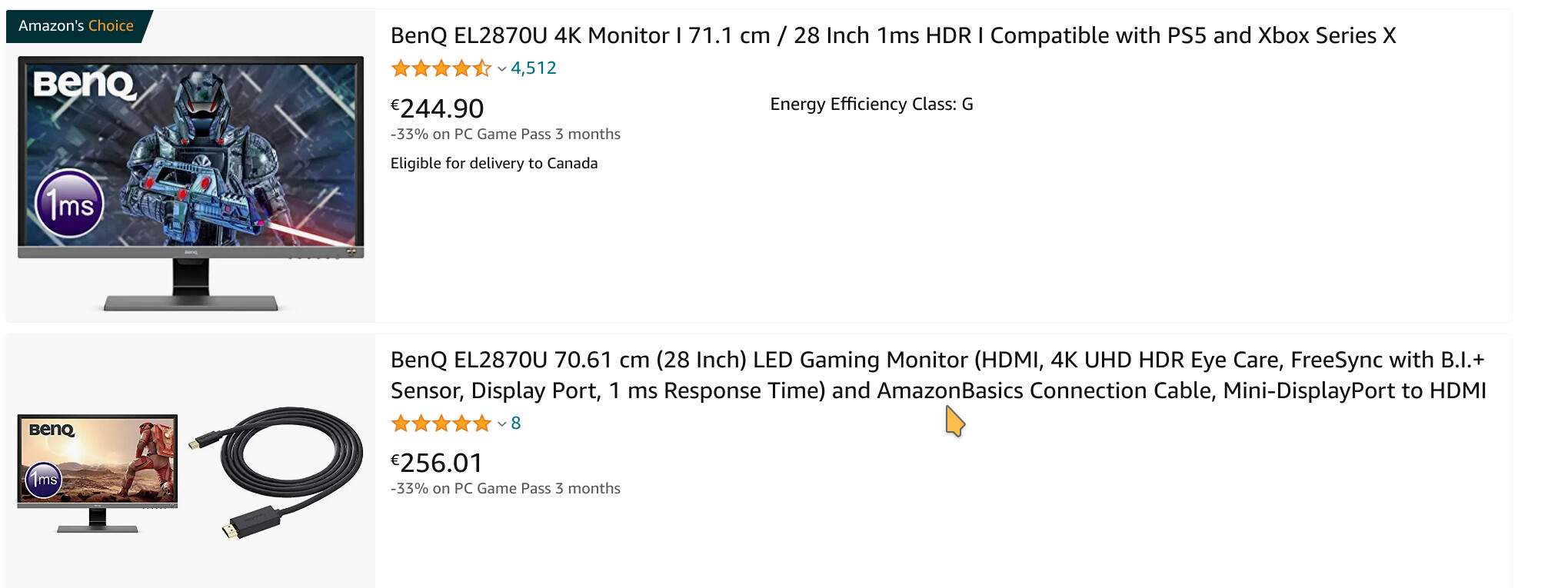
For the price of a 4K monitor, you can get two 1440p monitors. A nice 5120×1440 dual monitor setup is much better in my opinion.
Personally i enjoy high dpi, as long as your GPU can handle it for all tasks you need (like gaming) - i’d go for it,
Thanks @freebird54 for your suggestion, but a TN panel is not for me anymore. I also use the monitor for movies and it happens that we don’t necessarily sit in front of it at exactly the right viewing angle.
Yes, the 2732QE has IPS Black technology, which is supposed to bring a better black level. It also has a display from LG. Docking station is unnecessary for me, there is also the U2722D without docking station and ethernet, which would be enough for me. However, this is only available in 2K and without IPS-Black technology (probably completely different display without indication of the manufacturer).
These are fairly expensive. I’m sure you can get some others cheaper but still having the specs you want.
Edit: But i don’t know the prices in your location only what they are here from reputable suppliers.
The link from Amazon was just an example. There are also better providers in our country:
What is your viewing distance? If its at least 3ft like it should be for a 27" screen 4k vs 1440p will only be distinguishable based on how things are scaled.
I would do 1440p unless you need 4k for a specific reason. 1440p panels are cheaper, generally specd better than a 4k panel at similar price, and at proper viewing distance pixel density is a non factor
It is all about your eyes.
For me. 4k@27" is too much.
Your vision may be better than mine though.
Also viewing distance, too many people have screens that are too large for their viewing distance. I’ve known people to complain they can distinguish pixels on a 65" panel when they’re viewing it at 3ft. Well No shit lol, its not meant for that distance.
The monitor is on my desk, so the viewing distance is about 60 - 70 cm (around 2 ft).When watching movies, my girlfriend and I usually sit a bit further away, maybe around 1.50 m (3 ft).
Gradually I almost come to the conclusion that 1440 p would be better on 27". But people, understand me correctly, why are there then from the bitten apple these displays with insanely high resolution? And many do not want anything else after that …
That’s why “only” a 27" and not a 32 “r monitor for me. However, after years my 25” monitor (2K) is now a bit too small for me. In addition, these 8 bits (massive banding in videos and color gradients in images) now bother me massively.
There are legitimate uses for higher resolutions at that size, but many also suffer from a sort of “placebo” effect that they believe its better so it is and will feel they need to justify their purchase (buy what you want who cares). Its like people who “swear by” ultrawide monitors, that doesn’t mean UW are good for everyone and everything but some would have you believe that’s the case.
Things exist in many flavors because people will buy it, people who buy it will frequently claim its the best thing since sliced bread and that will convince some others to buy and repeat the cycle
Sounds reasonable. But since I want to buy a new one anyway, I thought why not go for 4K. Besides, the panel of the U2723QE seems quite inovative to me. I would like to have as many years of rest as possible with it … On the other hand, 2K gives me the opportunity to play a game at some point, which my RX 580 can do. I think I can forget that with 4K.
OK, it will be a while anyway until I have the money together for it, but I already think it will be 2K ![]()
I have a Lenovo ThinkVision 27" 4K and I set the resolution to 1440p, 2180p is really tiny on 27" Monitor especially if you are not doing any gaming.
Well, I would have scaled it to 163 PPI anyway, just like I scale 2K to 109 PPI.