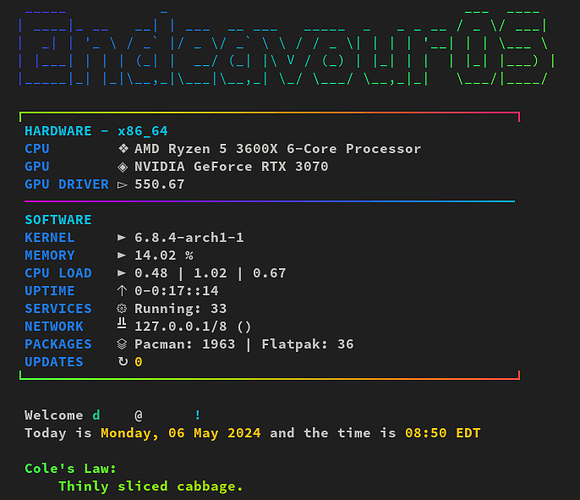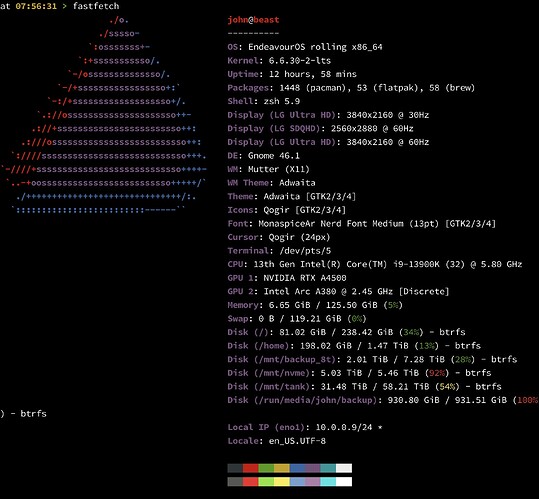I was inspired by Neofetch to create my own MOTD system with multiple templates… it still has some bugs in it:
Just discovered that, if you install hyfetch, you also get the command “neowofetch” which is basically a neofetch clone that the hyfetch folks are maintaining. I even set up an alias neofetch=“neowofetch”.
The pride flag colors are a nice addition but, the main thing I used neofetch for was to show my terminal color palette for screenshots.
I should give a serious look at fastfetch as well.
UPDATE: To avoid potential confusion down the road, I’ll not alias neofetch and instead do alias myfetch='fastfetch --localIP-show-ipv4 false"
Fantastic computer btw.
I’ll probably keep using it until it stops working realistically.
I like neofetch just as a first test that hardware is being detected, kernel version, shell is correct, etc. When sshing in, all displays aren’t listed though.
Pardon my ignorance but does it matter? Isn’t local IP inaccessible to anyone outside my network? Isn’t revealing public IP that’s problematic?
That’s what I thought too. I was a bit too scared to ask though.
And that’s the case. These IP Addresses doe no harm if anybody knows of it, because these addresses are not routable in the internet:
Yeha, if you post screenshots with those addresses anyone in the world can know which of theses private addresses YOUR network is using - and now? Now he has to identify your PUBLIC IP address and has to exploit your router/modem/ISP access point and exploit that device - guess what: If he can exploit that device he does not need knowledge of the private IP address, because he knows from exploiting the device…
Nevertheless, some of these tools actively report the PUBLIC IP address, and this is… undesirable. Don’t. Ever. And if one does not know this from the spot than he should not share any IP address at all.
If one wants to use fastfetch and doesn’t want to have the local IP displayed then
fastfetch -c neofetch.jsonc
does it nicely.
Yeah, but there is no reason for doing so, that is my point…
Not fully true. There is no reason for you or for me. ![]()
But there may be others who don’t want the local ip (fo whatever reason) to be displayed.
I think the only “reason” for this would be a fundamental misunderstanding regarding what the local IP address is, and what information it represents. Outside of the LAN the local IP address is specific to, it’s essentially just a made-up number with no meaningful significance.
From a privacy/security standpoint, all the rest of the diagnostic output displayed when running a fetch application reveals information which is a lot more specific and relevant than the local IP address.
Everybody’s a critic ![]()
![]()