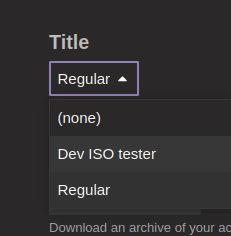Hello! I’m new to Linux but have been interested in moving to it from Windows for some time. Recently I installed EndeavourOS because I have a friend who uses and recommends Arch, I like trying to solve issues on my own and the repository of knowledge for Arch is extensive, and because it’s purple. ![]()
However, I’ve been having a rough time getting started with using my new operating system and running into a number of issues ranging from minor but solved by patience to my whole computer coming to a screeching halt. Discussions with my more tech-savvy friend have not left me with many answers, so I’m hoping to find some solutions here to improve my experience with Linux ![]()
To start, here is the printout of my specifications from inxi -Fxz --no-host, which I’ve seen a number of other posts provide:
System:
Kernel: 6.9.1-arch1-1 arch: x86_64 bits: 64 compiler: gcc v: 14.1.1
Desktop: KDE Plasma v: 6.0.4 Distro: EndeavourOS base: Arch Linux
Machine:
Type: Laptop System: ASUSTeK product: ROG Zephyrus M16 GU603ZM_GU603ZM
v: 1.0 serial:
Mobo: ASUSTeK model: GU603ZM v: 1.0 serial:
UEFI: American Megatrends LLC. v: GU603ZM.311 date: 12/22/2022
Battery:
ID-1: BAT0 charge: 54.4 Wh (62.0%) condition: 87.7/90.0 Wh (97.5%)
volts: 15.9 min: 15.9 model: ASUSTeK ASUS Battery status: not charging
CPU:
Info: 14-core (6-mt/8-st) model: 12th Gen Intel Core i7-12700H bits: 64
type: MST AMCP arch: Alder Lake rev: 3 cache: L1: 1.2 MiB L2: 11.5 MiB
L3: 24 MiB
Speed (MHz): avg: 451 high: 716 min/max: 400/4600:4700:3500 cores: 1: 400
2: 582 3: 400 4: 400 5: 716 6: 400 7: 654 8: 467 9: 571 10: 400 11: 400
12: 434 13: 400 14: 400 15: 400 16: 400 17: 400 18: 400 19: 400 20: 400
bogomips: 107560
Flags: avx avx2 ht lm nx pae sse sse2 sse3 sse4_1 sse4_2 ssse3 vmx
Graphics:
Device-1: Intel Alder Lake-P GT2 [Iris Xe Graphics] vendor: ASUSTeK
driver: i915 v: kernel arch: Gen-12.2 bus-ID: 00:02.0
Device-2: NVIDIA GA106M [GeForce RTX 3060 Mobile / Max-Q] vendor: ASUSTeK
driver: nvidia v: 550.78 arch: Ampere bus-ID: 01:00.0
Device-3: Quanta USB2.0 HD UVC WebCam driver: uvcvideo type: USB
bus-ID: 3-8:4
Display: x11 server: X.Org v: 21.1.13 with: Xwayland v: 24.1.0 driver: X:
loaded: modesetting,nvidia dri: iris gpu: i915 resolution: 1920x1200~165Hz
API: EGL v: 1.5 drivers: iris,nvidia,swrast platforms:
active: gbm,x11,surfaceless,device inactive: wayland,device-1
API: OpenGL v: 4.6.0 compat-v: 4.5 vendor: intel mesa v: 24.0.7-arch1.3
glx-v: 1.4 direct-render: yes renderer: Mesa Intel Graphics (ADL GT2)
API: Vulkan v: 1.3.279 drivers: nvidia surfaces: xcb,xlib devices: 1
Audio:
Device-1: Intel Alder Lake PCH-P High Definition Audio vendor: ASUSTeK
driver: snd_hda_intel v: kernel bus-ID: 00:1f.3
Device-2: NVIDIA GA106 High Definition Audio vendor: ASUSTeK
driver: snd_hda_intel v: kernel bus-ID: 01:00.1
API: ALSA v: k6.9.1-arch1-1 status: kernel-api
Server-1: PipeWire v: 1.0.6 status: active
Network:
Device-1: Intel Alder Lake-P PCH CNVi WiFi driver: iwlwifi v: kernel
bus-ID: 00:14.3
IF: wlan0 state: up mac:
Device-2: Realtek RTL8125 2.5GbE vendor: ASUSTeK driver: r8169 v: kernel
port: 3000 bus-ID: 2e:00.0
IF: eno2 state: down mac:
Bluetooth:
Device-1: Intel AX211 Bluetooth driver: btusb v: 0.8 type: USB
bus-ID: 3-10:6
Report: btmgmt ID: hci0 rfk-id: 0 state: down bt-service: disabled
rfk-block: hardware: no software: no address: N/A
Drives:
Local Storage: total: 3.64 TiB used: 16.83 GiB (0.5%)
ID-1: /dev/nvme0n1 vendor: Samsung model: SSD 980 PRO 2TB size: 1.82 TiB
temp: 25.9 C
ID-2: /dev/nvme1n1 vendor: Samsung model: SSD 980 PRO 2TB size: 1.82 TiB
temp: 26.9 C
Partition:
ID-1: / size: 1.77 TiB used: 16.56 GiB (0.9%) fs: ext4 dev: /dev/nvme0n1p2
Swap:
ID-1: swap-1 type: partition size: 16.85 GiB used: 0 KiB (0.0%)
dev: /dev/nvme0n1p3
Sensors:
System Temperatures: cpu: 27.0 C mobo: N/A
Fan Speeds (rpm): N/A
Info:
Memory: total: 16 GiB note: est. available: 15.31 GiB used: 4.12 GiB (26.9%)
Processes: 366 Uptime: 14m Init: systemd
Packages: 1205 Compilers: gcc: 14.1.1 Shell: Bash v: 5.2.26 inxi: 3.3.34
I also have SysRq Key enabled which generally allows me to escape total halts with REISUB, but this is about where most of my experience ends.
I have also tried fresh installs with Cinnamon and Xfce, both of which didn’t make much of a difference so I went back to KDE because it looks nicest to me.
Another potentially important factor is that I do have a Windows 11 installation on the second drive in my device, which I use as a backup in the event Endeavour is giving me too many issues and I need a break or something isn’t working when I need it to. I’m hoping to get rid of this installation someday but for now it’s just there in case.
As for the issues;
- When shutting down or rebooting, my laptop halts on a black screen after all of the shutdown text clears for roughly 90s or longer, but the startup time after the BIOS splash is as quick as if was using just Windows. (I use systemd-boot, for what it’s worth)
- Occasionally upon starting the device, the keyboard and mouse do not work for some time and may require unplugging the latter before the former works so I can log in.
- Once logged in, the Welcome window that comes with Endeavour takes roughly 2m 30s to 3m to open. This occurs regardless of if it’s the instance that automatically opens on startup or if I start it manually later. Additional applications that have a similarly sluggish start time are Steam and ATLauncher.
- Using Lutris and Wine, the FFXIV Dawntrail Benchmark tool will frequently completely freeze my computer after launching, but is inconsistent in doing so. Sometimes I can launch it up to four times in a row with no issues through to the end, and others it will launch to a black screen and either load forever with or without music or stay on a totally black screen.
I know I have seen a lot of posts about issues with steam and other applications loading slowly, and those generally have said to remove xdg-desktop-portal-gnome on a non-GNOME DE, but this doesn’t work for me because that package is not installed. Installing it has also not solved the issue.
These are most of what I can remember at the current time, and definitely the most problematic ones. I think there might have been something related to playing a game with a friend but being unable to connect to them or having some issues with the UI, but it has been a while since I’ve tried something like that.
I appreciate any help anyone can offer! I hope I’m not asking about super common question that I somehow skimmed over in the existing forums or wiki pages :x