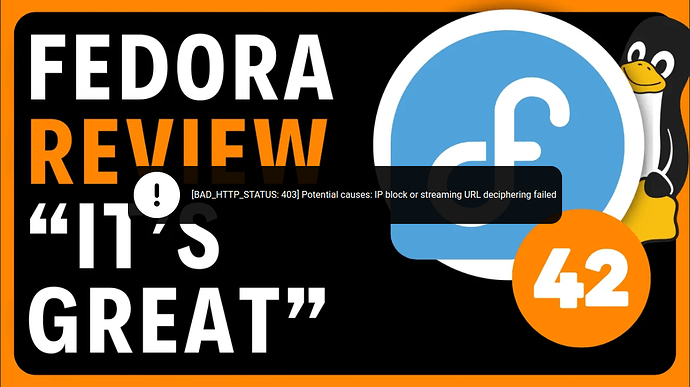Well, Freetube works again. Now back to normality, 16 hours YT watching a day ![]()
YAY!!
Despite its connectivity issues, for my usage freetube struggles to fetch all the subscriptions which I’ve hoarder over the years. Thus I’ll stick to the site in a browser with uBO and SponsorBlock.
Yeah It works however after a week of it not. I’m still clicking the button to bring it up in MPV Can’t seem to break the habit ![]()
You must have a lot of them. I have 57 subscriptions and it works without issues.
I am constantly trying to prune them back because it is more than I keep up with.
I’ve got around 270 ![]() so pruning, yes, that I have to do
so pruning, yes, that I have to do ![]()
But anyways, FreeTube churns along and fetches all the new videos from all these channels. So no problem here.
That’s impressive ![]()
I have 149 channels currently, but it too loads fine, in RSS mode.
What can I say, I’m a horrible hoarder. “The Horrible Hoarder” ![]()
And I thought I had a lot with 89 and looking to decrease my number.
Did anyone else have same issue with freetube again?
[BAD_HTTP_STATUS: 403] Potential causes: IP block or streaming URL deciphering failed
Well, all the answer is 42 ![]()
My relationship with Freetube is like with an ex partner. Like when you keep meeting her for some time still when you both know that the whole thing is over ![]()
Issue noted on the github and only a work around so far.
For me as long I as I can grab the youtube URLs from freetube I am fine as I download the video to watch on the computer.
This is what I have been doing for the past couple of weeks with the difference that I don’t download the videos. Just stream them with mpv. With the exception of those that I really want to keep.
Like this I can actually do away with Freetube. I can use an RSS addon in a browser for my channels subscriptions.
Pretty good alternative method since I was just right clicking on freetube videos to get the URLs before, just tested out the RSS feed method and this works too for getting the video URL. I think the RSS feed application I already used for a while is the same one you mentioned which is the Feedbro browser extension.
Unsure if it was mentioned on this thread but if anyone wants to get the RSS feed for a YouTube Channel it is this.
Replace [Your Channel ID] with the channel ID and then you add the full link in to an RSS feed manager to receive feed updates from that channel.
https://www.youtube.com/feeds/videos.xml?channel_id=[Your Channel ID]
Yes, Feedbro. That’s my go-to RSS feed addon.
![]()
Unfortunately its not Freetube. Its Google and now with them being deemed a monopoly yet again maybe Youtube will get a new Owner who will respect the USERS and not its own BOTTOM DOLLAR (no I wont be holding my breath). I just went back to loading the video’s into mpv. I just don’t like that I don’t have sponsor block on mpv but i can skip lol
I am aware of that. In practice, it doesn’t make any difference. It doesn’t play the video.
I won’t either ![]()
Yes. I do either this or I play the videos inside Feedbro. Interestingly, my content-blocker seems to be active when videos are played inside Feedbro. So is another addon: SponsorBlock. So I’m not seeing any Ads & Co.
what’s feedbro?