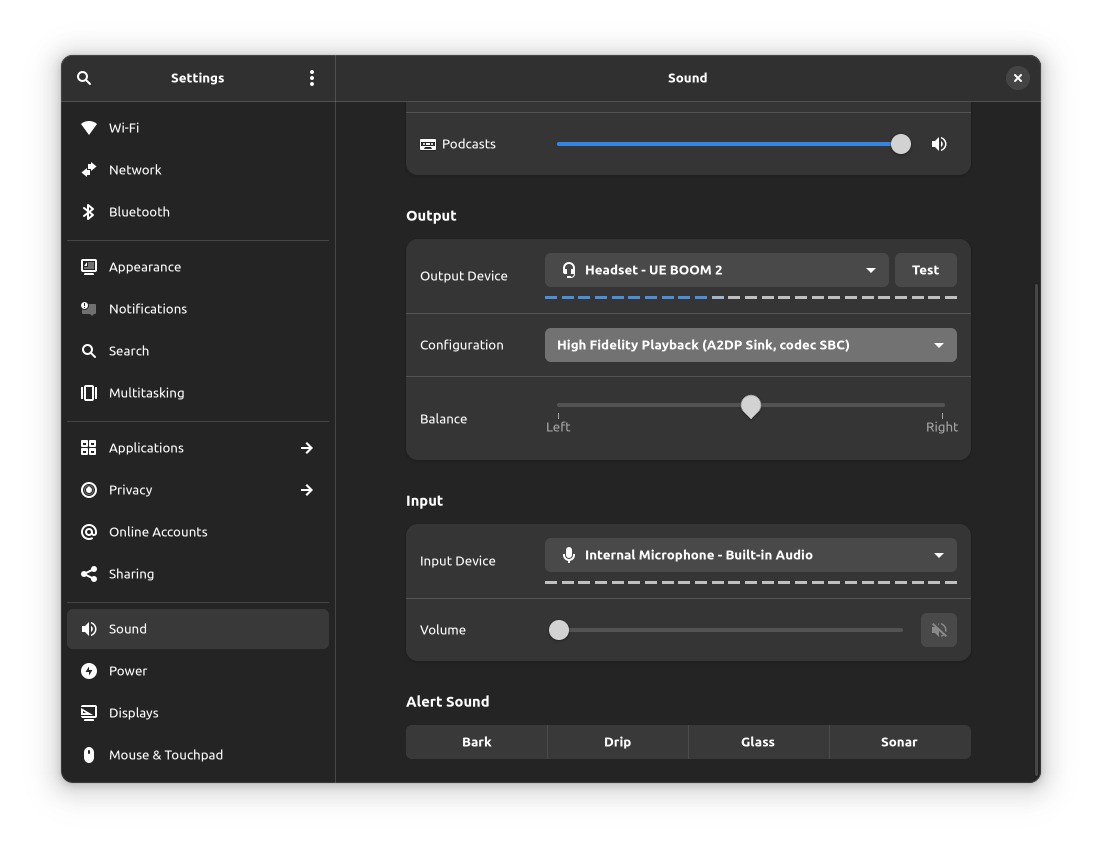Greetings lovely community,
As many users know within the Linux world, there’s been a steady push towards newer, more secure protocols like Wayland, pipewire, etc. and even EndeavourOS recently defaulted to pipewire in their latest releases. There is a session manager that a user can use, either pipewire-media-session or wireplumber for their audio needs, but according to the Arch Wiki wireplumber is the recommended option. Most installs come with the old default of pipewire-media-session so if you updated today you might have come across a Missing AUR Package message as well as pacman/yay asking you the question “Replace pipewire-media-session with extra/wireplumber? [Y/n]?”
A quick search on Arch’s website shows that pipewire-media-session is no longer in the Arch repos, so it looks like they’ve finally made the move to deprecate pipewire-media-session and make wireplumber the only default option. The Arch Wiki hasn’t been updated yet to clarify this, but I imagine that’ll be taken care of in the future soon. If you want to stay on pipewire-media-session you don’t necessarily have to install wireplumber, but it is highly recommended to move to wireplumber at this time, since pipewire-media-session will no longer receive any support/updates from Arch. There are some pipewire-media-session AUR packages available, but I can’t comment on if they build/work or not.
In any case, feel free to use whichever session manager you want it’s your system after all, just know wireplumber is now the only option that’ll receive support from Arch moving forward. I’ll leave my recent update output below for anyone curious to the changes. IF there’s a chance you encounter any issues/errors however, feel free to share and discuss them below. Thanks for reading and have a nice day.
[scott@EndeavourOS ~]$ yay
[sudo] password for scott:
:: Synchronizing package databases...
core is up to date
extra 1719.8 KiB 839 KiB/s 00:02 [------------------------] 100%
community 6.6 MiB 1168 KiB/s 00:06 [------------------------] 100%
multilib is up to date
endeavouros 29.9 KiB 36.5 KiB/s 00:01 [------------------------] 100%
:: Searching databases for updates...
:: Searching AUR for updates...
:: Checking development packages...
-> Missing AUR Packages: pipewire-media-session
-> Flagged Out Of Date AUR Packages: minecraft-launcher
:: 3 Packages to upgrade.
3 extra/protobuf 3.20.1-1 -> 3.20.1-2
2 community/gmic 3.1.0-1 -> 3.1.1-1
1 endeavouros/eos-translations 1.2-1 -> 1.3-1
==> Packages to exclude: (eg: "1 2 3", "1-3", "^4" or repo name)
==>
:: Starting full system upgrade...
:: Replace pipewire-media-session with extra/wireplumber? [Y/n]
resolving dependencies...
looking for conflicting packages...
Package (5) Old Version New Version Net Change Download Size
pipewire-media-session 1:0.4.1-1 -0.43 MiB
extra/wireplumber 0.4.10-2 2.11 MiB 0.39 MiB
endeavouros/eos-translations 1.2-1 1.3-1 0.00 MiB 0.06 MiB
community/gmic 3.1.0-1 3.1.1-1 0.00 MiB 7.68 MiB
extra/protobuf 3.20.1-1 3.20.1-2 0.00 MiB 1.99 MiB
Total Download Size: 10.12 MiB
Total Installed Size: 30.65 MiB
Net Upgrade Size: 1.68 MiB
:: Proceed with installation? [Y/n] n
-> exit status 1
[scott@EndeavourOS ~]$ yay
[sudo] password for scott:
:: Synchronizing package databases...
core is up to date
extra is up to date
community is up to date
multilib is up to date
endeavouros is up to date
:: Searching databases for updates...
:: Searching AUR for updates...
:: Checking development packages...
-> Missing AUR Packages: pipewire-media-session
-> Flagged Out Of Date AUR Packages: minecraft-launcher
:: 3 Packages to upgrade.
3 extra/protobuf 3.20.1-1 -> 3.20.1-2
2 community/gmic 3.1.0-1 -> 3.1.1-1
1 endeavouros/eos-translations 1.2-1 -> 1.3-1
==> Packages to exclude: (eg: "1 2 3", "1-3", "^4" or repo name)
==>
:: Starting full system upgrade...
:: Replace pipewire-media-session with extra/wireplumber? [Y/n]
resolving dependencies...
looking for conflicting packages...
Package (5) Old Version New Version Net Change Download Size
pipewire-media-session 1:0.4.1-1 -0.43 MiB
extra/wireplumber 0.4.10-2 2.11 MiB 0.39 MiB
endeavouros/eos-translations 1.2-1 1.3-1 0.00 MiB 0.06 MiB
community/gmic 3.1.0-1 3.1.1-1 0.00 MiB 7.68 MiB
extra/protobuf 3.20.1-1 3.20.1-2 0.00 MiB 1.99 MiB
Total Download Size: 10.12 MiB
Total Installed Size: 30.65 MiB
Net Upgrade Size: 1.68 MiB
:: Proceed with installation? [Y/n]
:: Retrieving packages...
wireplumber-0.4.... 399.0 KiB 321 KiB/s 00:01 [------------------------] 100%
eos-translations... 62.4 KiB 36.4 KiB/s 00:02 [------------------------] 100%
protobuf-3.20.1-... 2036.9 KiB 526 KiB/s 00:04 [------------------------] 100%
gmic-3.1.1-1-x86_64 7.7 MiB 725 KiB/s 00:11 [------------------------] 100%
Total (4/4) 10.1 MiB 949 KiB/s 00:11 [------------------------] 100%
(4/4) checking keys in keyring [------------------------] 100%
(4/4) checking package integrity [------------------------] 100%
(4/4) loading package files [------------------------] 100%
(4/4) checking for file conflicts [------------------------] 100%
(5/5) checking available disk space [------------------------] 100%
:: Processing package changes...
Removed /etc/systemd/user/pipewire-session-manager.service.
Removed /etc/systemd/user/pipewire.service.wants/pipewire-media-session.service.
(1/1) removing pipewire-media-session [------------------------] 100%
(1/4) upgrading protobuf [------------------------] 100%
(2/4) installing wireplumber [------------------------] 100%
Created symlink /etc/systemd/user/pipewire-session-manager.service → /usr/lib/systemd/user/wireplumber.service.
Created symlink /etc/systemd/user/pipewire.service.wants/wireplumber.service → /usr/lib/systemd/user/wireplumber.service.
Optional dependencies for wireplumber
wireplumber-docs: Documentation
(3/4) upgrading gmic [------------------------] 100%
(4/4) upgrading eos-translations [------------------------] 100%
:: Running post-transaction hooks...
(1/2) Arming ConditionNeedsUpdate...
(2/2) Checking which packages need to be rebuilt
[scott@EndeavourOS ~]$
Edit: For reason(s) I can’t explain, the pipewire-media-session package is back in the Arch Extra repos so it looks like you can still use this package or switch to wireplumber, the choice is up to you.
Edit2: For those who lose audio after replacing pipewire-media-session by wireplumber, check out these two Arch Linux threads for some solutions: