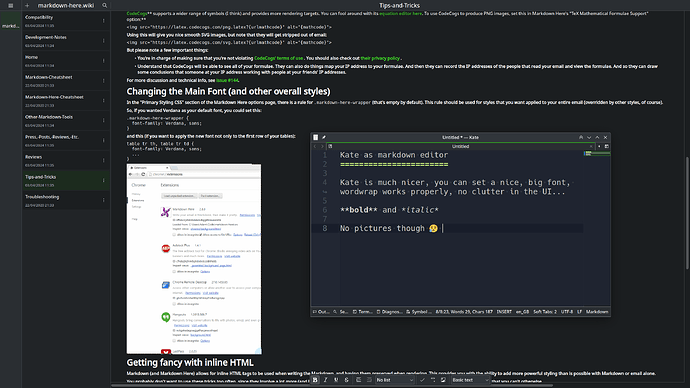Hmmm. Interesting. I saw this in my newsfeed on my phone this morning.
If only i had thoughts to write down. ![]()
Thanks! Will have a look.
It’s not quite ready, but it certainly has potential to be a very useful app.
The thing they need to avoid is not making people ask, “Why would I use this instead of Kate?”
Good point from the It’s FOSS News article regarding KDE’s MarkNote…
Interestingly, there are two other note-taking apps using the same name, “Marknote”. One is for iOS/macOS, the other is for Android. I am not sure how KDE intends to handle their offering going forward to distinguish it; a rebranding maybe?
They seem to be very different apps. KDE’s MarkNote is more akin to Google’s Keep or Samsung’s Samsung Notes. Kate (and Kwrite) are more actual text editors.
Just installed last night. I was a little disappointed by the lack of markdown support. Name’s kind of misleading, but I like the notebook organization. I was hoping for a more organized alternative to Ghostwriter
Not sure what you’re looking at, but I’ve used both g Keep and Samsung Notes. I’ve also used Joplin, and when I look at Marknote, I see Joplin with a KDE-style interface.
Joplin is not properly comparable to neither g Keep and worse Samsung Notes. Joplin vs Kate with an opened directory (notebook) to the side however, are very much similar.
It is a lot like Joplin’s UI, yeah
Fair point. It just seems to be more of an actual notes app rather than a text editor. Though I’ll admit to having no experience with Joplin. Having just looked at the Joplin website, they do look very similar. Seems to me that Kate and Kwrite are more traditional text editors. regardless, MarkNote does look interesting.
On the note of just being a text editor:
I hope they don’t do that. Because Joplin, without extensions, is just a text editor with a non-traditional design.
g Keep is just a text editor using cards.
Samsung Notes, however, is a next-level app with many more features (PDFs, drawings, shapes, etc.).
What I’m trying to say is, it would be nice if the KDE ecosystem had a proper equivalent to Samsung Notes rather than to Joplin. Something that can rival Samsung Notes, OneNote, Obsidian, Milanote, etc.
Or at least make it extensible if they go the Joplin-like route.
if Gnome can have… however many notetaking apps then KDE can have one too lol. Excited to see what features are added
I imagine most of those are not Gnome/Gtk-specific, but I get the idea hehe
for anyone not interested in clicking through them:
at least 5 the first 15-20 are markdown editors arranged in a notebook interface using LibAdwaita. Pretty sure Paper is just an outdated version of Folio, there’s Burgernotes (though this offers encrypted access across devices), Iotas and Bookup offer incredibly similar interfaces, etc
Gnome is an ecosystem ![]()
edit: this isn’t including the gtk3 apps with similar features or personal wiki apps
Another edit: for the first category there’s also NoteJot
![]()
![]()
![]()
That’s a non-starter for me. I’ve gotten so used to writing in markdown, I don’t know how to not do so any more. ![]() I have a client that will only use Google docs (or whatever they’re calling it today) and they often ask me about the random markdown when we collaborate on things.
I have a client that will only use Google docs (or whatever they’re calling it today) and they often ask me about the random markdown when we collaborate on things.
KDE should either rename the app or at least give it markdown support.
Just slap K at the beginning of the name as is common for KDE. KMarknote or Karknote? ![]()
knotes (the k is silent)
Every app starts somewhere, and I guess this is where it starts.
But every comparison to an established and long running app like Joplin is complete out of order. This is 0.4 alpha quality and feature level at best.
Maybe give it a year or two.
True. However, my comparisons specifically weren’t to say it’s not good enough. I am specifically just hoping they make definitive feature-based choices that set it apart from Kate.
If it ends up being Kate/Kwrite with a Joplin-like feel, then it’s just that. Users like me may only switch for the better-looking UI, but may not switch if it can’t search a whole directory/notebook.
In the end, of course, it’s on the developers to do what they can/want. There are hundreds of options.
reading through the app info from KDE’s app page, this may have been a bug with my install. Gonna mess around with it more. It could have been the editor pane or something.
I’m really curious how/why it didn’t format when I tested last night, considering that it saves notes as md files
UPDATE: nope, it looks like you have to use the formatting bar ![]() hope they change that in the future. You can add custom keyboard shortcuts, but that’s not gonna do it for me.
hope they change that in the future. You can add custom keyboard shortcuts, but that’s not gonna do it for me.
It seems to be very early in design, very rudimentary. No preferences or settings whatsoever. Can’t seem to change the default font, or zoom in, and the text is so tiny I can’t read anything without a microscope. Also, no proper word-wrap.
The toolbar is really distracting and positioned in pretty much the worst place, covering almost two lines of text and half of the horizontal scroll bar.
Let’s give it some time, maybe it will become a usable program…