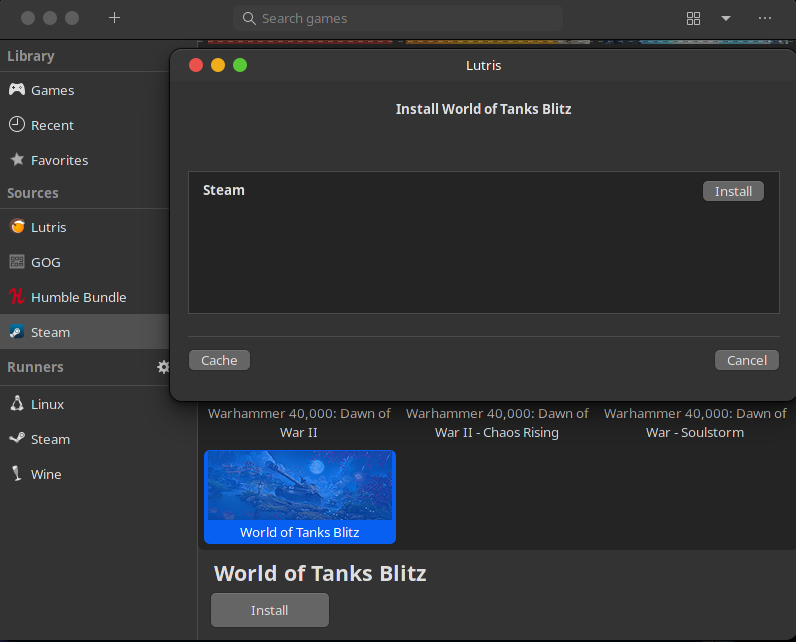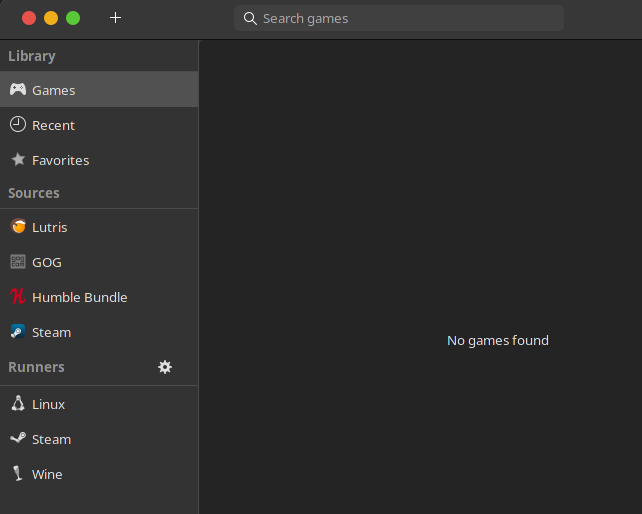Hi,
I’m trying to get Lutris (version 0.5.8.3) to recognize the Steam game I have already have installed. When I choose the option to only show installed games no games show up:
What I know is working:
Under Runners I can launch the Steam Native Application.
When I choose to show all games I can see all the games which are in my Steam account (just greyed out like they are not installed).
Additionally I am not seeing a game import button (which I saw in other videos).
When I launch Lutris from terminal “lutris -d”:
lutris -d
2021-03-29 16:44:26,447: Your version of python-magic is too old.
Reading profile /etc/firejail/wine.profile
Reading profile /etc/firejail/disable-common.inc
Reading profile /etc/firejail/disable-devel.inc
Reading profile /etc/firejail/disable-interpreters.inc
Reading profile /etc/firejail/disable-passwdmgr.inc
Reading profile /etc/firejail/disable-programs.inc
Reading profile /etc/firejail/whitelist-var-common.inc
Parent pid 24089, child pid 24090
Warning: cannot open source file /usr/lib/firejail/seccomp.debug32, file not copied
Warning: /sbin directory link was not blacklisted
Warning: /usr/sbin directory link was not blacklisted
Child process initialized in 152.99 ms
Parent is shutting down, bye...
(lutris:24077): Gtk-WARNING **: 16:44:26.724: Theme parsing error: gtk.css:4:21: Failed to import: Error opening file /home/rsruser/.config/gtk-3.0/colors.css: No such file or directory
(lutris:24077): Gtk-WARNING **: 16:44:26.724: Theme parsing error: gtk.css:5:33: Failed to import: Error opening file /home/rsruser/.config/gtk-3.0/window_decorations.css: No such file or directory
2021-03-29 16:44:26,791: Initializing lutris
2021-03-29 16:44:30,728: Downloading DXVK releases to /home/rsruser/.local/share/lutris/runtime/dxvk/dxvk_versions.json
2021-03-29 16:44:30,729: Runtime updated. Initialization complete.
INFO 2021-03-29 16:44:30,730 [application.do_command_line:315]:Lutris 0.5.8.3
INFO 2021-03-29 16:44:30,731 [startup.check_driver:57]:Running Intel Mesa driver 20.3.4 on Mesa Intel(R) HD Graphics 5500 (BDW GT2) (0x1616)
INFO 2021-03-29 16:44:30,731 [startup.check_driver:69]:GPU: 8086:1616 17AA:5036 (i915 drivers)
MESA-INTEL: warning: Performance support disabled, consider sysctl dev.i915.perf_stream_paranoid=0
Question, Any recommendation around how to get Lutris to see your existing games?
Places I have been reading to find a solution:
https://www.reddit.com/r/linux_gaming/comments/7havmh/getting_lutris_to_recognize_steam_games_that_are/
Introduction
1.1 Platforms
1.2 Common terms
1.3 Engines
Requirements
Steam
3.1 Setup
3.…
I found this post which it appears that Lutris had issues and disabled the import option and service that would pick up Steam games.
I’ll leave this open just in case anyone knows a work around to get installed games to show in Lutris.
@keybreak , Just in case you want to add this to your awesome post.
opened 02:42AM - 08 Feb 21 UTC
closed 04:27PM - 08 Feb 21 UTC
**Describe the bug**
Installed games do not show up in my games category and al… so why is there no import button anymore? I don't wish to go through my already installed games and "installing" one at a time just so they show up
A clear and concise description of what the bug is.
For example here is Lutris, it shows I have no games and no games installed


But if you look on Steam for example I have right now a couple games installed and can/will install more but they won't show up and I have no way to easily import them anymore since you removed the import button

Also native Linux games installed from your package manager do not show up at all and again I have no way to import them..
As a example I installed SuperTux and it does not show up


Here is a log of it starting up but as you can see while ignoring Mangohud messages it's fine
```
Unable to load locale dir, translations won't work.
2021-02-08 12:37:25,148: Your version of python-magic is too old.
2021-02-08 12:37:25,281: Initializing lutris
2021-02-08 12:37:26,812: Runtime up-to-date. Initialization complete.
INFO 2021-02-08 12:37:26,820 [application.do_command_line:314]:Lutris 0.5.8.1
INFO 2021-02-08 12:37:26,820 [startup.check_driver:49]:Using NVIDIA drivers 460.32.03 for x86_64
INFO 2021-02-08 12:37:26,820 [startup.check_driver:53]:GPU: GeForce GTX 1060 6GB
INFO 2021-02-08 12:37:26,820 [startup.check_driver:69]:GPU: 10DE:1C03 10DE:11D7 (nvidia drivers)
skipping config: /usr/bin/MangoHud.conf [ not found ]
skipping config: /home/corey/.config/MangoHud/python3.9.conf [ not found ]
parsing config: /home/corey/.config/MangoHud/MangoHud.conf [ ok ]
```
1 Like
So, if i understand correctly there are no proper solution for this import library functionality so far, except manually adding each game to Lutris via + button?
Hi Keybreak,
Its very strange the way it presently is working.
(1) If I choose a greyed out game (which is already installed in Steam Native) it appears Lutris wants do install it again and download the binaries.
(2) It appears when I choose the ‘+’ button to add a new game that it is unclear how you could manually import an existing game. Unless the intention is still to re-install the game from scratch.
I have some ideas…
Hi Keybreak,
The game I am testing to import into Lutris is “World of Tanks Blitz”.
I installed the game through the Steam Native Client and have it configured in force compatibility mode of Proton 5.0-10. I presently always launch it from the Steam client.
1 Like
Try this:
Select your greyed out game in Lutris
Right → Add Installed game
Runner - Steam
Game options tab - enter Application IDhere
For me it worked, see if it works for you
I gave this a try but my results are a bit different.
(1) Started Lutris.
(2) I clicked on ‘Steam’ under Sources > Steam to show my greyed out games (this is my full Steam inventory).
(3) When right click on a game I see the ‘Install’ button.
(4) When I click the Install button I see the screenshot below:
P.S. From Steam I can go into properties of the game and get the Steam iD.
You shouldn’t do that step, your game should appear greyed out without sources just when you start Lutris…I think
Funny thing, So I on the game but there is no option to “Add Installed Game”.
When I start Lutris, this is all I see:
So there are no greyed out games in the Library > Games
1 Like
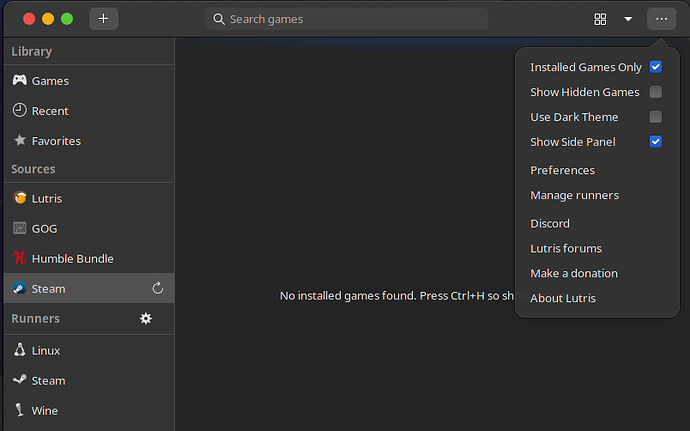
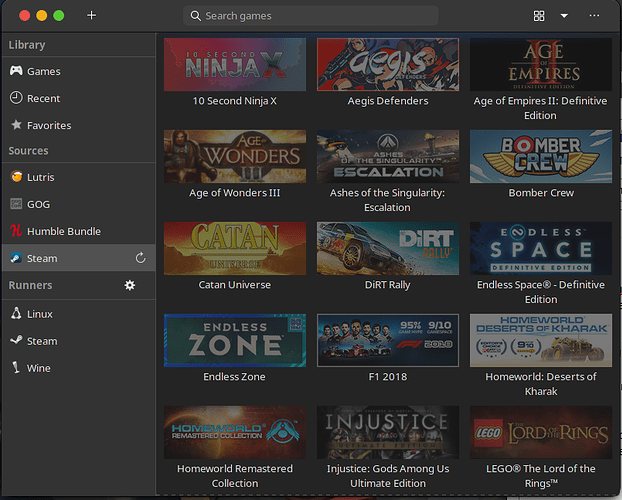
 Button → Add Installed game
Button → Add Installed game