What is your connection vpn or something?
I didn’t have any issues in a VM nor with the previous ISO.
My motherboard is quite similar to this one in terms of components (exact same network cards) - perhaps that has something to do with it?
Probably not.
Have you tried.
sudo su
sed -i /usr/lib/modprobe.d/r8168.conf -e 's|r8169|r8168|'
rmmod r8169
modprobe r8169
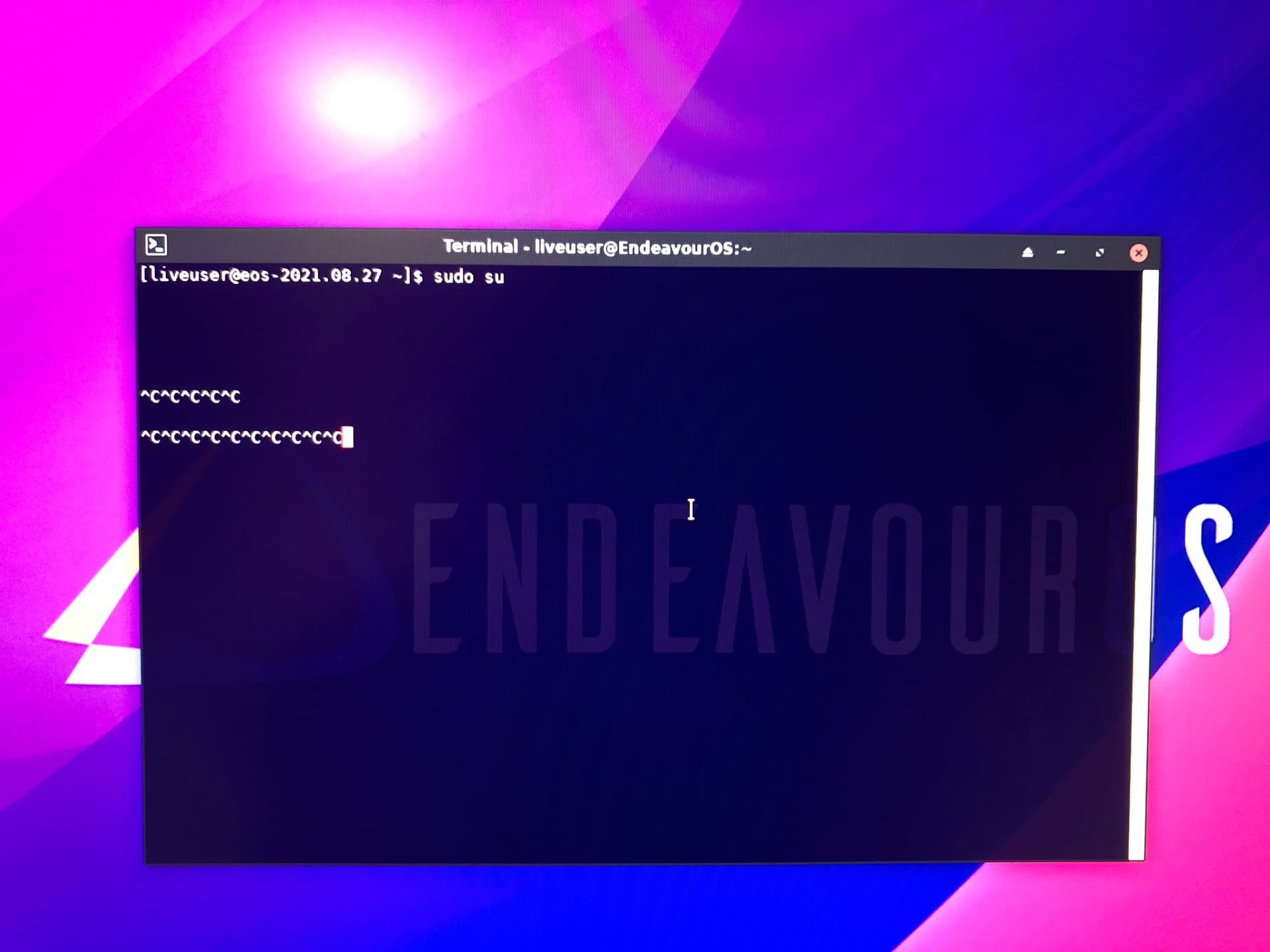
Hangs ![]()
Doesn’t this require sudo to enable?
I did some more digging to try and find the cause. I ran sudo su again, which hung forever. Then I ran ps to find the PID and cat /proc/2180/task/2180/status. This yielded State: D (disk sleep) which explains why CTRL^C doesn’t work: the process is in an uninterruptible state.
Not really sure why this is and what to do about it.
Did you boot the live iso with or without nvidia option on the grub display?
They both have the issue.
Strange indeed! Just wondering what linux kernel old vs new iso use and whether your hardware driver got somehow ditched in the meantime or modified somehow in the kernel. Meaning could it be a non eos issue? I would probably try booting another distro with same kernel and check the wifi. Obviously that would be more a trial and exclusion approach.
Try this…power down your pc. Flip the switch in the psu to the off position. Depress the power switch and hold for a few seconds. Flip the psu switch to the on position, turn on the pc and try again.
i didn’t read the whole topic, but have you tried by deactivating your wifi-card via bios and using only LAN?
and if you look for info about your hardware or anything else on a live system, you should always type sudo su first in terminal.
therefore you become root and get all kinds of info without problems.
Very good suggestion but it didn’t do anything 
Well then either your hardware is not compatible or something is failing.
After changing a few settings I found the issue! 
The default Secure Boot keys were installed (though mode was set to “Other OS”, not “Windows”) - clearing them fixed the issue!
Apparently that causes issues with the new ISO but works fine on old ISO and my existing EndeavourOS installation (which has the latest kernel).
Glad you figured it out. Next time explore these options before taking the forum on an almost 100 post wild goose chase. Closing.
I knew there had to be a reason. This is why i always tell users to clear Secure Boot Keys before disabling it.