everything that’s been done tonight its been connected to the internet just for some reason there is nothing showing in live media
Okay well that’s a whole different issue then. I’m confused because if you have ethernet then you can install. Even if the wifi doesn’t work it won’t matter because you have ethernet. So then you may be able to figure out better why the WiFi isn’t working because you can get proper info.
So here’s a question then. Did you try unplugging the ethernet and boot on the live ISO and see if the wireless does work with it unplugged.
Edit: Could you try this?
It will not let me install when I click on the installer it does not open
I will try
This just seems very strange to me because if you have ethernet hooked up to it then you should be able to install. It doesn’t make any sense. The live ISO should install if you have ethernet for online install. If not you should be able to run the offline install.
Still no internet internet cable is unplugged
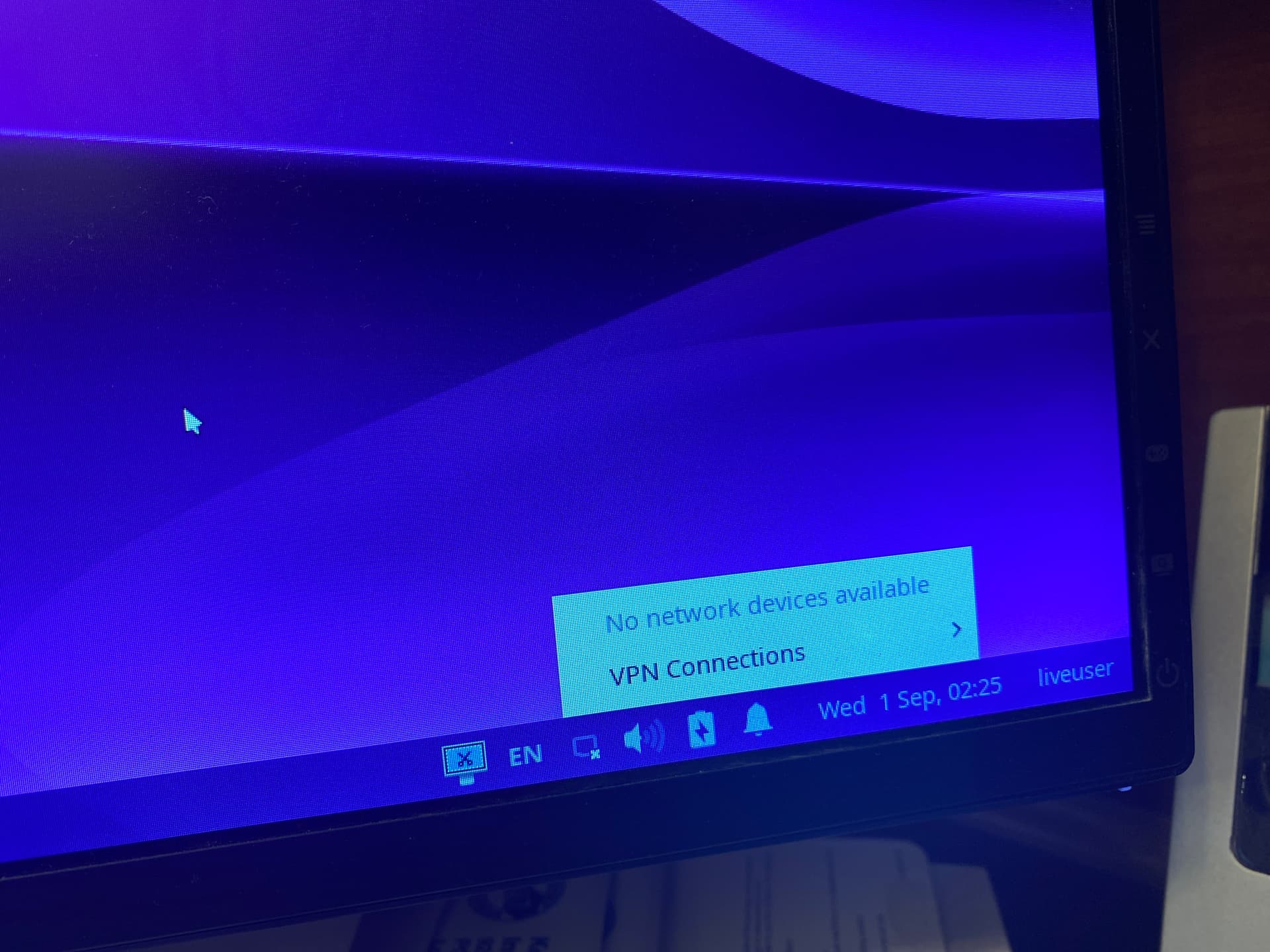
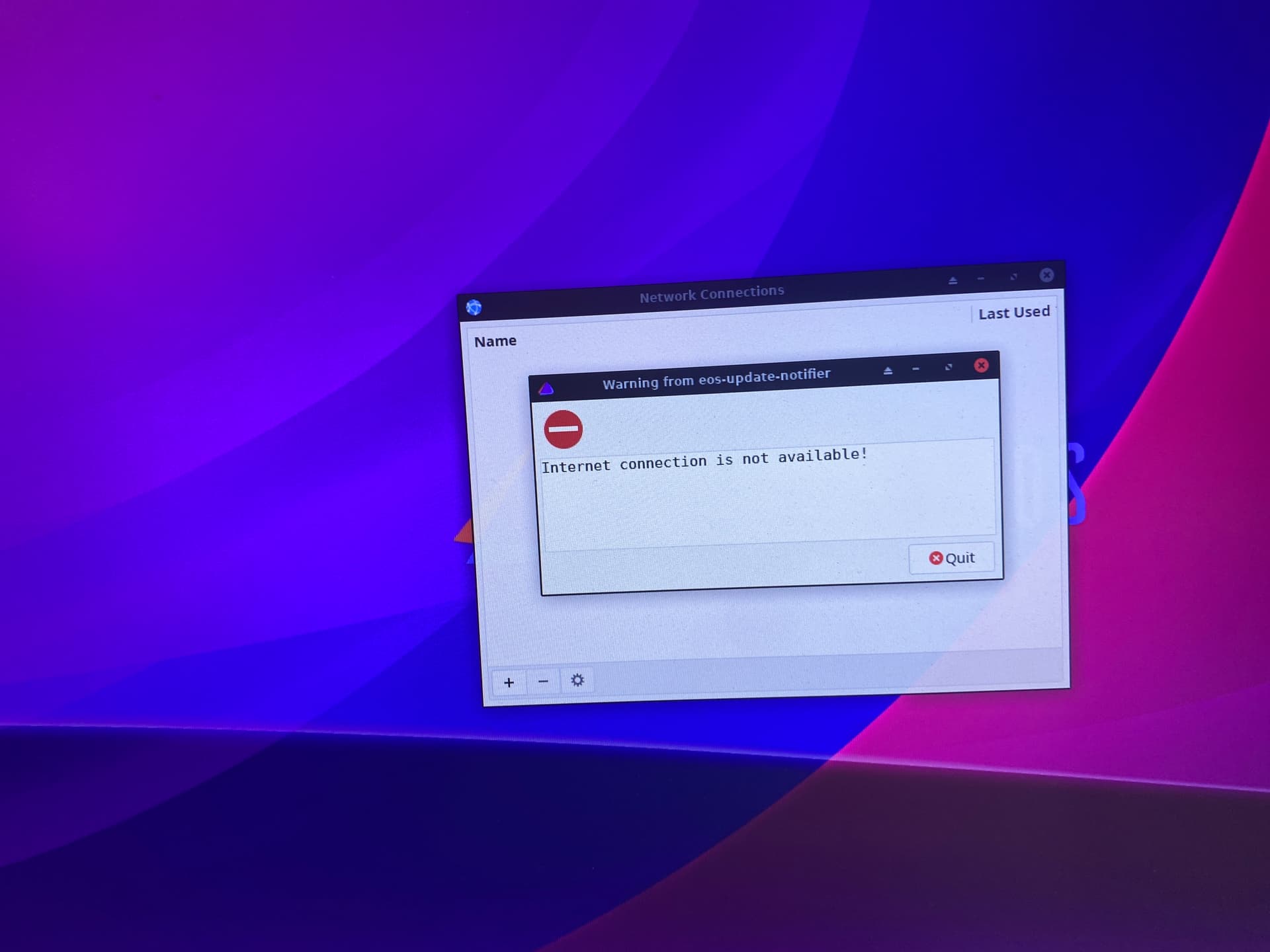
Did you click on the network icon at the bottom right to see if you see your WiFi?
no wifi
Thank you for your time tonight in trying to help with this
Well it doesn’t make any sense. I would try downloading and creating another live USB just because we’ve tried everything else.
I will try that…Thanks
I’m currently on a working EndeavourOS installation wanting to reinstall using the new ISO, and I think I’m having the exact same issue described above.
When I boot from a USB drive flashed with the 2021-08-27 ISO, I have no network connection at all and most commands (even ones that should run without an internet connection) seem to hang forever - CTRL^C does not work. When I try to shutdown the system, the OS hangs for several minutes while trying to stop services so I just resorted to holding the power button.
Then I tried booting from a USB drive flashed with the 2021-04-17 ISO and it works perfectly with no network issues or hanging.
These are the specs of my PC:
MOB: ASUS X570-E
CPU: AMD 3700X
GPU: NVIDIA 2080S
Something seems to be wrong with the new ISO that causes this to happen. Any ideas what it might be?
I had no luck trying to fix it with help from ricklinux…I’m just going to wait for a newer iso. Of my 2 computer’s it installed fine on one but not the other
Hello @albert
I was wondering if you would try this and see if it makes any difference. Boot on the live ISO. Open a terminal and type in sudo xed. This will open the text editor as root. There will be two windows. You want to use file open other locations, computer, and then etc/calamares/modules and then click on the file welcome_online.conf to highlight it. Then click open and go down to internetCheckUrl: and change it to https://google.com
Then file save and close those two terminal windows. Launch the installer and see if you have Internet. It looks like this.
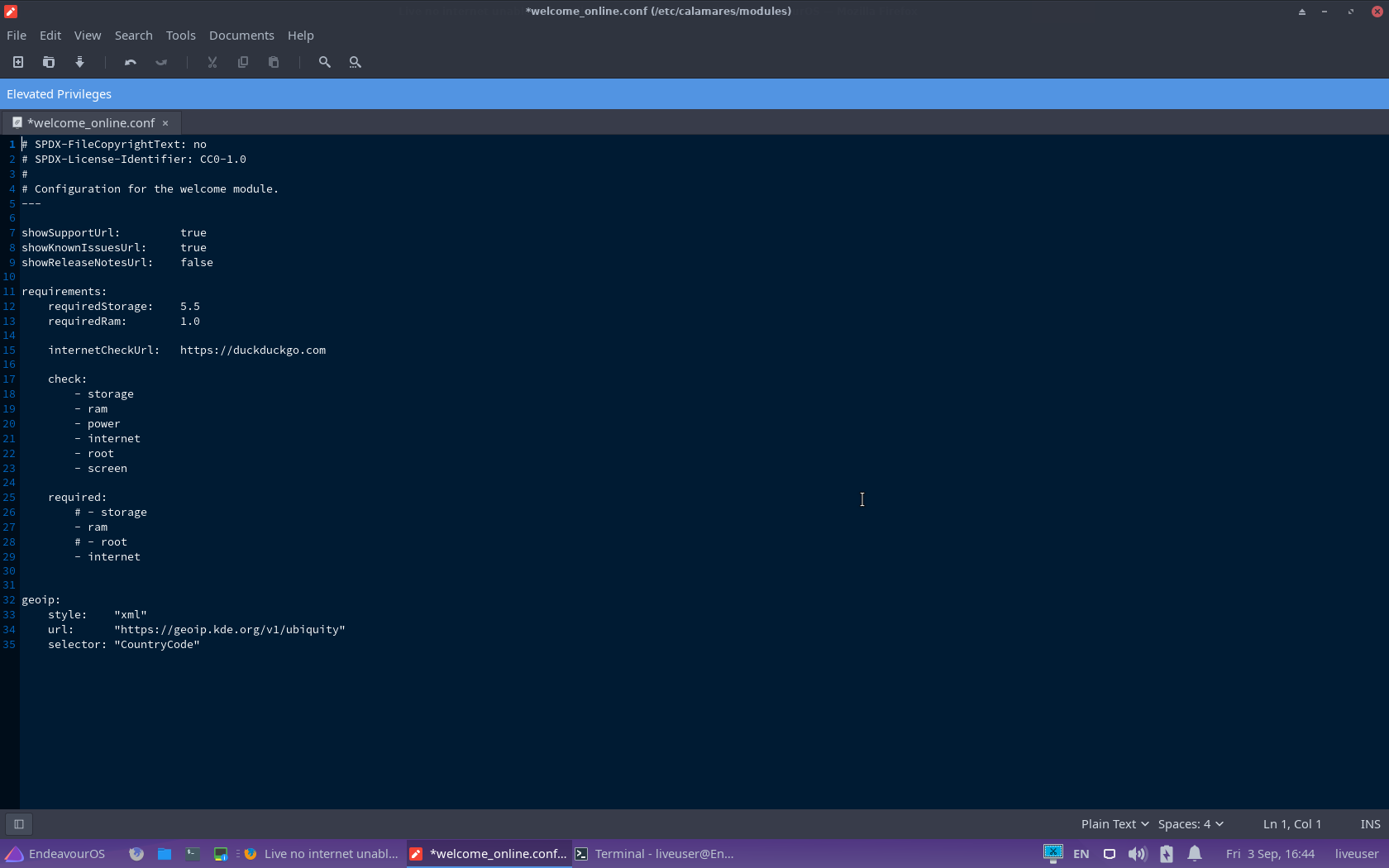
Hi @ricklinux,
If I run sudo xed nothing happens - the terminal simply hangs. I can run xed fine, but that doesn’t allow me to write to the welcome_online.conf file. Clicking the network icon on the taskbar shows “No network devices available”, when it should show two wired and one wireless. I think there’s some bigger underlying issue here.
Running systemctl --failed lists one item: systemd-hostnamed.service. Running systemctl status systemd-hostnamed.service shows that, uhh… everything timed out.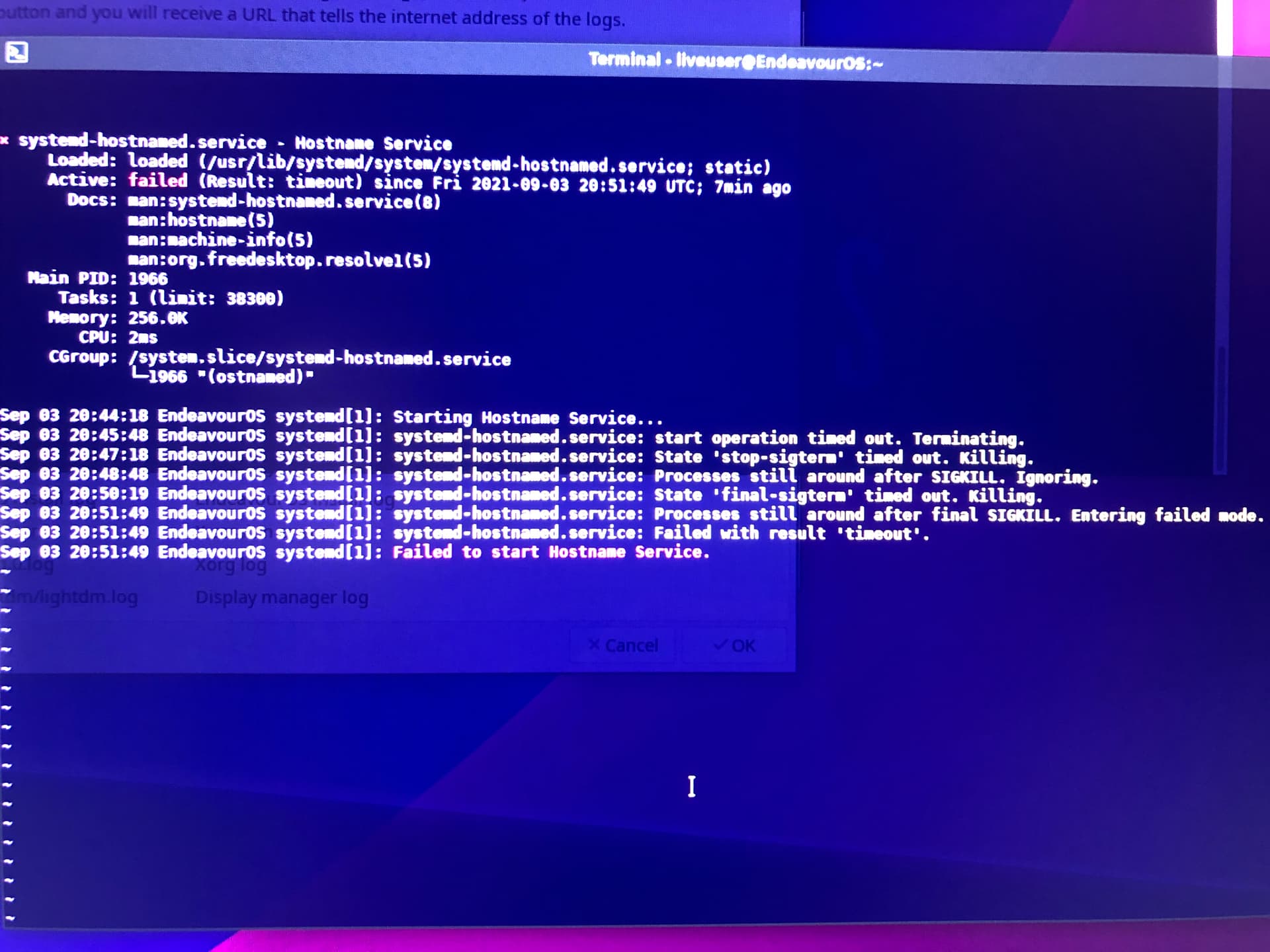
Try
systemctl enable systemd-hostname.service
systemctl start systemd-hostname.service
systemctl start systemd-hostname.service just hangs 
Not sure what the issue is. I never have any problem testing this ISO.