And it would put the bandwidth load on Github and not your server.
Thank you for the offer, which I may very well take you up on it.
Pudge
And it would put the bandwidth load on Github and not your server.
Thank you for the offer, which I may very well take you up on it.
Pudge
I have been using this setup with the mainline kernel for about 24 hours. I only discovered two problems so far.
1 No audio.
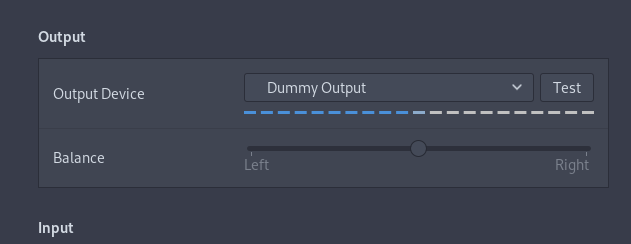
You can see the VU meter going back and forth, but no audio. Clicking on the down arrow on “Dummy Output” does nothing.
Pudge
I think this needs an ALSA configuration tweak specifically for the N2; I’m disappointed it’s still needed with 5.11, but it probably still needs this:
$ pacman -Ss odroid-alsa
archlinuxdroid/odroid-alsa 1-5 [installed]
Alsa audio enablement for Odroid N2/N2+/C4.
from jgmdev’s http://archlinuxdroid.tk/archlinuxdroid/aarch64/
Yes, This fixed all the audio problems. I can report that Music and Videos play great on VLC. No video artifacts or any hiccups noticed even at full screen. Note that my video setup has 1366x768 resolution, so I can’t vouch for 1080 or higher.
I even plugged my DragonFly Black with my headphones into a USB connector. Although it didn’t didn’t switch automatically, it was recognized by alsa and worked nicely.
So the only thing left is the flickers. I have been thinking back on the last 24 hrs. and I believe Firefox and Evolution are the two apps that are having problems. I believe Firefox and Evolution have problems and not the OS in particular. I am going to install Chromium and see how it behaves.
Pudge
Chromium also flickers, but not nearly as bad. Since I have been playing with the Odroid N2 stuff, I was way behind in reading posts. As I read posts in Firefox, the flicker got worse and eventually froze the system. No Ctrl-Alt-Fx, nothing.
I rebooted, then finished reading posts with Chromium. It flickered but never as bad as Firefox and never did freeze.
Next I have to compile polybar for aarch64. That is about a 20 minute compile on an Arm device. We’ll see how it handles that.
EDIT:
I forgot to mention, with Firefox when scrolling up and down, sometimes when the scrolling stops approximately 1/4 of the left side will be offset by half a line width from the right side. Just barely scrolling with the mouse wheel will make things sync up.
Pudge
I have found a work around for the Firefox problem. Maybe to someone more knowledgeable than myself it may provide a clue.
I changed some options in Preferences as below.
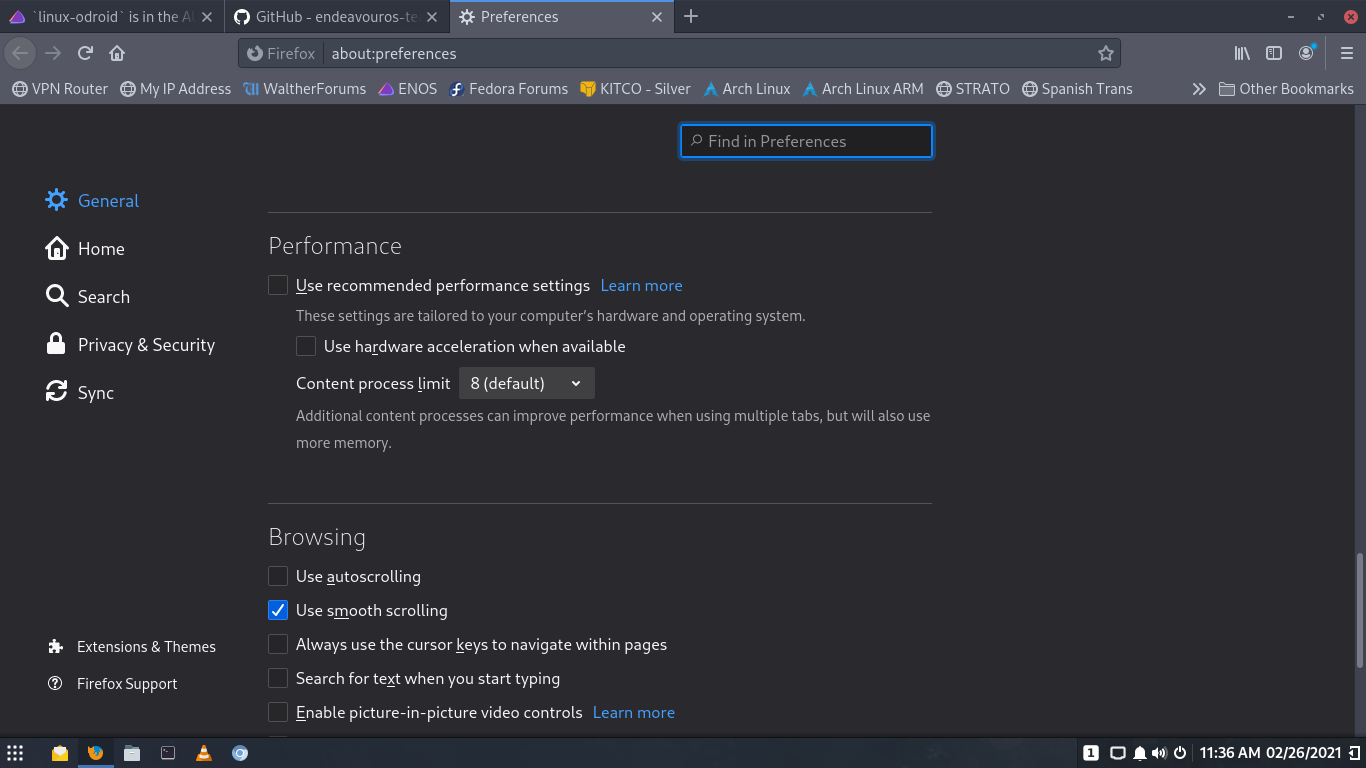
I tried various combinations, but the last change that immediately fixed the problem was under
Performance I un-checked:
Use hardware accerleration when available
Under Browsing there were a few options that were cut off by the screenshot, but they were also un-checked.
As of this moment I am totally satisfied with the results of running Jonathon’s 5.11.1 zen kernel.
Pudge
This is likely down to the GPU drivers. It will get better over time with newer versions of MESA, and jgmdev has packaged some prerelease mesa-arm-git which will provide a preview.
5.11.2 is building uploading available. ![]()
I use an Odroid N2+ with Budge as my “development” system. I was just getting ready to update my development install when I read your post. I will now wait for 5.11.2.
Thanks.
Pudge
Hi everyone this weekend I worked on putting everything I have worked so far for this boards on a separate github organization separate from my account, so other people is welcome to contribute or use the stuff on it. Stuff that may be of interest for endeavour and individual package contributors is:
A bash script that builds PKGBUILD’s for you from a git repo and can upload them automatically to a webserver, github releases repo (which supports up to 2GB in size for each file ![]() ) and regular github repo (like endeavour and arcolinux are doing) which can be used with raw address access but is limited to 100mb per file size.
) and regular github repo (like endeavour and arcolinux are doing) which can be used with raw address access but is limited to 100mb per file size.
Moved the alarm image generator to the location below, I would like to add the ability to deploy images to github releases (maybe by using travis) and support of branding/mods for different arch based distros like endeavour. Other idea on the pipe is to write a generic system setup script leveraging part of this repo as seen here and as endeavour install script is doing offer the option to install different desktop environments, and make this a package that the user can execute whenever he desires to easily customize his system.
Finally, the last relevant repo, which leverages github releases as a mirror to host all the PKGBUILD’s I have built with the builder script, so far seems to be working really nicely and serves as a fallback in case my webserver goes down! This repo can be enabled on edeavour or any other archarm based distro by adding some lines to pacman.conf as seen herel
Hope this stuff can be useful for the community, and helpful on improving our experience with these little devices.
Yes, this will be useful and Thank You for doing all of this. It is very much appreciated.
I have been playing around with all this with a Budgie Desktop Environment. For what I am doing, which is mostly daily items such as E-mail, internet browsing, a few chores for EndeavourOS, music and videos, etc. this works quite well. With the exception of screen flickering on the video. I can play MP4 videos from my server using VLC, and they play perfectly, no pixelization, screen tearing, or flickering even at full screen. This is at 1366x768. If Firefox, I can play youtube videos perfectly well. But general browsing, such as browsing the EndeavourOS forum, and I get flickering that bad enough to be annoying. Chromium also flickers but not as bad as Firefox. Using basic apps such as Gnome terminal, Gnome files, etc very occasionally flicker, but it is usable and not annoying to me.
In Firefox, I have ‘Use hardware acceleration when available’ unchecked and that improved it but it is still annoying.
What are your thoughts on this issue, and could you possibly point me in the right direction to look for researching this?
Another question. I also have an Odroid XU4 SBC. After talking with Jonathon, I attempted to compile a armv7h kernel from his AUR package. I just added armv7h to the
arch=(‘arch64’ ‘armv7h’)
line. It compiled for about 5 hours then bombed out with the following:
SORTTAB vmlinux
SYSMAP System.map
OBJCOPY arch/arm/boot/Image
Kernel: arch/arm/boot/Image is ready
make: *** No rule to make target 'Image.gz'. Stop.
==> ERROR: A failure occurred in build().
Aborting...
[don@ENOS linux-odroid]$
In your opinion is it possible to compile an armv7h kernel from your work? No use of me to go down that road if it is not possible.
Thank You again.
Pudge
In order to compile a package for armv7 from an aarch64 host you will need the kernel of the host with 32 bits application support, you can check that with:
zcat /proc/config.gz | grep "CONFIG_COMPAT".
If CONFIG_COMPAT is enabled then you will need to download an armv7 rootfs which in this case should be http://os.archlinuxarm.org/os/ArchLinuxARM-odroid-xu3-latest.tar.gz extract it as explained on archlinuxarm article:
bsdtar -xpf ArchLinuxARM-odroid-xu3-latest.tar.gz -C root
Once you have extracted the tar you could do arch-chroot root and from their you could then build any packages for armv7. You can also use the builder script I shared above using this method and it should work, but I haven’t tested it since I haven’t got a need to build packages for armv7, I do have a armv7 chroot setup for firefox and widevine and it works nicely 
Edit: Forgot to comment on the firefox issue
On wayland I use the environment variable MOZ_ENABLE_WAYLAND=1 and firefox works perfectly on a X environment you can try MOZ_X11_EGL=1 and see if that improves the situation for you.
@jgmdev @tobetter @jonathon @joekamprad
I got everything working thanks to you all. The final fix was something I DIDN’T do. In the install-script I was installing
mali-utgard-meson-libgl-x11
xf86-video-fbturbo-git
and forgot I was doing this. Eliminated the old Mali drivers for the 4.9.219 kernel and things are running smoothly now. Seems I had a conflict of drivers. ![]()
go to here to see the results
Thank you everyone.
Pudge
For info, I’m currently packing my N2+ for an RMA (rear USB ports have lost power). It will be gone for at least a month. 
seems like a weak spot… my usb2 ports also tend to turn off and on from time to time, especially when I move the cables a tiny bit… usb3 ports (still) work fine
@jgmdev @tobetter
Update.
My daily driver N2+ is running on a 64 GB eMMC, with Budgie-desktop on x11.
Everything runs acceptable, except Firefox even with the MOZ_X11_EGL=1 environment variable set.
The Sway/Wayland test setup, 128 uSD with Sway/Wayland also runs acceptably except for Firefox. The MOZ_ENABLE_WAYLAND=1 variable is set. The Sway/Wayland setup does not have near the test time as the Budgie setup.
So far, Chromium seems to work fine. Again not as much test time as Firefox. So I am going to consider this a Firefox problem, and strictly test with Chormium. May have to look into getting unGoogled Chromium.
Any ideas on FIrefox would be appreciated.
Next test will be Gnome to see if I can switch between x11 and wayland.
@jonathon
If I can be of any help with the compiling of kernels, let me know. I have never compiled a kernel from scratch. But if the updated kernel PKGBUILD is in the AUR I could compile from there. Also, if we don’t have an updated kernel for a while that would be OK. We can run on the 5.11.2 zen kernel.
Pudge
Did you installed latest mesa master branch package? I have automatic builds for it here https://github.com/archdroid-org/repo/releases/tag/aarch64 the package is named mesa-arm-git
I have an unusually busy day today, but I will definitely get to it this evening.
Right now I am building every thing from the official Archlinux Arm repositories. Then add your boot.ini, the new kernel and kernel-headers, and odroid-alsa. Now I will add the latest mesa.
Is there anything else I should be adding from the new development repositories that I am missing that might be of advantage?
Hopefully I will be able to get something stable to put out to the EndeavourOS users.
Thank you for your patience with me.
Pudge
EDIT:
I forgot to ask @jgmdev As a temporary situation until Archlinux Arm catches up with what you guys are doing, is it O.K. to put odroid-alsa, the boot.ini and now possibly mesa-git on the EndeavourOS Arm aarch64 repo? It would make it a lot easier for me to come up with a viable install script that utilizes all the improvements.
I installed the mesa devel package on two Budgie-Desktop x11 machines. Seems to work well so far, but not much testing time on it yet.
I then installed the mesa devel package on the Sway / Wayland machine. Seems to work, except for the welcome Screen which uses YAD>
Using the mesa-devel package on wayland using YAD causes a problem.
Using the mesa-devel package on x11 using YAD is OK.
Again, I am assuming it is YAD that has the problem?
Pudge
Yes please, feel free to use everything on the archdroid-org repositories, fork and repackage/rebuild if necessary, everything there is open source. Would be nice if some one else also tests the builder script, more seeing eyes may mean more improvements to it ![]()
That may actually be a panfrost driver issue, if it persists with newer mesa builds then it means it needs to be reported upstream.
More testing tonight. A couple of TTY things. These happen with both the mesa-arm-git and mesa-20.3.4-3.
When the console window gets full of text and reaches the bottom of the screen, the cursor goes away. One can get the cursor back with a log-out and then log-in. Or type clear to clear the screen. The cursor goes away again when the screen is full. I was using tty 3
Also, when the screen gets full and starts to scroll everything up, you should be able to view view text off the screen by using Shift Page up and Shift Page down to scroll up and down a page at a time to view the text buffer. This doesn’t work, the screen just sits there.
Let’s say we have a Budgie OS installed on the eMMC card, and Mate is installed on an uSD card. With the old kernel 4.9.219 setup, the bootloader looked at the uSD slot, and if a uSD card was present, it booted from that. If one rebooted from the uSD card, the bootloader still booted off the uSD. If the uSD slot was empty, the bootloader booted off the eMMC slot.
Now, if the uSD slot is empty, it boots from the eMMC card.
If there is a card in the uSD slot, it boots from the uSD slot. If one reboots from the uSD card, the bootloader boots from the eMMC card. The only way one can boot up the uSD card is from a cold start with power off. Instead of rebooting the uSD card, you have to poweroff, then power up and it will boot from the uSD.
I hope that makes sense.
Pudge