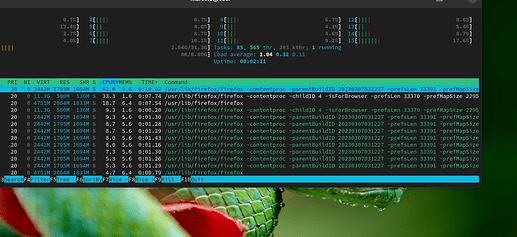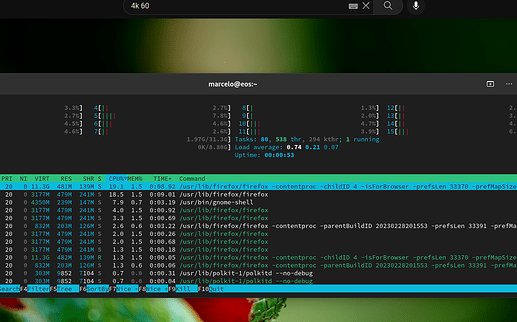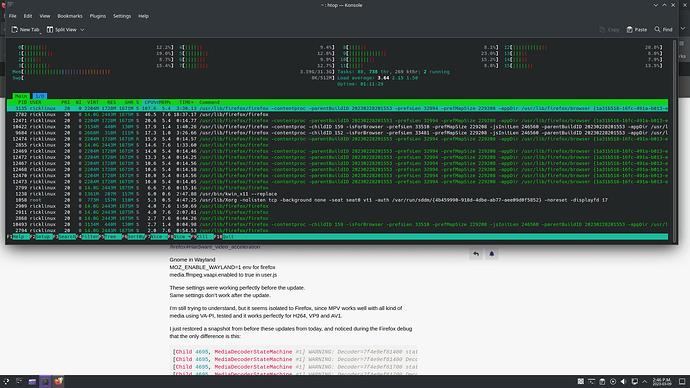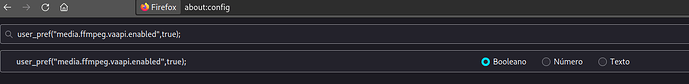It seems that the latest update, from today, broke GPU hardware acceleration in Firefox.
Based on my tests, it broke avc, which affects Rumble directly.
Youtube VP9 and AV1 are working, but some videos show an error that it can’t be displayed in that browser.
My system
Ryzen CPU without integrated graphics.
GPU: AMD Radeon 6750 XT.
Gnome + Wayland
Firefox running natively on Wayland.
Below are the updates that I believe that are related to the issue, but there are others that might triggered this bug, such as gstreamer and derivatives, wayland-protocols. So I’m still trying to understand what happened.
Updates that I believe are related to the issue
[2023-03-09T13:28:13-0300] [ALPM] upgraded ffmpeg (2:5.1.2-2 -> 2:6.0-3)
[2023-03-09T13:28:13-0300] [ALPM] upgraded ffmpegthumbnailer (2.2.2-4 -> 2.2.2-5)
Running Firefox with debug mode enabled while trying to play videos in Rumble website:
MOZ_ENABLE_WAYLAND=1 MOZ_LOG="PlatformDecoderModule:5" firefox
[Child 8359, MediaDecoderStateMachine #1] WARNING: Decoder=7f731dcef300 Decode error: NS_ERROR_DOM_MEDIA_FATAL_ERR (0x806e0005) - Error no decoder found for audio/mp4a-latm: file /build/firefox/src/firefox-110.0.1/dom/media/MediaDecoderStateMachineBase.cpp:164
[Child 8359: MediaSupervisor #1]: D/PlatformDecoderModule FFmpeg decoder rejects requested type 'video/avc'
[Child 8359: MediaSupervisor #1]: D/PlatformDecoderModule Agnostic decoder rejects requested type 'video/avc'
[Child 8359, MediaDecoderStateMachine #1] WARNING: Decoder=7f731dcef300 Decode error: NS_ERROR_DOM_MEDIA_FATAL_ERR (0x806e0005) - Error no decoder found for video/avc: file /build/firefox/src/firefox-110.0.1/dom/media/MediaDecoderStateMachineBase.cpp:164
I’ll downgrade ffmpeg to test, not sure what is the culprit yet.
Edit: Ohh, upgrading Firefox to 110.0.1-2 solved the issue
I’ll keep testing and report back my findings if the issue persists.