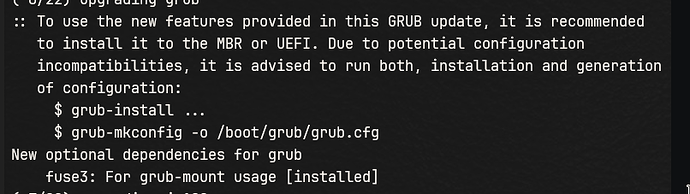Hello, in the last update this morning i updated to kernel 6.4.1-zen2-1-zen and updated grub from core/grub 2:2.06.r566.g857af0e17-1 -> 2:2.06.r591.g6425c12cd-1.
After the grub-install ... and grub-mkconfig -o /boot/grub/grub.cfg i reboot and could not boot in any of the grub menu items.
the error message, when i select a kernel to boot, would be:
loading snapshot: date @snapshots/snapshot
loading kernel: vmlinuz-linux-zen ...
error: symbol `grub_is_shim_lock_enabled` not found
loading microcode & initramfs: amd-ucode.img initramfs-linux-zen.img ...
press any key to continue
i had to boot from live ISO, mount my previous system, arch-chroot into it, downgrade grub and remake grub with grub-install ... and grub-mkconfig -o /boot/grub/grub.cfg.
i also tried remaking grub before downgrading, no change.
no kernel would work, no snapshot would work tried every menu item.
i don’t have secure boot enabled, had no problem prior to the grub update ( proven by the fact that downgrading only grub works perfect ) and could not find any documentation on this specific error
on endeavourOS, btrfs filesystem
partition EFI
partition BTRFS
if you have any idea on why this may have happened i’m very happy to hear it because now i’m scared to update grub.