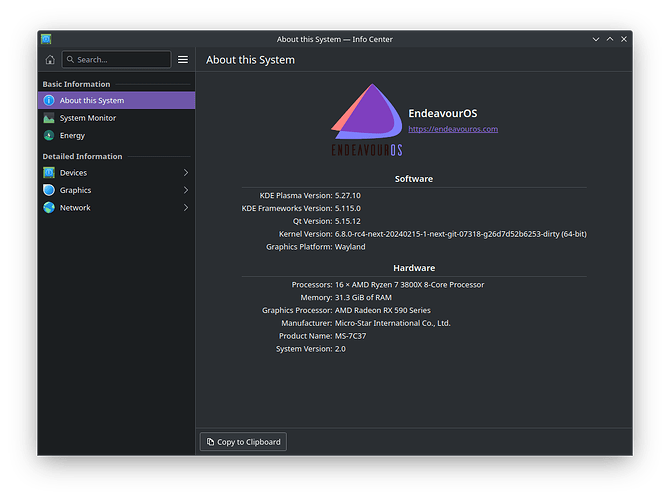What’s the advantage of the git version compared to pamac-aur, which is currently installed?
Yep, and 50 GB weren’e enough for this.
Probably nothing except that it gets faster updates.
I actually just wrote how a step by step guide of how I setup aurutils and how to use, or how I use it. Do you want me to post it here?
Really? Wow, that’s awesome. Thank you so much. And sure, if that’s okay for you.
It didn’t take as long as I thought it would. If you have any questions about the steps just ask me, I’m not good at writing guides.
How to setup and use aurutils:
- I used the aurutils documentation to write out these steps: man aur
- The localrepo path I use, can be changed to your custom location.
- The name of repo and files that are needed for the local repo can be changed.
- Install needed packages and install aurutils
pacman -Syu git pacutils curl perl perl-json-xs devtools vifm
Either use an already install AUR helper:
yay -S aurutils
Or install it using makepkg:
cd Download
https://aur.archlinux.org/aurutils.git
cd aurutils
makepkg -isc
-
Create directory for your local repo to build your AUR packages.
sudo /var/cache/pacman/aurpkg
sudo chown $USER:USER /var/cache/pacman/aurpkg -
Create the repository:
sudo install -d /var/cache/pacman/aurpkg -o $USER -
Create the repository database:
If you don’t have any already built packages:
repo-add /var/cache/pacman/aurpkg.db.tar.gz
If you already have some built AUR packages somewhere, move them to your localrepo directory and create database adding the packages:
mv .pkg.tar /var/cache/pacman/aurpkg
cd /var/cache/pamcan/aurpkg
repo-add -n aur.db.tar.gz .pkg.tar
-
Edit pacman.conf with the following options.
[options]
CacheDir = /var/cache/pacman/pkg /var/cache/pacman/aurpkg (make sure your custom localrepo is listed last!!)
CleanMethod = KeepCurrent -
Edit pacman.conf and add your local repo, after the normal repos. It should look like this.
[aur]
SigLevel = Never
Server = file:///var/cache/pacman/aurpkg -
Copy over extra.conf to /etc/aurutils
cp /usr/share/devtools/pacman.conf.d/extra.conf /etc/aurutils/pacman-x86_64.conf -
Add your localrepo to the same file and and enable the multilib repo if you use it in your /etc/pacman.conf repo.
-
Install an AUR package in a clean chroot
aur sync -c linux-mainline (Replace with whatever package you want to build, when it asks for your password enter it and review the PKBUILD and then exit with vim commands “:wq” ) -
Update your localrepo and install AUR package:
pacman -Syu linux-mainline
Other useful commands: Searching and Updating
aur search keyword (To search in the aur for packages)
ur sync -c -u (To check for updated PKGBUILDS and if there are updates to build them in a clean chroot, update packages are built you can use “pacman -Syu” to update just like you would when retrieving updates for the rest of your system)
- Remove package from your localrepo
To remove packages from your database, create a file in your path and make it executable.
vim /usr/local/bin/aur-remove
chmod +x /usr/local/bin/aut-remove
Past this:
#!/bin/sh --
# aur-remove - remove listed packages from all local repositories
if [ "$#" -eq 0 ]; then
printf 'usage: aur remove package [package ...]\n' >&2
exit 1
fi
aur repo --list-path | while read -r repo_path; do
repo-remove "$repo_path" "$@"
paccache -c "${repo_path%/*}" -rvk0 "$@"
done
Use aur-remove: aur-remove linux-mainline (This will remove the package from the localrepo database and remove it from your localrepo directory, this does not remove it from aurutils cache)
Remove package from aurutils cache, $HOME/.cache/aurutils/sync is the location where aurutils pulls the PKGBUILDS from the AUR.
rm -rf $HOME/.cache/aurutils/sync/linux-mainline
Thank you. I’ll take a closer look at it today and there will be some questions for sure ![]()
The installation/compilation (linux-next) was completed yesterday without an error message, but something must have gone wrong. Should anything else have been done afterwards? There was no change in the kernel version.
#
# Kernel hacking
@@ -11324,7 +11387,7 @@
# Compile-time checks and compiler options
#
CONFIG_DEBUG_INFO=y
-CONFIG_AS_HAS_NON_CONST_LEB128=y
+CONFIG_AS_HAS_NON_CONST_ULEB128=y
# CONFIG_DEBUG_INFO_NONE is not set
# CONFIG_DEBUG_INFO_DWARF_TOOLCHAIN_DEFAULT is not set
# CONFIG_DEBUG_INFO_DWARF4 is not set
@@ -11363,7 +11426,7 @@
# CONFIG_DEBUG_FS_ALLOW_NONE is not set
CONFIG_HAVE_ARCH_KGDB=y
# CONFIG_KGDB is not set
-CONFIG_ARCH_HAS_UBSAN_SANITIZE_ALL=y
+CONFIG_ARCH_HAS_UBSAN=y
# CONFIG_UBSAN is not set
CONFIG_HAVE_ARCH_KCSAN=y
CONFIG_HAVE_KCSAN_COMPILER=y
@@ -11435,6 +11498,7 @@
CONFIG_PANIC_TIMEOUT=0
CONFIG_LOCKUP_DETECTOR=y
CONFIG_SOFTLOCKUP_DETECTOR=y
+# CONFIG_SOFTLOCKUP_DETECTOR_INTR_STORM is not set
# CONFIG_BOOTPARAM_SOFTLOCKUP_PANIC is not set
CONFIG_HAVE_HARDLOCKUP_DETECTOR_BUDDY=y
CONFIG_HARDLOCKUP_DETECTOR=y
Prepared linux-next-git version 6.8.0-rc4-next-20240214-1-next-git-06884-g2c3b09aac00d-dirty
Disabling DEBUG kernel config...
==> Beginne pkgver()...
==> Quellen sind fertig.
-> linux-next-git-20240214.r0.g2c3b09aac00d-1 Bereits erledigt -- Build wird übersprungen
==> Erstelle Paket: linux-next-git 20240214.r0.g2c3b09aac00d-1 (jue 15 feb 2024 00:02:52)
==> Prüfe Laufzeit-Abhängigkeiten...
==> Prüfe Buildtime-Abhängigkeiten...
==> WARNUNG: Verwende bestehenden $srcdir/ Baum
==> Beginne pkgver()...
==> Quellen sind fertig.
Pakete werden geladen …
Abhängigkeiten werden aufgelöst …
Nach in Konflikt stehenden Paketen wird gesucht …
Paket (1) Neue Version Netto-Veränderung
linux-next-git-headers 20240214.r0.g2c3b09aac00d-1 119,01 MiB
Gesamtgröße der installierten Pakete: 119,01 MiB
:: Installation fortsetzen? [J/n] j
(1/1) Schlüssel im Schlüsselbund werden geprüft [------------------------------------] 100%
(1/1) Paket-Integrität wird überprüft [------------------------------------] 100%
(1/1) Paket-Dateien werden geladen [------------------------------------] 100%
(1/1) Auf Dateikonflikte wird geprüft [------------------------------------] 100%
(1/1) Verfügbarer Festplattenspeicher wird ermittelt [------------------------------------] 100%
:: Paketänderungen werden verarbeitet …
(1/1) Installiert wird linux-next-git-headers [------------------------------------] 100%
:: Post-transaction-Hooks werden gestartet …
(1/2) Arming ConditionNeedsUpdate...
(2/2) Updating module dependencies...
[atman@kali ~]$
This one only worked with sudo in my case, but should be fine now
And here’s already the first problem: Command not found.
I didn’t get very far ![]()
There is a typo there. It should read:
sudo mkdir /var/cache/pacman/aurpkg
Create directory for your local repo to build your AUR packages.
sudo /var/cache/pacman/aurpkg
sudo chown $USER:USER /var/cache/pacman/aurpkgCreate the repository:
sudo install -d /var/cache/pacman/aurpkg -o $USER
Here only the second part :USER has to be replaced with the assigned user name, correct? The parts with $USER can be entered as you have written it, right?
These two commands would work:
sudo chown $USER:atman /var/cache/pacman/aurpkg
sudo chown $atman:atman /var/cache/pacman/aurpkg
Yeah sorry it was late by the time I had finished and didn’t have time to the steps I wrote out. Will go through the steps this evening on a clean install and correct my mistakes. Thanks! ![]()
It’s actually a shell variable of your current logged in user.
echo $USER
maarten
But you can what you did as well.
sudo chown atman:atman /var/cache/pacman/aurpkg
The installation/compilation (linux-next) was completed yesterday without an error message, but something must have gone wrong. Should anything else have been done afterwards? There was no change in the kernel version.
I am not sure what you mean by this, I only see you installing the linux-next-headers?
Okay test out all my steps, I did make a few mistakes and missed an important step. Here is.
How to setup and use aurutils:
- I used the aurutils documentation to write out these steps: man aur
- The localrepo path I use, can be changed to your custom location.
- The name of repo and files that are needed for the local repo can be changed.
- I use the PKGBUILD “hello” as an example package to install with aurutils
- Install needed packages and install aurutils
sudo pacman -Syu git pacutils curl perl perl-json-xs devtools vifm pacman-contrib
Either use an already installed AUR helper:
yay -S aurutils
Or build and install it using makepkg and pacman
cd Downloads
git clone https://aur.archlinux.org/aurutils.git
cd aurutils
makepkg -isc
sudo pacman -U aurutils-*.pkg.tar.zst
-
Create directory for your local repo to build your AUR packages.
sudo mkdir /var/cache/pacman/aurpkg
sudo chown $USER:$USER /var/cache/pacman/aurpkg -
Create the repository:
sudo install -d /var/cache/pacman/aurpkg -o $USER -
Create the repository database:
If you don’t have any already built packages:
repo-add /var/cache/pacman/aurpkg/aur.db.tar.gz
If you already have some built AUR packages somewhere, move them to your localrepo directory and create database adding the packages:
mv .pkg.tar /var/cache/pacman/aurpkg
cd /var/cache/pamcan/aurpkg
repo-add -n aur.db.tar.gz .pkg.tar
-
Edit pacman.conf with the following options.
[options]
CacheDir = /var/cache/pacman/pkg /var/cache/pacman/aurpkg (make sure your custom localrepo is listed last!!)
CleanMethod = KeepCurrent -
Edit pacman.conf and add your local repo, after the normal repos. It should look like this.
[aur]
SigLevel = Never
Server = file:///var/cache/pacman/aurpkg -
Copy over extra.conf to /etc/aurutils (source: https://aur.archlinux.org/packages/aurutils#comment-915960)
sudo cp /usr/share/devtools/pacman.conf.d/extra.conf /etc/aurutils/pacman-x86_64.conf -
Add your localrepo to the same file(/etc/aurutils/pacman-x86_64.conf) and and enable the multilib repo if you use it in your /etc/pacman.conf repo.
-
Install an AUR package in a clean chroot
aur sync -c hello (Replace with whatever package you want to build, when it aks to for your password enter it and review the PKBUILD read through it and then exit with vim commands “:q!” ) -
Update your localrepo and install AUR package:
sudo pacman -Syu hello
Other useful commands: Searching and Updating
aur search keyword (To search in the aur for packages)
ur sync -c -u (To check for updated PKGBUILDS and if there are updates to build them in a clean chroot)
- Remove package from your localrepo
To remove packages from your database, create a file in your path and make it executable.
vim /usr/local/bin/aur-remove
chmod +x /usr/local/bin/aut-remove
Past this:
#!/bin/sh –
# aur-remove - remove listed packages from all local repositories
if [ "$#" -eq 0 ]; then
printf 'usage: aur remove package [package ...]\n' >&2
exit 1
fi
aur repo --list-path | while read -r repo_path; do
repo-remove "$repo_path" "$@"
paccache -c "${repo_path%/*}" -rvk0 "$@"
done
Use aur-remove: aur-remove hello (This will remove the package from the localrepo database and remove it from your localrepo directory, this does not remove it from aurutils cache)
Remove package from aurutils cache, $HOME/.cache/aurutils/sync is the location where aurutils pulls the PKGBUILDS from the AUR.
rm -rf $HOME/.cache/aurutils/sync/hello
But you can what you did as well.
sudo chown atman:atman /var/cache/pacman/aurpkg
It worked with your command this time
I am not sure what you mean by this, I only see you installing the linux-next-headers?
The linux-next-headers were installed last afer 4 hours or more:
yay -S linux-next-git linux-next-git-headers
Thank you for the update. I really appreciate it.
[atman@kali ~]$ pacman -Qme
aurutils 18.5-1
brave-bin 1:1.62.162-1
linux-next-git 20240214.r0.g2c3b09aac00d-1
linux-next-git-headers 20240214.r0.g2c3b09aac00d-1
pamac-aur 11.7.1-2
It looks like linux-next-git plus headers have been installed completely. But it`s kernel 6.6.16-1-lts:
[atman@kali ~]$ uname -a
Linux kali 6.6.16-1-lts #1 SMP PREEMPT_DYNAMIC Mon, 05 Feb 2024 21:20:21 +0000 x86_64 GNU/Linux
If you already have some built AUR packages somewhere, move them to your localrepo directory and create database adding the packages:
mv .pkg.tar /var/cache/pacman/aurpkg
cd /var/cache/pamcan/aurpkg
repo-add -n aur.db.tar.gz .pkg.tar
File or directory not found:
[atman@kali ~]$ mv .pkg.tar /var/cache/pacman/aurpkg
mv: der Aufruf von stat für ‘.pkg.tar’ ist nicht möglich: Datei oder Verzeichnis nicht gefunden
Do I have to move them manually to the localrepo directory? If so: Is this the correct directory to find the AUR packages?
/var/lib/pacman/local/
I have been following this and so i just decided to install the linux-next-git and linux-next-git-headers. Just over 3 hrs and had no issues using yay.
[ricklinux@plasma-kde ~]$ uname -a
Linux plasma-kde 6.8.0-rc4-next-20240215-1-next-git-07318-g26d7d52b6253-dirty #1 SMP PREEMPT_DYNAMIC Fri, 16 Feb 2024 00:43:23 +0000 x86_64 GNU/Linux
[ricklinux@plasma-kde ~]$
Thanks. That’s good to know. I am now starting the installation of linux-next again. Do you have any idea why it might not have worked last time, although there were no error messages? Both packages are also listed as installed:
[atman@kali ~]$ pacman -Qme
aurutils 18.5-1
brave-bin 1:1.62.162-1
linux-next-git 20240214.r0.g2c3b09aac00d-1
linux-next-git-headers 20240214.r0.g2c3b09aac00d-1
pamac-aur 11.7.1-2
yay -S linux-next-git linux-next-git-headers
And I always selected the default options during the installation (None). Basically there is nothing else to do, is there?
I’ll reply to this in the evening, will give an example how it supposed to be done.
Your bootloader still has to be configure to see and boot that kernel? What boot loader are you using systemd-boot or Grub, I can’t remember if EndeavorOS updates either of those bootloaders automatically when installing or updating a new kerne.