Hello, can someone help me my kde plasma desktop has been weirly gliching out and failing to display fonts correcly on both wayland and xorg
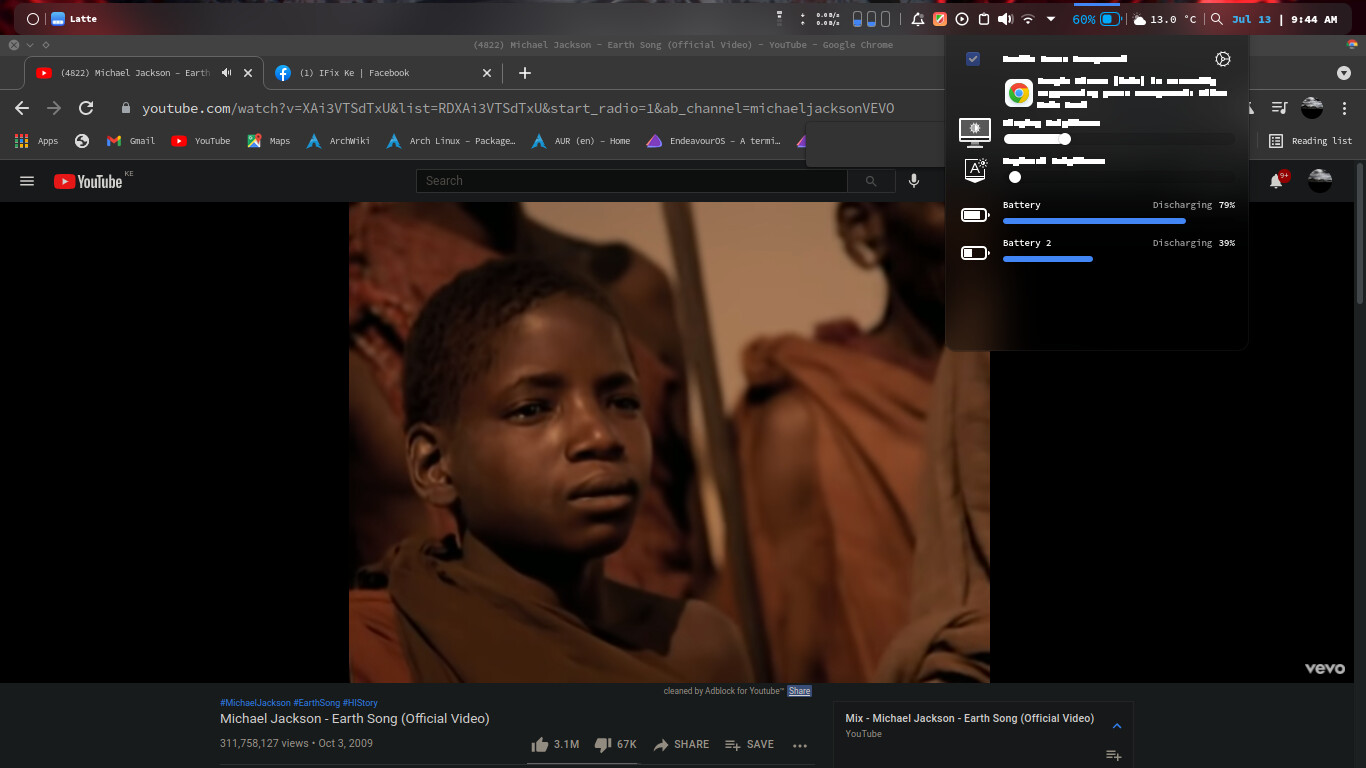
Im using a lenovo x240 the linux zen kernel and with the default intel intergrated graphics
My first suggestion would be to switch for LTS Kernel and see how it goes, zen is not particularly stable one 
I tried using the lts one yet it still glitches but downgrading some plasma packages works fine
Have you been able to identify those packages?
Have you tried removing xf86-video-intel
Edit: sudo pacman -R xf86-video-intel
reboot
I’d advise sudo pacman -Rsn rather than pull the whole thing. Think about dependencies.
[quote=“ricklinux, post:5, topic:15816”]
sudo pacman -R xf86-video-intel
[/quote]I just restored a previous snapshot taken before the upgrade
I did that but now it glitches on the settings when I’m on the sddm settings
You could try the following kernel parameter in the default grub command line.
sudo nano /etc/default/grub
add the following after “quiet”
i915.enable_psr=0
example: GRUB_CMDLINE_LINUX_DEFAULT=“quiet i915.enable_psr=0 splash”
After adding the parameter to this line then
ctrl + o then enter to save
ctrl + x to exit
Then run
sudo grub-mkconfig -o /boot/grub/grub.cfg
reboot
thanks it worked like a charm 
This topic was automatically closed 2 days after the last reply. New replies are no longer allowed.