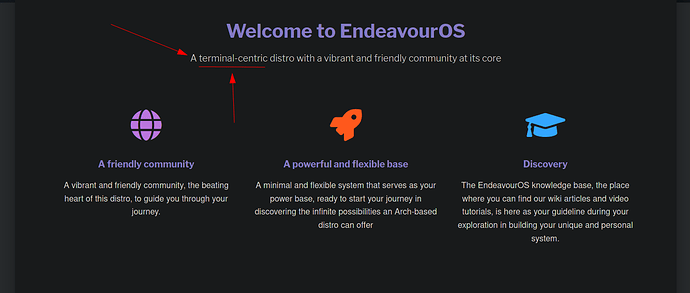I install out distro with KDE Plasma (all packages online method with 2020 distro from my flash card) but this is no even icon of programs center + yay seems like looking only into aur repo and doesnt work with basic arch one.
I cant install Steam for example, koz i am also new do install it from .deb
If you installed a distro other than Endeavour OS, you should contact that distro for help relating to issues you’re having. They would be better suited to help you as we have no idea what they do or don’t put on it, or even how they setup the install.
If you want to give EOS a go, we can help you there much better! Good luck!
I just topic it incorrectly. That’s my EOS installation above other distro.
I figure out shy yay was using “aur only” - that was because i typed yay install something and it only shows packages with install and name of package in it.
But i still have not working applications center - there is no icon of it and “unknown folder of app” error in notifications. Need help with that kz its always a pleasure install few new apps with similar cathegory you already use)
Searching with yay will search the Arch/Eos repos, and the AUR.
If you’re talking about the discover applications store in KDE, it does not really work on Arch based distros. It’s very buggy and broken at best. It’s designed to work on Debian based distros. If you’re looking for software you should search the repos/AUR with pacman or yay. Arch/Endeavour are terminal based distros primarily. If you insist on searching with some GUI - pamac is the best thing we have, but I strongly recommend not using it. The terminal is much better or just visiting the Arch/AUR website to search are much much better options in my opinion.
I have literally no idea what kz is.
And from your first post:
All .deb packages are designed for debian based distros. They do not work on Arch. Please search pacman/yay for software.
When I look for software I go here: https://archlinux.org/packages/ and then here: https://aur.archlinux.org/packages/ and then install them with pacman or yay.
Sure, thx, i doesn’t know such thing it terminal based that’s completely fine with me
kz = koz or because
It just some sites gives you .deb and i thought it still may be helpfull but it just they missleading for non-deb Os (like EOS).
From our website. It’s almost the very first thing you see on it.
Please use full words. This isn’t twitter, and many of us don’t speak English as our primary language. Slang is very difficult to understand and we likely won’t be able to help you because of it.
They aren’t really helpful, and almost nothing is created specifically for Arch. It’s usually created for Debian based distros and many people bring those packages to the repos or the AUR. If you do see something for Arch it will be a .tar file or something. I don’t even know exactly, I don’t know if I’ve ever needed something not available in the AUR/flatpak/appimage. . .
I am very unfamiliar to various packages, i just know that .deb can be useful in Ubuntu?
Sorry for off top, all my questions resolved already)
Yes, .deb files are built for Debian based distros.
If you are going to use an Arch-based distro, it will be very helpful to get familiar with package management on Arch Linux.
Here is the list of wiki articles worth reading:
The package manager (the program used to download, install, update and remove software) on Arch Linux is pacman. It can install any package that is in the ALPM format. Arch Linux (Stable) comes with four official repositories of packages: core, extra, community, and multilib. The packages in these repositories are packaged and maintained by Arch Linux developers and a group of volunteers known as Trusted Users.
In addition to the packages from official Arch Linux repositories, anyone can host their own repository. An example of this is the endeavouros repository which is maintained by the EndeavourOS team.
Here is a short list of some of the more useful pacman options:
Pacman can also install packages that are packaged locally, that is, not downloaded from any repository. To make a package yourself, you use a build script in the format of a PKGBUILD file, and the makepkg utility. Then you can install such a package using pacman. Such packages are called “foreign” since they do not come from any repository.
People can share PKGBUILD files among themselves, and the most popular place to find them is the Arch User Repository (AUR). This is not a repository in the sense above, as it does not contain any packages, only build instructions on how to make packages.
More info on how to build packages yourself:
An AUR helper is a program that automates the process of downloading, packaging and installing packages from the AUR. One such program is yay, which provides a pacman-like interface to the AUR. The main advantage of using an AUR helper is automatic updates of the AUR packages. In addition, yay also acts as a pacman wrapper so it can be used in place of pacman to install packages from the repos. The main disadvantage of using an AUR helper is that automation often creates carelessness.
Here is a short list of what to pay attention to when using the AUR:
These are the basic of what one should know about package management. I know this is a lot to read, but I think it is worth the effort if one is using this OS.