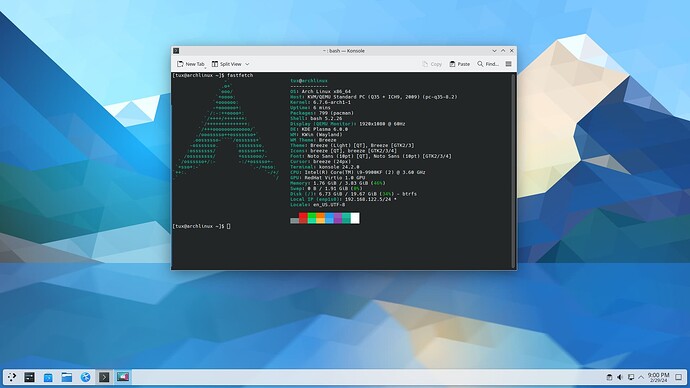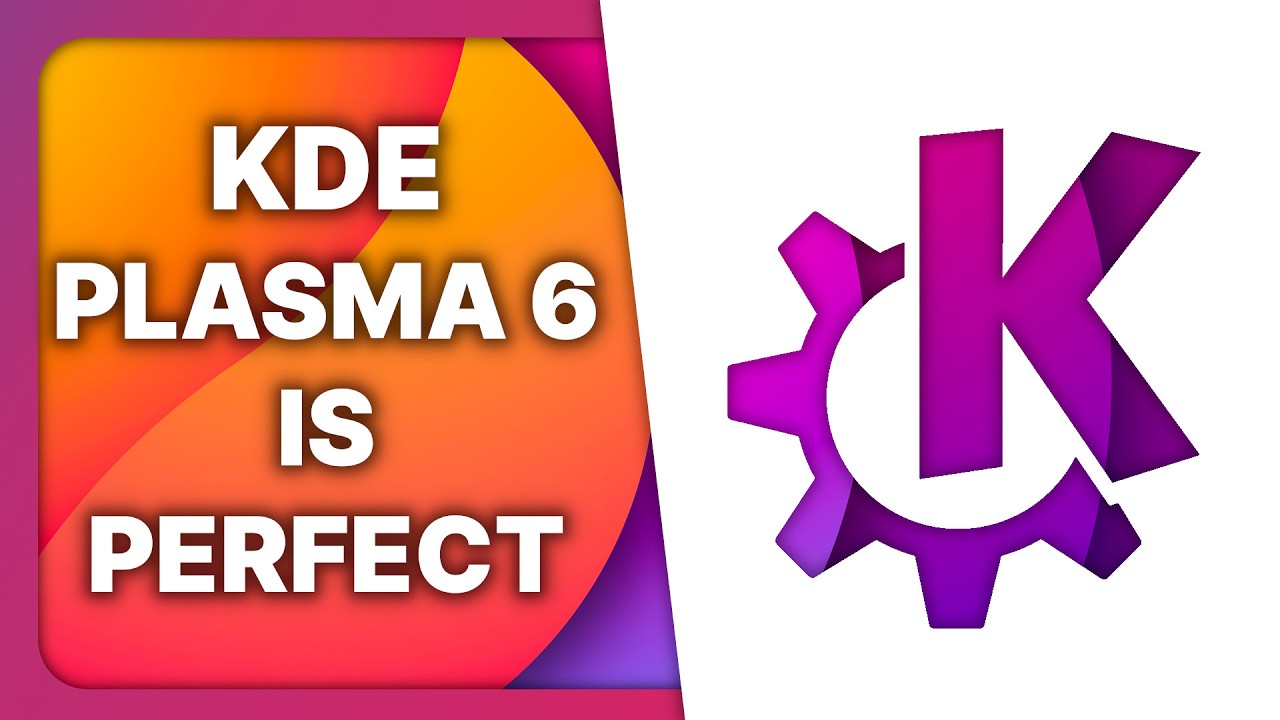Does anyone knows approximate date when will eos switch/update to plasma 6?
I think it depends on Arch?
Indeed.
This was what the people over at arch said yesterday:
Would you mind providing your scripts to control the Nvidia fans or pointing me towards the literature?
Is the bug-fix release likely to come before it goes to Extra? If not, is ignoring the plasma package group in pacman.conf the accepted way of delaying the update? I’m anxious but not a glutton for punishment.
#!/bin/bash
# Script to control the fan speed automatically
setFanSpeed() {
nvidia-settings -a GPUFanControlState=1 -a GPUTargetFanSpeed="$1" > /dev/null
}
cleanup() {
nvidia-settings -a GPUFanControlState=0
exit
}
declare -i gpuTemp
# Set cleanup function (clean up and exit when interrupted)
trap cleanup 1 2 3 15 20
while true; do
# Get NVIDIA GPU temperature
gpuTemp=$(nvidia-settings -q gpucoretemp | grep '^ Attribute' | \
head -n 1 | perl -pe 's/^.*?(\d+)\.\s*$/\1/;')
echo -en "Current GPU temperature: $gpuTemp \r"
# Set GPU fan speed
if ((gpuTemp >= 70)); then
setFanSpeed 90
elif ((gpuTemp >= 65)); then
setFanSpeed 70
elif ((gpuTemp >= 60)); then
setFanSpeed 65
elif ((gpuTemp >= 55)); then
setFanSpeed 60
elif ((gpuTemp >= 50)); then
setFanSpeed 45
else
setFanSpeed 37
fi
# Interval
sleep 5
done
Here you go, change up the temps and speeds in the if statements to your desired temps and fan usage percentage. Hope this helps.
Yeah i tried out the new KDE Neon version and it was nice!
a video from: The Linux Experiment shows of all new stuff.
You’re out here doing the lords work. Thank you! I am wanting to try out Wayland pretty soon and this was an issue I knew would come up.
Where did you find the variables like “setFanSpeed”? I don’t see them in the nvidia-settings or nvidia-xconfig man pages.
I’d hope that by the time it’s out of testing, we’re at .1 to smoothen out some of the inevitably rough edges. I’ve grown far too used to Plasma being flawlessly stable and trouble-free… my what a long was we’ve come from 4.0… **quietly rocks back and forth in a corner… **
I didn’t write the script got it off the internet somewhere, however, the arch wiki and a few forums listed the same command https://wiki.archlinux.org/title/NVIDIA/Tips_and_tricks#Set_fan_speed_at_login
Beautiful, thanks again.
I am fairly new to KDE Plasma and missed v4, but I am really hoping Nvidia and Plasma 6 Wayland can jive together a bit better. HDR is really the only thing holding me back from mainlining Linux these days. I would be cool with using an AMD GPU instead, but I’m kind of a ray tracing princess, too.
Looks and feels nice as far as I can say, can’t wait to see it hit the stable repos to run it on bare metal
You should give the new experimental HDR support in plasma 6 a try then.
Mouse/cursor doesn’t work in RustDesk. Otherwise seems like a decent application.
Random question, you from the balkans?
interesting, was just thinking about Wayland on EOS a few days ago. Willing to try!
Just installed Kde Neon with Plasma 6 on my HP laptop for testing purpose. What can I say? Everything…kind of worked…
Except everything seems slower. The worst was with the most basic features like logout, shutdown and restart. They didn’t work at all. I tried both Wayland and Xorg, but I didn’t notice any difference.
Plasma is my favourite desktop, but I have already started to think some kind of backup plan until all the bugs are fixed. Openbox is a good alternative.