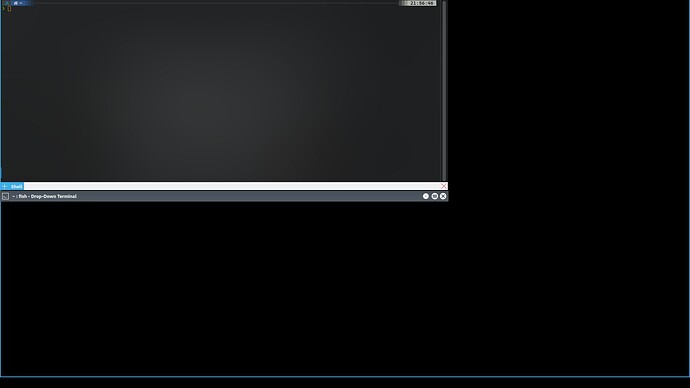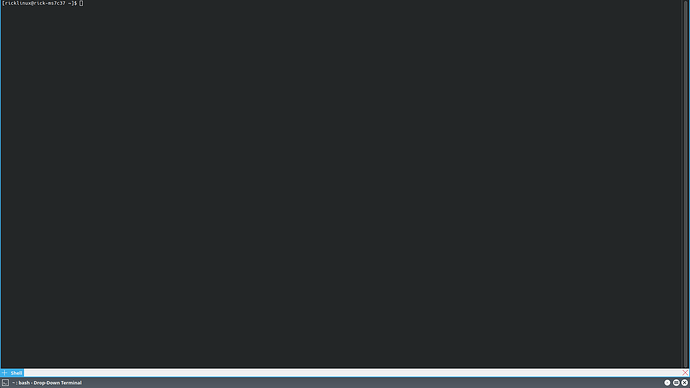On me? No, but I’m old enough to want that ![]()
On yakuake: tried it - made the blue area go for a but, until I did SHIFT-F11 (yakuake on full screen) and F12 twice, and SHIFT-F11 again, then the blue are was back.
Looks like it’s connected to SHIFT-F11: if I have yakuake on full screen and then close it (F12) en open it again with F12, then yakuake is not full sceen anymore, and the blue area shows up.
Will look into it some more tomorrow.
Hehe. Well, you know how it is, old habits die hard. ![]()
But wait a second here. Look at that beauty! Mine is in fashionable black instead of blue.
I think I know how to reproduce it. Let me check that again and I’ll add myself to your report on bugs.kde tomorrow. It’s triggered by going fullscreen (I wasn’t even aware you can do that with yakuake).
Great. Thanks for trying to reproduce this.
I think I’d prefer it in black…![]()
Yakuake works fine for me full screen or not.
[Disclaimer: I’m not sure what the default shortcuts are or if I changed them.]
OK, so you have a shortcut to activate Yakuake - let’s say it’s F12. That toggles Yakuake on and off. There’s another shortcut to make it fullscreen, let’s say it’s SHIFT+CTRL+F11.
Do the following. Press F12 to activate Yakuake. Press SHIFT+CTRL+F11 to make it fullscreen. Press F12 to dismiss Yakuake. Now press F12 to activate Yakuake again. What do you see, is everything alright?
Woohoo! ![]()
I’m using Yakuake for years and I just learned you can make it fullscreen today. ![]()
Feel free chime in so the bug gets confirmed - and hopefully fixed.
It’s weird because the panel changes to black instead of the color grey which it normally is at the bottom when you open it first time. I knew you can go full screen but i rarely do. Otherwise i just use the normal konsole terminal.
I don’t believe I’ve seen that posted in this thread, so I thought I’ll add it just as a heads-up for good measure:
Theres already a thread on this over here
The more heads-ups on this one, the better.
I completely missed that!
Glad @Stagger_Lee has already cautioned the community ![]()
Sadly, we have to rediscover how to take control of kde, since there is no documentation for plasma6 AFAIK (please, show me, in case I’ve missed it).
For example, old Custom Shortcuts have changed. If you had created any in plasma5, they don’t work IIUC.
Also, the kde/plasma commands have changes. Which are they? We never really had a native (kde) user-friendly guide for them.
Quick how to for custom shortcuts:
You cannot add a friendly name/title for them. Here is the result:

The good thing here is the new (for kde, since this is used in most WMs) argument --replace, for a plasma/kwin restart.
Please add more tips as you discover them.
I know Rick never used custom shortcuts, so he didn’t miss them ![]()
Hate to “be that guy”, but mine remained functioning.
I think the Plasma 6 overwrote quite a few things people had setup, since I use minimal keyboard shortcuts and never changed them from defaults is why I skipped a lot of these issues I can’t remember exactly what but it did change a few things I never expected it to, the wallpaper being the most noticable and memorable at this time
Yeah, I kept mine to launching a terminal, and kwin controls.
This just made me remember I disabled F10 opening the menu or whatever it was doing as I have only ever used it with htop to close it, apart from this its good as not extisting to me
I am curious. Can you edit them?