So I currently use xfce.
My (low-end)pc has a 4GB of ram and a AMD A6 processor.
Recently i saw that KDE is now lighter than xfce.
So my mind is forcing me to install KDE plasma.
but there are some problems for me.
I mostly use gtk applications. Before in another os i installed plasma but,gtk apps had their native adwaita theme and i tried to fix that but it failed.
And is it safe to install KDE alongside to xfce?
And is KDE actually LIGHTWEIGHT?
And the gtk theming?
thanks in advance
KDE has come a long way and is pretty much on par with XFCE. It is lighter than what it used to be and it’s very polished. You can install KDE alongside XFCE but recommend using another user for your KDE.
I’m not a KDE expert I use XFCE exclusively (it just works for me) but if I’d pick another DE it would be KDE.
Create two users. Install both KDE and XFCE. Boot into KDE from one and try XFCE on the other. Disable file indexing when on KDE. Then decide yourself. With two users, you will have a fresh configuration and the DEs won’t conflict.
From personal experience, I still find KDE slow to start on hard disks; takes ages to start on my old PC with similar specs as yours. Xfce has worked well and good.
That being said, I also know people who use KDE as their daily drives on systems even lower spec than mine. So you probably want to try out both and see which one actually suits you.
Edit: My personal observations have been on installations on HDD. On SSD, I never found KDE to be sluggish.
Also, I did disable baloo and other stuff that could be causing slowdown.
Edit 2 : I remember being told on a different thread that my bad experience is an exception. So you really want to try out Xfce and KDE on your actual system and check.
Not in my case.
3 GB RAM in my case.
deweshk@HomeDesktop:~
➤ systemd-analyze
Startup finished in 3.208s (kernel) + 3.194s (userspace) = 6.403s
graphical.target reached after 3.185s in userspace
deweshk@HomeDesktop:~
.
.
It is much better in comparison w.r.t. my device specification.
This is probably an SSD, right?
I said with regards to HDD.
P(E)=1.
Actually, I feel it depends on matter of taste. Even if there are some issues with any DE according to us, then also we will back them if we like the experience.
For my part, I use Xfce and KDE in parallel. I wouldn’t say KDE is lighter than Xfce.
There are (at least) 3 metrics to consider here:
- Memory Usage - In 2022, plasma and xfce are similar in memory usage with plasma being slightly lower for most users. It is not enough of a difference that most people would care.
- CPU/GPU usage - Out of the box, plasma has many more effects and animations than xfce. However, if you normalize these, they will be similar.
- Disk usage - Plasma is heavier on disk usage than xfce. If you have an hdd or other slow storage device, there will be a noticeable difference here.
That being said, they are very different so which one you prefer should also be factored.
I agree with all of this. Especially on the Pi, KDE experience is not as good because it is running on a uSD card.
Yes, that is safe. I have gnome, kde and xfce installed in parallel. The only issue I am facing is that when I switch between the desktops the default applications are not following. If I have eog as the default app for pictures in gnome and I switch to xfce, then xfce also uses eog as default image viewer. But other than that the parallel installation of the DE’s works fine.
Plasma is actually really good at handling this. There is a separate setting for a gtk theme. If you set it to a matching theme, it is fairly seemless.
The p mentioned by @flyingcakes suggests the statistical interpretation.
.
In my case P(E) suggests probability of the event; which according to him roams around either SSD or HDD, but his belief is for SSD. If I consider both situation independent of each other, since I think I can place the boot loader in any one of them at a time, then probability of happening of each event should be 1.
How did you calculated this ?
Guys I finally installed kde parallel to xfce.
But when ever I login into kde it ask me to enter to enter password to mount some partition(before getting into the desktop).the heading of the prompt is like policykit kde daemon…
What is this?
pls help
And also whenever I open brave browser the given prompt shows.and also my account gets logged out in brave everytime.and i when I login to kde it shows the loading screen and then nothing happens for getting kde desktop to see I need to open tty and close it.please help
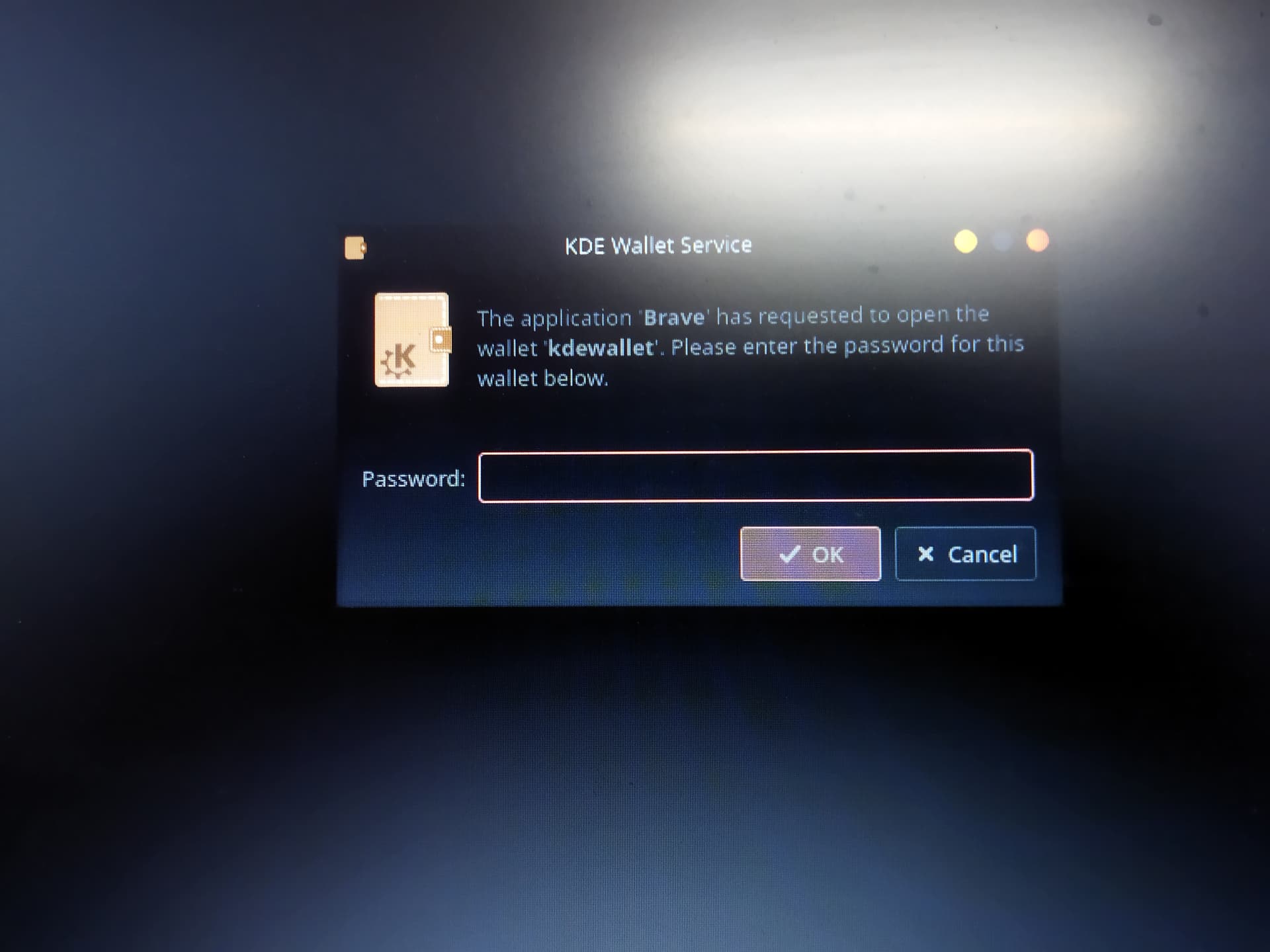
That prompt usually either means that your kde wallet password is different from your user password or you are missing the package kwallet-pam.
I might add that installing multiple DEs will usually lead to some degree of frustrations. It isn’t an “easy button” type of operation.
Why install them together when you can just create a separate partition for another install! ![]()
An easier option for the OP would be having separate users for each DE.
I ran 3 DEs + 2 WMs for months without an issue. I even was able to remove some DEs and install others on the fly. Just delete the user for that DE later and added a new user for the new DE