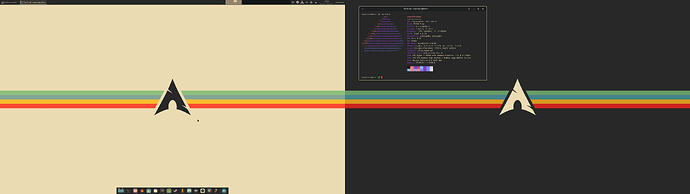Just want to say thanks to the distro maintainers for EndeavourOS!
I ran pure Arch with Gnome for a while, and ever since i changed my GPU to Nvidia, it started to behave weird (gnome mostly, but also the 1000 things i did to it lol).
After that, i decided to re-install it, but man, i’ve never had so much problems installing Arch like that before. Neither the normal install worked, nor did the archinstall script. Idk why, the script broke like 5 times, and manual partitioning without it returned errors and wouldn’t mount the volumes at boot (yes, fstab was correctly set up).
So i finally had enough and opted for Endeavour.
It’s just so easy. And the best thing - it’s arch. With some pre-configured stuff. Like, i didn’t know it uses dracut, and yay is installed by default which is nice. And it just works. Except pipewire… ![]() But i took care of that by replacing ti with pulseaudio and jack2. Now i can have low latency recording as well!
But i took care of that by replacing ti with pulseaudio and jack2. Now i can have low latency recording as well!
Feels comfy to install and use, and i’m liking xfce4 as well! Gnome is great on Wayland, but not on X11, KDE always broke for me in really spectacular ways and was unusable, and i’m not into tiling window managers too much. Never really gave it a shot, but so far so good. Very snappy and responsive. Good choice for a default DE!
Now it’s time to break it with messing around too much. ![]()
But if i do, i’ll know i can easily install and set it up again. ![]()
The obligatory desktop screenshot. ![]()
And if you want to Gruvbox’d EOS icon for the launcher, i made it myself:
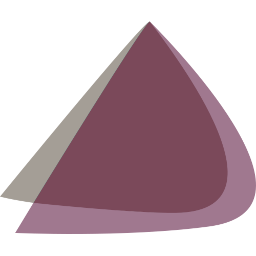
Fits with the color scheme better than the default one. ![]()
Cheers!