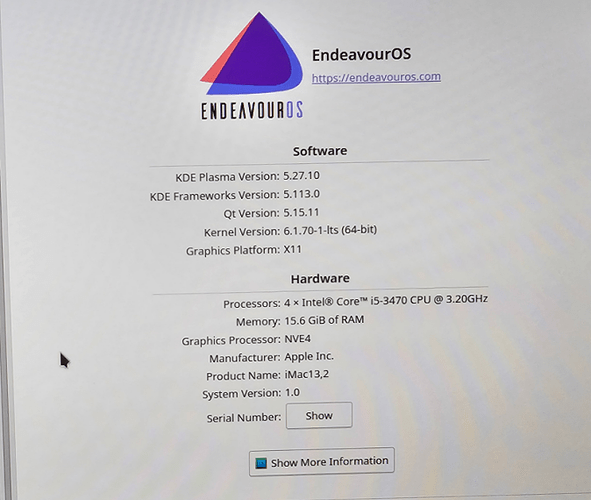I thought I was flying. LOL
I eventually found my 1 in a million customers that want to buy an old 2012 iMac 27 inch from me that I have fluently installed EndevourOS on without any glitches at all.
Everything works a it should and has revamped the machine ten fold.
Here is the 1 in a million thing, the lad said he would rather have pure arch not a derivative installed for what reason I do not know and I did not cross examine him much as its his choice I suppose.
So the dilemma is this. Its a 2012 imac ( I have not got the system in front of me to send the system log but I hope the picture is suffice to get spec from.
Arch and I have installed it a few times within the last few days to get reasonably good at it and fluent on old laptops and PC that I had lying around.
I have even read some of the Arch wiki and cant resolve it via that.
I did not want to post on Arch forums as reading some of their replies to peoples questions are outright cheeky and unhelpful …The common reply is “Read the F***ing Manual” .
Anyways to move on. No networks at all iwctl all the usual commands do not even show a ethernet nevermind a wlan…
To be honest I am not sure how to add firmware and drivers prior to install of Arch, I have never had to do that as of yet.
So maybe a mad thought here. Can I easily remove Endevour stuff so that neofetch shows arch and no one will be any of the wiser of do I need to go down the pain in the arse route of learning how to install firmware and drivers before install.
Sorry to ask, its just incase there is a quick fix.
Personally I think EOS is way more civilised and this proves my point with the problem I have just encountered with the iMac.
If its too much mess on I will try and talk him into EOS and not bother.
Thanks in advance.
Imac spec.
Why is he not installing Arch himself? Seems like they’re missing the point.
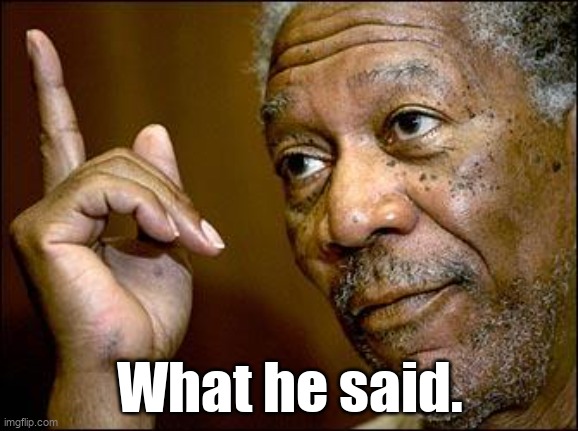
He said he likes using it but is not so tecky minded to carry out the install.
I am not to question that really. I just said OK as I want to sell the iMac and believed it would be as simple as installing it on any PC.
Me been a bit optimistic thinking it would be a breeze.
How wrong was I
I might have dug a hole for myself. LOL
Then install Arch. You can use the archinstall script, it goes pretty fast.
Tried arch install. No Networks showing at all.
No Ethernet or WiFi.
Maybe if I use a separate USB wifi dongle arch might see that then deal with the network if it installs.
Just a thought.
Sorry to ask lads but I have really tried a few ways and failed. hahaha
He might get a message saying EOS it has to be unless I can remove all endevour stuff and make it look like arch in neofetch. hahahaha He knows about neofetch.
He wants all the additional stuff so I can not see his point but he is the buyer.
2012 seems like a buy as is to me
And bank robbers want a get away car.
I being an American would say its got this you want different thats your issue once the exchange is made.
In the UK we try our utmost to give people what they want unfortunately.
A happy customer is a returning customer and more than likely they bring friends because of the level of customer care.
I know what you mean…stop giving options but I thought it would be an easy install like I have done recently.
Apple hardware can be a pain and I feel the pain now.
EOS is easier by far I agree but I like to provide what customers want especially when the old iMac is obsolete I could do with selling it. Yes its a cheap and cheerful computer but the customer is always right ( Well in most cases ).
We wont do it here because people would say they want this or that and then you put this or that and then they change their mind. So that’s why I wouldn’t spend my precious time on it.
You don’t help moderate Arch Forums by any chance.
Fair enough…I just thought someone would have a reasonable easy solution.
Back to Google I think.
Thanks again
I’m guessing the iMac might use a Broadcom card.
You can check the Arch wiki article on Broadcom. I used to have a G5 PowerMac that had Broadcom, it was a pain.
You can remove the Endeavour repos and the configs, search the forum here for “convert EOS to Arch” - there have been multiple posts that address doing this.
better if use usb eth adapter … try Archboot. " https://archboot.com "
give them free thumb drive with Arch iso … then sale come with Arch ![]()
That just Sacrilege!! no alcohol for a week for you
I agree, but since sale of the iMac seems to hinge upon this, well, I support capitalism, you know? ![]()
Funny enough, I think the guy would be none the wiser ![]()
Is there a way to find out if he wants Arch - or does he only want it to SHOW as Arch in neofetch etc. That is easily accomplished. If you want ALSO to strip out the EnOS helpful stuff, that’s a little more work, but not difficult. It would leave him without yay and so on - unless it is removed and re-installed from AUR (after removing the references to the EnOS repo).
I would definitely go this route, rather than fighting the Arch way to install on an oddball! Good luck.
i know exactly how to cheat to arch from EndeavourOS.
Sadly i will not give the info in public … it would only cause 1001 uinixporn posts…
You hold too much power! ![]()
see this ( you can check with inxi - Fza or inxi -full -v8 )
you will need br43xx ( in AUR )
https://bbs.archlinux.org/viewtopic.php?id=272843