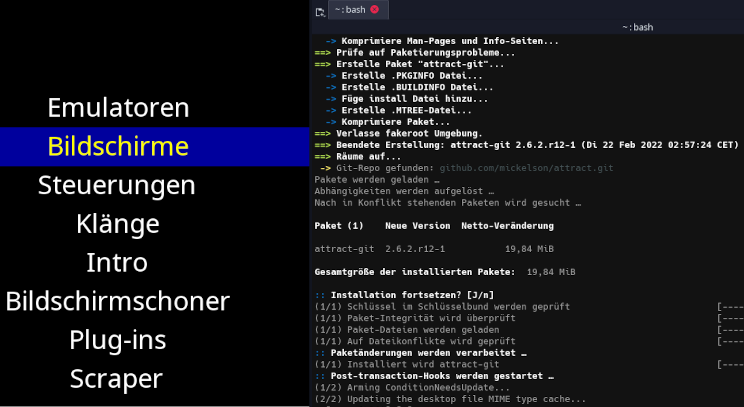It’s a long story, and I am back on EndevourOS again.
I’ll keep the story short. I know how to transfer files from one system to another and all that stuff. I’m a NewB when it comes to fixing installation problems that have errors.
FIrst issue and it seems to NOT matter what distro I am using, I played around with ArcoLinux for a while and still get the same issue regardless of whatever I did.
I am assuming first and foremost that the issue has to do with updated libraries and or files.
I am trying to install the latest AttractMode, Something has changed. And I keep getting this build issue with it that says something like towards the end this
src/media.cpp:1223:37: error: ‘AVCodecContext’ {aka ‘struct AVCodecContext’} has no member named ‘refcounted_frames’
1223 | m_audio->codec_ctx->refcounted_frames = 1;
| ^~~~~~~~~~~~~~~~~
src/media.cpp:1232:27: error: ‘avcodec_decode_audio4’ was not declared in this scope; did you mean ‘avcodec_decode_subtitle2’?
1232 | int len = avcodec_decode_audio4( m_audio->codec_ctx, frame, &got_frame, packet );
| ^~~~~~~~~~~~~~~~~~~~~
| avcodec_decode_subtitle2
Compiling obj/squirrel/sqdebug.o…
make: *** [Makefile:459: obj/media.o] Error 1
make: *** Waiting for unfinished jobs…
make: *** [Makefile:459: obj/swf.o] Error 1
==> ERROR: A failure occurred in build().
Aborting…
rm -rf /tmp/bauh@USER/arch/build_1645472922
My first thought was ffmpeg, needs to be older or some flash thing. But the problem is right now I am on a new install of EndeavourOS and not really sure how to continue.
What I am doing is changing over from ArcoLinux to Endeavour, Because Arcolinux seems to be so buggy and Endeavour does not seem to be that way.
I also have a problem simular with trying to install Bomi and a couple more. I’m thinking there has been a package update, but I don’t know how to downgrade since I am on a fresh install.
Anyway, I really need to get attractmode and bomi installed for my uses but can’t seem to do so.
Sorry, I have another build issues with Audacium. I have tried every single fix mentioned on the internet after searching, and I also recently decided to stop using Pamac because it seems to fail after a while, but I believe that issue has to do with using bleachbit to clean my PC. So now I switched to “Bauh” which I recently found out about and I think it’s better in my opinion.
Anyway, anyone know how to fix this? Any help would be greatly appreciated and I can post more logs on the issues?
THank you for you time.