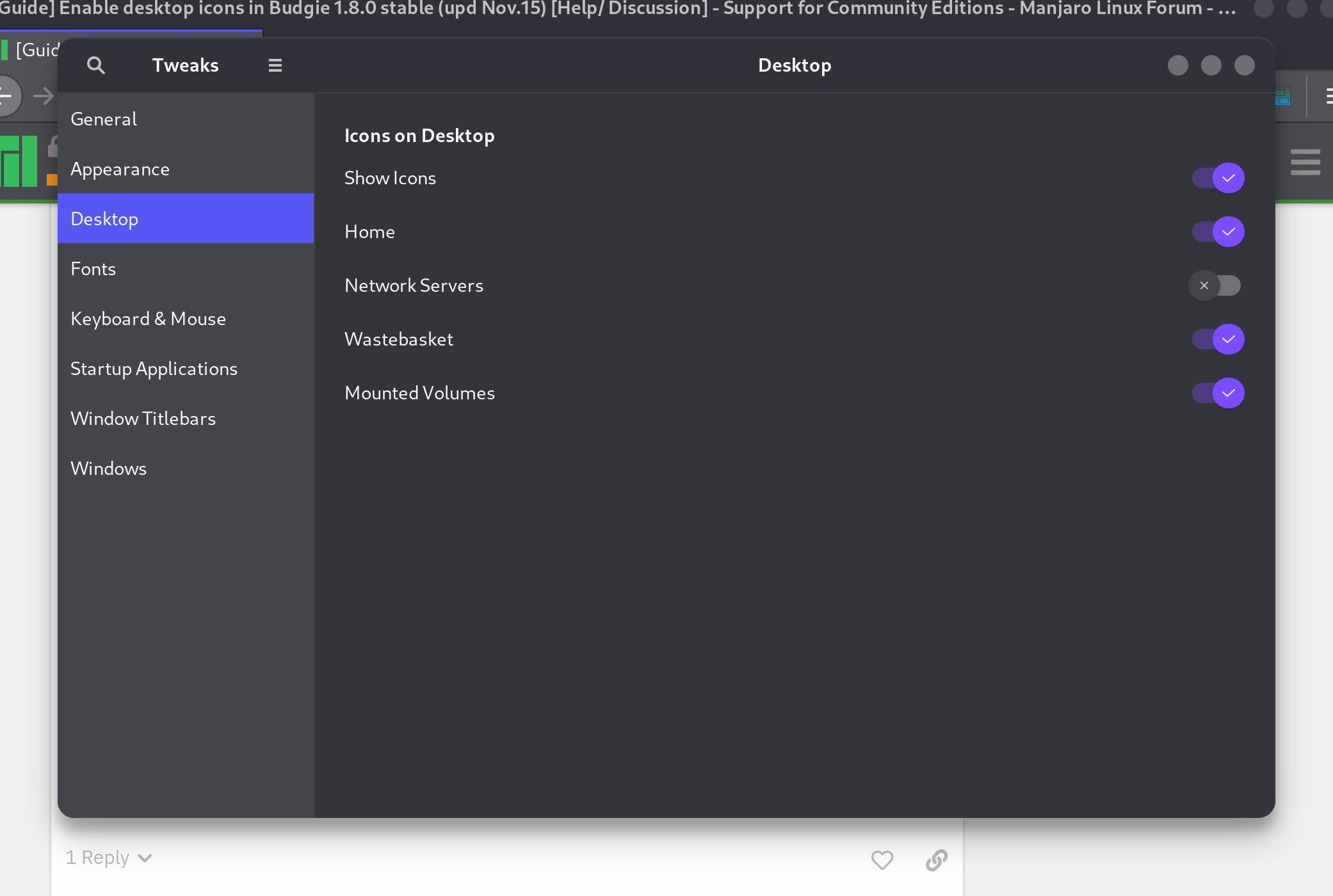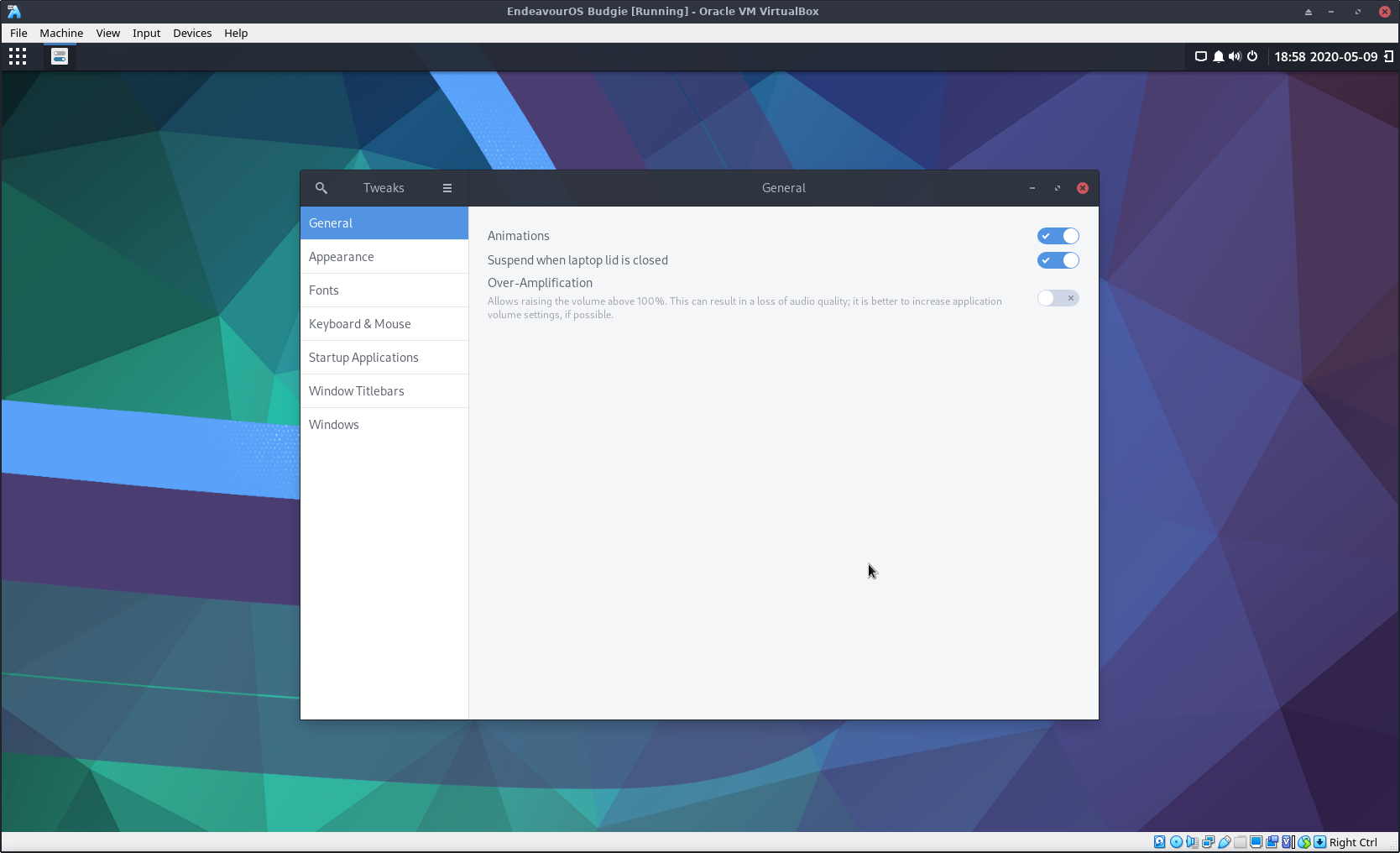Hi there,
So, I was curious to try Solus + Budgie, I installed on an older-almost-dead laptop, and I really liked Budgie; then I re-installed Endeavour + Budgie.
And I am missing a bunch of settings and configs that were in budgie from solus.
Mainly I am not able to create links to folders nor programs on the desktop, the section for ‘desktop icons’ is missing in ‘budgie desktop settings’; and some other oddities here and there.
I want to clarify that I am not complaining nor ranting, but It I feel is a weird thing, because I notice that, on solus, budgie an gnome are separated, each has its own settings, some of them not even compatible. As if they made a point to say they are not the same. Which makes sense, since they made budgie.
On endeavour, I got budgie, but I got the exact settings and configs from gnome, as if budgie is just a skin for gnome.
My guess is I made a silly when installed online.
Does anyone else who’s using budgie got the same?, should I reinstall in a different way? I hope no ones feels aggravated at this, that is not my intend.
Tnx.