Pratically I see the following:
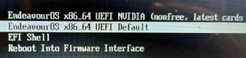
I select the second line but after that the system dint care and boot normally with linux lite.
I try also other line , all of them and the result is the same.
only EFI shell open a shell but I dont know what to do with that shell
if you highlight the UEFI default entry and press e can you add something to the default grub command line
amdgpu cik_support=1
Do you mean in the EFI shell ?
No if you boot on the default entry but press e for edit and then in the default grub command line if it shows add the following
radeon cik_support=0 amdgpu cik_support=1
Now I try but I dont understand very well, I try now
I did it wrong becouse I delate the previus word and write what you sugget.
I havo to add in the beginning or in the and of exixting string ?
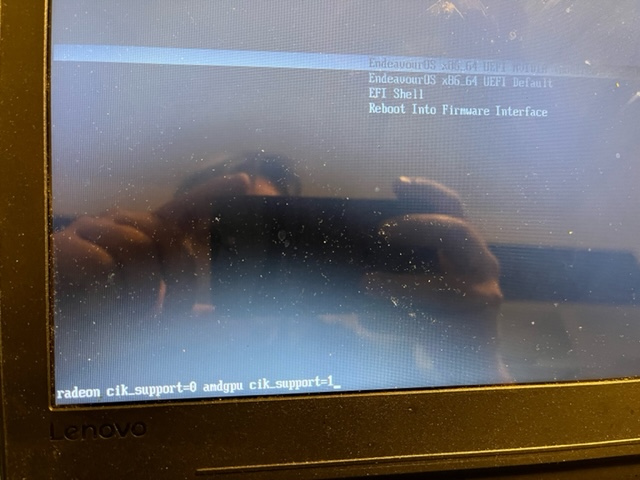
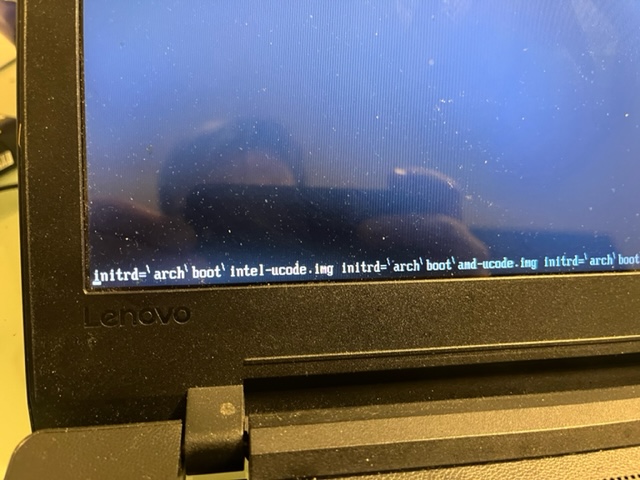
now it is stop here
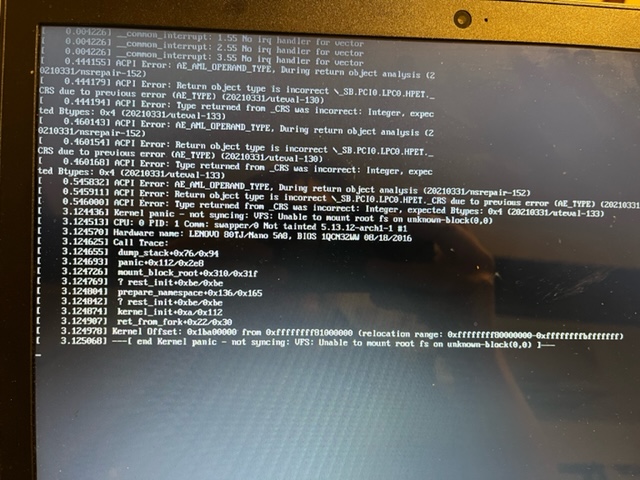
but something is changing you are a monster,
I have to add in the beginning or in the end?
You can use the arrow key and put it at the end of the line. Just make sure it has a space before what you put in.
At least we see some error messages that maybe @joekamprad can help me with.
whoof kernel panic-- 
Has the following apu
AMD A8-7410 APU with AMD Radeon R5 Graphics
I try dont works , before was different when I delete all and place only you words the boot was different , like arch severals line was written during the boot.
now that add in the end the system boot normally in linux lite
Okay so you don’t want to delete anything. Try adding
nomodeset
only this word in the and after the others ? also the others you suggest before?
No you tried them already at the end? So just try this one.
ok I try
At this point I’m just guessing at what to try and hope maybe i get lucky. There are a lot of kernel parameters.
I try but it boot normally
Can you try again to get into the UEFI Bios screen?
I tried just now, do not go in the bios setup, it boot normally