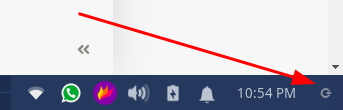Coming from Windows, I know that on Windows there is a “safe shutdown” for Windows. This means that any applications that are opened are safely closed before the PC shutsdown.
Unfortunately on Linux it seems to abruptly shutdown if you shutdown the PC.
Is there some safe shutdown thing I could install or something?
Is it possible to map that to xfce?
How are you shutting down now?
What do you mean by “it seems”? What are your seeing exactly making you think it’s shutting down abruptly? Please post command and log.
I would probably use the shutdown icon in the menu or type into terminal. It takes like .3 seconds especially since I almost always have a terminal open
Does having a drop-down terminal ‘live’ on the hotkey count as having a terminal open? reboot = shutdown -r now 
BTW, I think the default shutdown in Linux is a ‘safe shutdown’ - with the possible exception of mounted USB drives…
1 Like
In xfce you can always setup any terminal command to a key binding as well. It’s very simple and in your shortcuts.
I really really want to know the answer to this though. This is critical.
1 Like
My DE always tells me that there’s an open application with unsaved data before being logged out, so I don’t know what OP is referring to. 
1 Like
I wonder if I’m doing it wrong. I shut down my computer with the command poweroff and reboot (I have them bound to a key combo). Watchdog occasionally hangs waiting for some process or the other, but other than that it’s pretty fast (1-2s). I don’t get asked about open windows.
2 Likes
on xfce
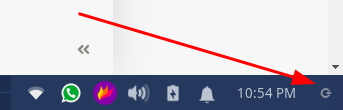
I go here and then I go and click on shutdown.
not too sure where I could get the log.
even if I ran poweroff via terminal?
You haven’t answered the important question. This is what you need to answer. You’re posting and asking us to look into this perceived problem. WHY?
Hey what do you use as a whatsapp client? I’m having problems with mine.
Perhaps OP is not used to how quickly Linux can properly shutdown open apps without problems? 1-2 seconds is usually enough on my system to shut down. As posted above I usually type reboot to effect a shutdown painlessly (and only if something updated that would be a good idea to reboot for!)
I use whatsappqt, try that it works quite well 
Its quite interesting mate how much quicker it is.
Does poweroff command also shut things safely?
What do you mean by “safely”?
What you should never do is cut the power to your PC or hard reset using the button on the computer’s case, as that may cause filesystem corruption. But any other normal means of shutting down is safe, including the poweroff command (which is just a symlink to systemctl) or using the GUI button (which is a bit gentler on some DE’s as it logs you out of your GUI session and then runs the systemctl command).
3 Likes