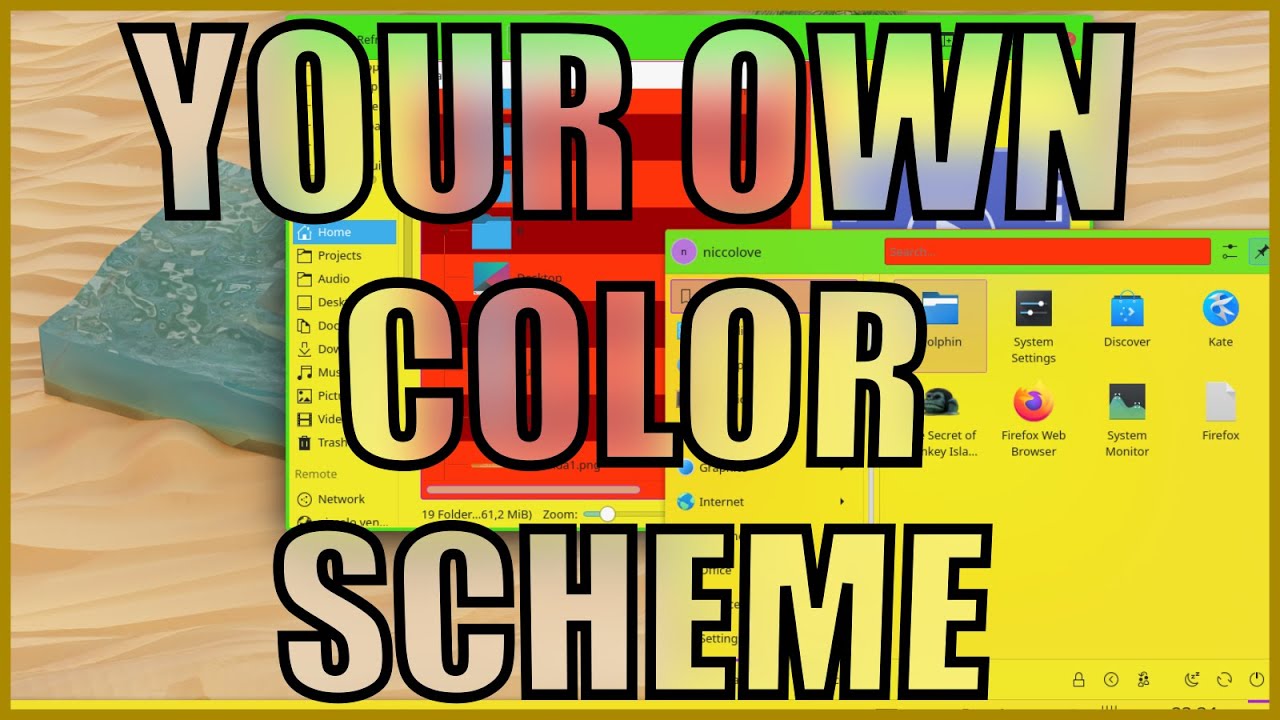I guess I just assumed that the EOS theme would contain all the defaults of Breeze Dark…
nah, my panel is not blurry, but thanks for the suggestion
technically, I did already find a solution to copy Breeze in this Reddit comment. But… it is suggested for a Debian based distro, maybe that’s why it didn’t quite work for me
The path look correct.
cp -r /usr/share/plasma/desktoptheme/default/ ~/.local/share/plasma/desktoptheme/breeze-dark-custom
guess what ![]()
we’re back to the “unable to create catalogue” error…
Oh, you don’t have desktoptheme also.
mkdir -p ~/.local/share/plasma/desktoptheme
this worked…
would you be able to consult me on the following question?
after we copy Breeze dark, the person from Reddit says:
Edit
<yourThemeName>/metadata.desktopto give the theme a unique name (so that you can pick in in System Settings later).Open
<yourThemeName>/widgets/panel-background.svgzin Inkscape and export it as an uncompressed svg<yourThemeName>/widgets/panel-background.svgso that you can edit it in a text editor like Kate, then delete the.svgz. You should then remove the id on the<style>node so that it does not get replaced dynamically by Plasma when it loads your file, and then edit the css within to whatever colors you want. See this page for more info about the colors.
I don’t understand what they’re talking about, where in the world is <yourThemeName>/metadata.desktop located?..
“cp” is a copy/paste command.
cp /path/of/the/file/or/folder/to/copy /path/where/the/copy/go
<yourThemeName> is a value you need to edit at your convenience.
If you look the cp we use :
cp -r /usr/share/plasma/desktoptheme/default/ ~/.local/share/plasma/desktoptheme/breeze-dark-custom
I have replace <yourThemeName> with breeze-dark-custom (~/.local/share/plasma/desktoptheme/breeze-dark-custom).
oh, thanks for that :"d
although… I still don’t know how to locate the file they’re talking about in the second paragraph…
edit: nvm I found it
hmm… I did what they said and it didn’t change anything.
oh well…
anyway.
I feel awful that people are spending so much time on helping me with something like… changing a taskbar colour.
having that in mind, I don’t think I should ask you for more help… thanks a lot for what you already did. And thanks to everyone else
Don’t worry, we all have the choice to help or not. If we are here, its for sharing knowledge and helping each others.
Apparently you can do it way simpler :
this video doesn’t seem to have a tutorial for changing the taskbar colour specifically (without changing other things in the process), but still, thanks
Is this still working? try to change the color with this plugin…
um… the video looks like there is no separate colour for the taskbar, it looks like it’s rather one colour for… everything
also… if I install this, do I have to have Breeze AlphaBlack?.. will my desktop look like what is shown in the video?.. :"d I’d rather not, but still thanks for suggesting
This topic was automatically closed 2 days after the last reply. New replies are no longer allowed.