Stress test with s-tui:
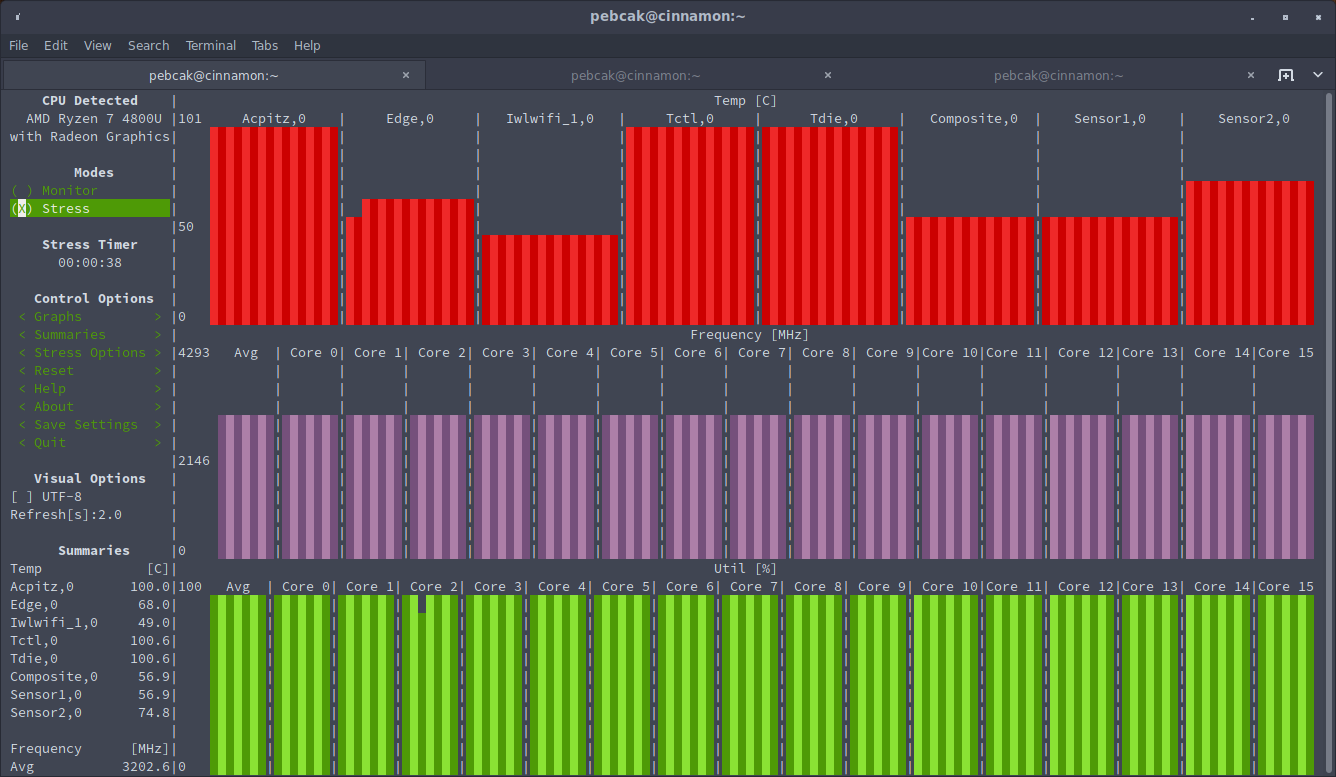
Playing a 8K video on YouTube:

The machine runs on AC at the moment.
Nice GPU acceleration for video, doesn’t even hit turbo with 8k 
Yeah, that was a happy surprise. I was expecting some more strain being put on it. But it seems it behaves nicely.
When i run 8k stress the audio starts to cut.
Audio seems to be fine here. I will do some more prolonged testing and see how it is.
I was running some of these.
That’s ok though, by cut you mean crackles-to-silence like?
That’s xruns, results may vary depending on your setup and audio hardware
You may get better results with some pro-audio tips, reduced vmsnappiness and proper jack latency setup…
Ya it crackles and cuts.
Edit:
Xruns
buffer under-or-overrun, X stands for under or over. It’s a sign that your system did not process some buffers in time, so some data is missed. It is particularly true when you run at very low buffer size where the sound card should process incoming buffers very fast (overrun). Some chips cannot cope with small buffer sizes, so you have to increase the buffer length to ease the work done by the sound chip.
That may help:
I"ll write some better guide later, but in jack try something like:
Buffer Size: 512
Periods/Buffer: 2
If you don’t have xruns and crackles - try to lower buffer size until you have, then just up it a notch to find best value ![]()
It might be something related to AMD CPUs and inxi (reading the speeds differently than intel ones).
here’s inxi on my machine;
CPU: 6-Core Intel Core i7-10710U (-MT MCP-) speed/min/max: 3460/400/4700
Base frequency on this machine is 1100Mhz, 4700 is boost.
Sorry guys, PEBCAK behind the wheel again when I posted the result from playing the 8K video before.
(I forgot to change the video quality ![]() )
)
This is more normal I believe:

Audio seems to be OK.
That’s what I suspected as well. I am not near my Intel machine right now to verify but I do remember that inxi outputs something similar to yours for the Intel CPU.
This is the reading for the Intel CPU:
inxi -C
CPU: Topology: Quad Core model: Intel Core i7-8565U bits: 64 type: MT MCP
L2 cache: 8192 KiB
Speed: 900 MHz min/max: 400/4600 MHz Core speeds (MHz): 1: 900 2: 900 3: 900
4: 900 5: 900 6: 900 7: 900 8: 900
Well…
Either i don’t understand something, or it’s inxi behaves how it wants with different models of CPUs 
I guess rather this.
With software, guessing, as in, not reading the -h [help] menu, or the man page [man inxi] leads to irrelevant, and, as in this case, generally wrong, conclusions. pebcak illustrates this quite well, keeping in mind that acronym is problem exists between chairback and keyboard, the user, that is.
-y makes the output readable on narrow content display forums like this one, though it does assume a standard 80 column width as minimum, which is a touch wider than what these forums use, but no real side scroll is required to read the results…
-C is the most basic output level for CPU data. It is basic, not advanced.
inxi -Cy
CPU:
Info: 6-Core model: AMD Ryzen 5 2600 bits: 64 type: MT MCP
L2 cache: 3072 KiB
Speed: 2250 MHz min/max: 1550/3400 MHz Core speeds (MHz): 1: 2256 2: 2383
3: 3899 4: 3874 5: 2508 6: 2685 7: 3887 8: 3889 9: 3897 10: 3899 11: 2602
12: 2610
-Cxxx [to be moved to -Cx in 3.1.07 now that the boost feature is stable] will show if boost is enabled or not.
inxi -Cxxxy
CPU:
Info: 6-Core model: AMD Ryzen 5 2600 bits: 64 type: MT MCP arch: Zen+ rev: 2
L2 cache: 3072 KiB
flags: avx avx2 lm nx pae sse sse2 sse3 sse4_1 sse4_2 sse4a ssse3 svm
bogomips: 81590
Speed: 2658 MHz min/max: 1550/3400 MHz boost: enabled Core speeds (MHz):
1: 3136 2: 3040 3: 3544 4: 3070 5: 3730 6: 3383 7: 2920 8: 3252 9: 2407
10: 2495 11: 3742 12: 3370
-Ca would show the actual boost/base speeds, except that requires root to access, so:
Note that -a (–admin) assumes technically competent users, so you will see some field names change in the below output to reflect what they really are, not the more user friendly names you see in the non -a output options.
sudo inxi -Cay
...
CPU:
Info: 6-Core model: AMD Ryzen 5 2600 socket: AM4 bits: 64 type: MT MCP
arch: Zen+ family: 17 (23) model-id: 8 stepping: 2 microcode: 8008204
L1 cache: 576 KiB L2 cache: 3072 KiB L3 cache: 16.0 MiB
flags: avx avx2 lm nx pae sse sse2 sse3 sse4_1 sse4_2 sse4a ssse3 svm
bogomips: 81590
Speed: 1560 MHz min/max: 1550/3400 MHz base/boost: 3400/3900 boost: enabled
volts: 1.1 V ext-clock: 100 MHz Core speeds (MHz): 1: 2322 2: 2835 3: 3895
4: 3886 5: 3268 6: 3610 7: 3785 8: 3652 9: 3591 10: 2802 11: 3268 12: 2811
Vulnerabilities: Type: itlb_multihit status: Not affected
Type: l1tf status: Not affected
Type: mds status: Not affected
Type: meltdown status: Not affected
Type: spec_store_bypass
mitigation: Speculative Store Bypass disabled via prctl and seccomp
Type: spectre_v1
mitigation: usercopy/swapgs barriers and __user pointer sanitization
Type: spectre_v2 mitigation: Full AMD retpoline, IBPB: conditional, STIBP:
disabled, RSB filling
Type: tsx_async_abort status: Not affected
While it’s great fun to pretend that data bit x or y should 'just work, the sad fact is, this data does not ‘just work’, and requires some understanding of what the actual values mean. In -C min/max speeds come from what the system reports, usually from /sys data. These are NOT actual real data, they are values encoded by the OEM/Vendor, and passed to the kernel, roughly speaking. The only way I know to get the current base/boost speeds is using sudo dmidecode, which is where inxi gets that sudo inxi -Ca data from.
-a data means you have to RTFM to understand the values you are seeing, unless you are an expert sys admin type, but even then it’s not always obvious.
So before saying a bit of software is wrong, or whatever, try to learn what is actually going on, obviously, there is no excuse for not reading the help menu, yes, it’s long, but that’s because inxi does a ton of stuff, or can do if you ask it to.
Have fun with inxi, but grasp that inxi has many reporting levels, the single non modified versions, like -b, -F, -C, -S, etc, are the most BASIC forms. -x, -xx, -xxx, and --a, trigger increaslngly complex and verbose output options.
Boost is a relatively newish feature in linux-land, and there is ZERO consistency in how that data is made available internally in gnu/linux, I am told by a reasonably high level linux expert that Intel cpu boosts are even more convoluted, which is why inxi doesn’t try to get to clever, it just reports what the system tells it. If you don’t like what the system tells it, you have to file an issue upstream to the kernel guys, who will close the issue immediately as invalid, but at least you can say you tried, lol.
So really, before posting, inxi’s basic data level is only showing basic data, it’s wrong!!! you want to actually have some idea of what inxi does, how it works, etc, and to have some idea of how to get the data you might want for that particular case. Or not, that’s up to you, but using software without learning how to use it is not very efficient in my opinion. Particularly not for distros that chose to use inxi as a support tool, then it just gets… odd, ie, someone out in your support area should learn how the tool works, and spread that information.
That someone won’t be me in general, but I found this thread so odd in its refusal to learn how inxi works while repeatedly stating it doesn’t work because it doesn’t show you what you believe it should show you, without doing any help/man reading, I thought I’d step in this one time and give you all a nudge, inxi is far more complicated than you may realize, because it’s designed to support newbies who don’t read man/help, to advanced datacenter sys admins to a small circle of advanced linux support people who request features they’d like to see for advanced support issues they come across. But in almost all cases, no matter what advanced features are added, the basic simple output options remain fairly constant.
Point taken!
![]()
There is something I do take proud in. And that is not being anywhere close to be an expert on all the ins and outs of inxi, obviously. But picking up the right username ![]()
![]()
Thanks for taking your time to post and for your elucidating explanation! I will run the commands as per your suggestions and post the result as soon as I am back at that machine again.
Thanks again and thanks for inxi !
Welcome aboard!
What a great first post! Welcome!
I usually use it like this: inxi -v8 which is verbosity level 8