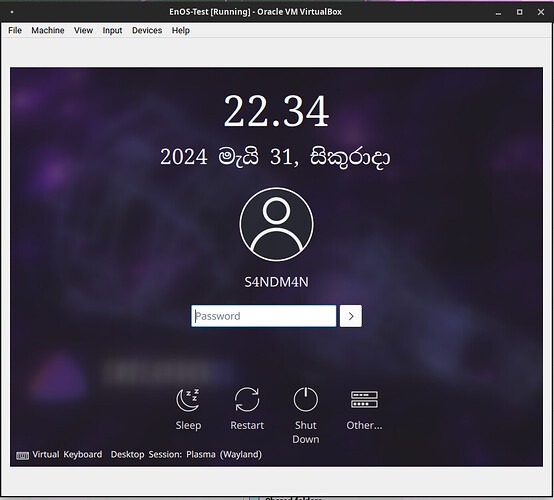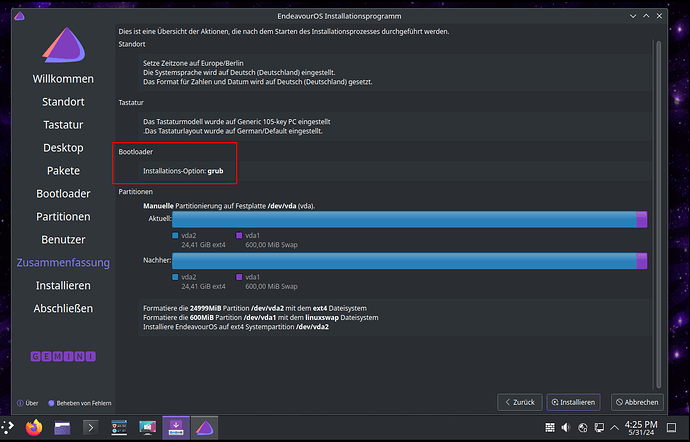I’ll try with my native one without a manual partition without a boot flag as well to confirm.
for me its only if i use manual partition.
Just checked and in en_US mode i can install with manual partition.
Now e have some base to start investigating where this issue happen.
I meant to say with a manual portion ![]() made a typo there.
made a typo there.
Native language install with manual partitioning without flagging the root as boot. and it booted.
You see the date is in my language.
so it is only some language … or something else–
You were using offline or online install?
just did polish language install and it does not have the issue too. I think i am on wrong track better go to check journal and logs …
Do not enable auto login in order to select X11 instead of Wayland which isn’t working
Welcome at the forum ![]()
But is your suggestion related to the issue here?
Yes indeed. I have been trying to install Gemini on VB and was presented with a blank screen. I remembered when I upgraded my live EOS to Gemini I had a similar problem. Fortunately the upgrade had disabled the autologin. So I reinstalled the offline version the same way as before but did not enable the autologin and then it worked. There is another post related to why Wayland does not work but did not test it out.
but in this case it does not even boot caused by missing the bootloader at all, it is not about session of the desktop is not starting.
Yes, it’s not about login, wayland, etc…, immediately after starting VM the systeme not boot… may be a bug of the version of Calamares thata not install GRUB?
I try to install in virtualbox as a “test” for a real installation on my pc, in dual boot with another distro (Mint) that is already installed, so I cannot make a automatic installation on the entire disk, but I have to mantain existing partitions already done on the hd for the new distro (EndeavourOS).
IMO my observation with regard to the name of this thread is relevant in broad terms and may help somebody.
An offline installation with systemd bootloader with autologin enabled will result in a blank screen after a reboot (not start); however the same installation with autologin disabled will show the login screen (starts).
Frankly I am unsure whether possible to access any logs for troubleshooting if you only see a blank screen.
As i said the issue here is something different.
If you have any question or issue please open a new thread about.
Your issue is a known BUG or issue regarding KDE and wayland session, the issue we try to resolve here is about that the Grub Boootloader is not getting installed at all, so the system is unable to boot.
In your case system boots fine only fails on starting the KDE Desktop session.
I’m a bit confused what you are trying to do.
Are you installing Mint and EndeavourOS to the same VM as guests?
Thats all i can see that in some circumstances it is not installing Grub / Bootloader on legacy installs, it seems to not happen if you are using default en_US language in calamares… i have the same issue with German, but i do not see it per example in polish… and @s4ndm4n not have it using hindi ?
Logs do not say much i only see this:
Starting job "bootloader" ( 36 / 41 )
[PYTHON JOB]: Found gettext "de_DE" in "/usr/share/locale/de_DE"
WARNING: [PYTHON JOB]: "Non-EFI system, and no bootloader is set."
Also i see its set:
So the global storage handler has the correct info.
And this Warning on the used module for bootloader choose option:
WARNING: Bad QML search mode set for "packagechooserq@packagechooserq"
I think we need to call 555 @dalto ?
Sorry, I went to bed. I used the offline installer I can try the online one as well if you want me to.
It is called Sinhala not Hindi ![]() Just joking @joekamprad My language is derived from Sanscrith.
Just joking @joekamprad My language is derived from Sanscrith.
I tried an install setting the installer language in english, with this log:
https://termbin.com/nd6i
Same result… nothing!
Have you verified the downloaded ISO?