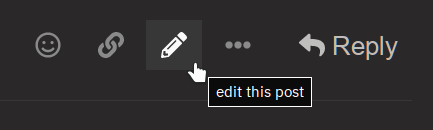Newbie need advices/instructions for dual booting on older desktop PC
Firstly, let me mention, that I’ve been already messaging about my issue with manuel.
Got very nice instructions, but in anyway asking if somebody have had this same issue.
I’ve been using and testing different Linux distro’s on virtual machine.
Now I’d like to stop jumping between different distros.
Been using “Rolling” and LTS versions.
I’ve already sacrificed one of my laptops for use of Endeavour OS with XFCE.
Older Fujitsu Siemens Lifebook A530.
The intention would be to install Endeavous OS with XFCE on second ( Western Digital Caviar 1.5T ) empty hard disk and keep ( still ) Windows on first hard disk.
After brief examing about hard disks with help of Disk Management, following information was found about first ( Seagate 1.8 TB ) hard disk, from left to right:
Disk 0 | “System Reserved” 43 MB NTFS | “(C):” 496,64 GB NTFS | 2,00 GB
“Unallocated” |
-
| "(D):" 1363,83 GB NTFS (Logical Drive ) | "Recovery" 510 MB ( PrimaryPartition )
Haven’t found any mention about Secure Boot or TPM in BIOS (if that helps).
In older type of BIOS ( Hewlett-Packard Setup Utility ) under tab called “Boot Order”
have following information:
UEFI Boot Sources
USB Floppy/CD
USB Hard Drive
ATAPI CD/DVD Drive
Legacy Boot Sources
ATAPI CD/DVD Drive
USB Floppy/CD
Hard Drive
SATA 0
SATA 1
Network Controller (Realtek PXE B06 D00)
F5=Disable, F10=Accept, ESC=Cancel
System Security
Data Execution Prevention > Enable
Virtualization Technology (VTx/VTd) Enable
F10=Accept, ESC=Cancel
Some details about our desktop PC:
- HP Pavilion p7-1051sc
- BIOS AMI 7.15
- 14 GB RAM
- Graphics NVIDIA GeForce GT 520.
- CPU Intel(R) Core™ i5-2310 CPU @ 2.90GHz
- MoBo 2AB6 1.04
- First SATA hard disk ST2000DM008-2FR102 ( Seagate 1.8 TB )
- Second SATA WDC WD15EARS-60MVWB0 ( Western Digital Caviar 1.5TB )
- Windows 10 Pro ( OS build 19043.1320 ) with version 21H1
Even Solid State Disks are no nowadays quite cheap, I’ll try to make do with these ones.
Since the computer is in shared use in our home , unfortunately, Windows
must still be available.
Windows is installed with important files and folders on the first hard disk.
I already know that everything should backed up before operating.
Most important things are saved on other smaller hard disks.
Waiting for possible simple solutions if it’s possible.