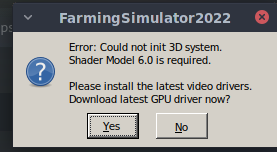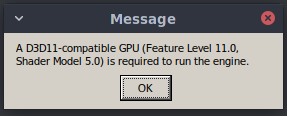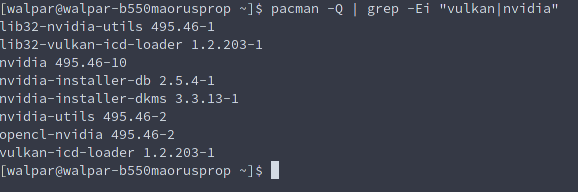ppeb
January 23, 2022, 5:36pm
1
So my friend just installed endeavour, they’ve been setting it up and they’ve run into driver issues on most games. They have a 1050, so it should be new enough. The games have worked fine on other distros, it’s just endeavour.
They’ve tried reinstalling nvidia drivers, and they have drm enabled. Nothing else either of us can think of.
1 Like
ppeb
January 23, 2022, 6:03pm
3
They’ve installed all of the packages listed on the guide and they still get the error.
Untick Experimental use just latest normal one (experimental implies it have problems)
See https://www.protondb.com/app/1248130 , latest Arch report was good with Proton 6.3-8
Just in case, return result of:
pacman -Q | grep -Ei "vulkan|nvidia"
1 Like
ppeb
January 23, 2022, 6:24pm
7
Selecting 6.3-8 doesn’t work.
Here’s all of the output from the command.
Nothing that should prevent it from working.this file to select other api, try Vulkan then DX12
Are there any errors in journal?
journalctl -p3 -xb
What about other games, which errors they have?
ppeb
January 23, 2022, 6:54pm
9
FS22 has the same error even when changed to vulkan or dx12, the journal doesn’t seem to have anything.
Other games are basically the exact same error, something about could not init 3d system.
Oh i can think of only one thing then, is it laptop with Optimus (Nvidia / Intel) by chance?
If so - https://wiki.archlinux.org/title/Gamemode#Steam to force Nvidia card when gaming.
ppeb
January 23, 2022, 6:58pm
11
They’re on a desktop with no integrated graphics.
All right, i give up. It doesn’t make any sense…@BONK do you have idea?
1 Like
Well, i doubt it’s Nvidia problem
ppeb
January 23, 2022, 7:03pm
15
Oh also, something I forgot to mention. The database linked in the guide posted earlier says that nvidia drivers for the 1050 should be version 510, but they’re only able to get up to 495.
Nah, that’s correct for now i believe
ppeb
January 23, 2022, 7:06pm
18
Device-1: NVIDIA GP107 [GeForce GTX 1050] driver: nvidia v: 495.46
alternate: nouveau,nvidia_drm bus-ID: 08:00.0 chip-ID: 10de:1c81
class-ID: 0300
Display: x11 server: X.Org 1.21.1.3 driver: loaded: nvidia
unloaded: modesetting alternate: fbdev,nouveau,nv,vesa display-ID: :0
screens: 1
Screen-1: 0 s-res: 3840x1080 s-dpi: 96 s-size: 1016x286mm (40.0x11.3")
s-diag: 1055mm (41.6")
Monitor-1: HDMI-0 res: 1920x1080 hz: 60 dpi: 102
size: 477x268mm (18.8x10.6") diag: 547mm (21.5")
Monitor-2: DP-0 res: 1920x1080 dpi: 93 size: 527x296mm (20.7x11.7")
diag: 604mm (23.8")
OpenGL: renderer: NVIDIA GeForce GTX 1050/PCIe/SSE2
v: 4.6.0 NVIDIA 495.46 direct render: Yes```
Nvidia is installed correctly. What game platform is this running on? Looks like it’s using wine?